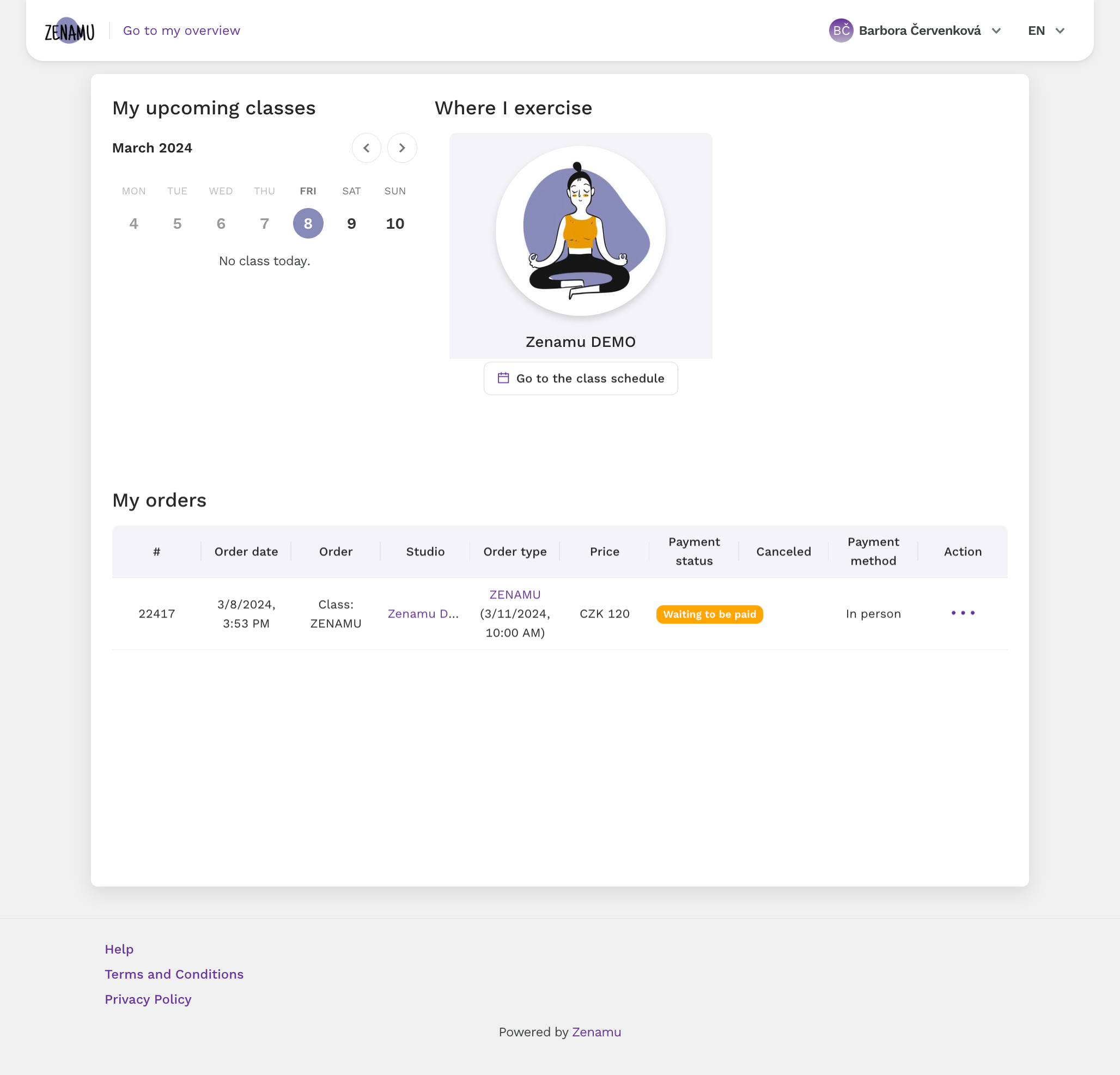How to Create a Client Account in Zenamu Booking System
-
From the Zenamu Login Page: Click on Create One under the login button.
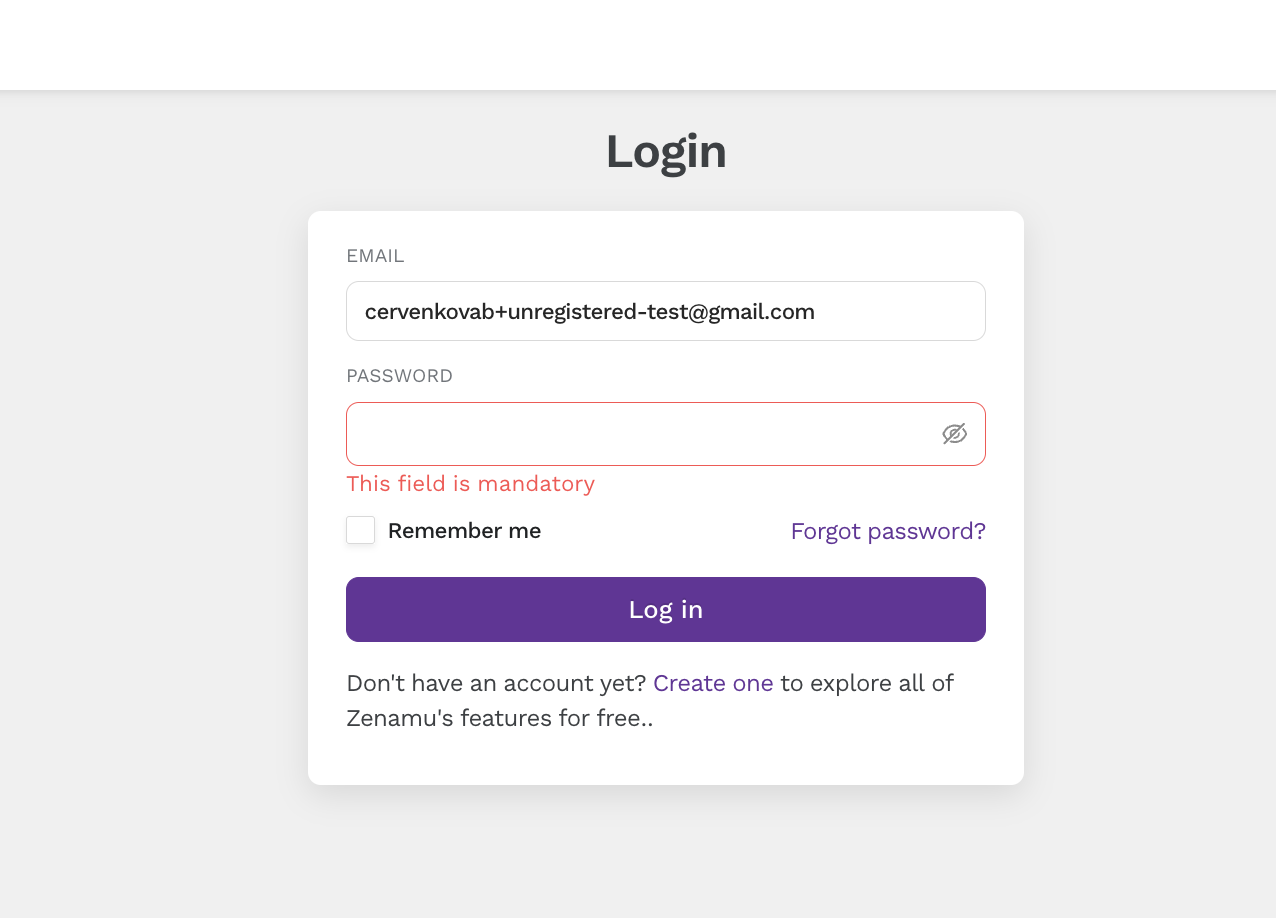
-
Alternatively, go to the Zenamu Registration Page directly and click I am only interested in exercising.
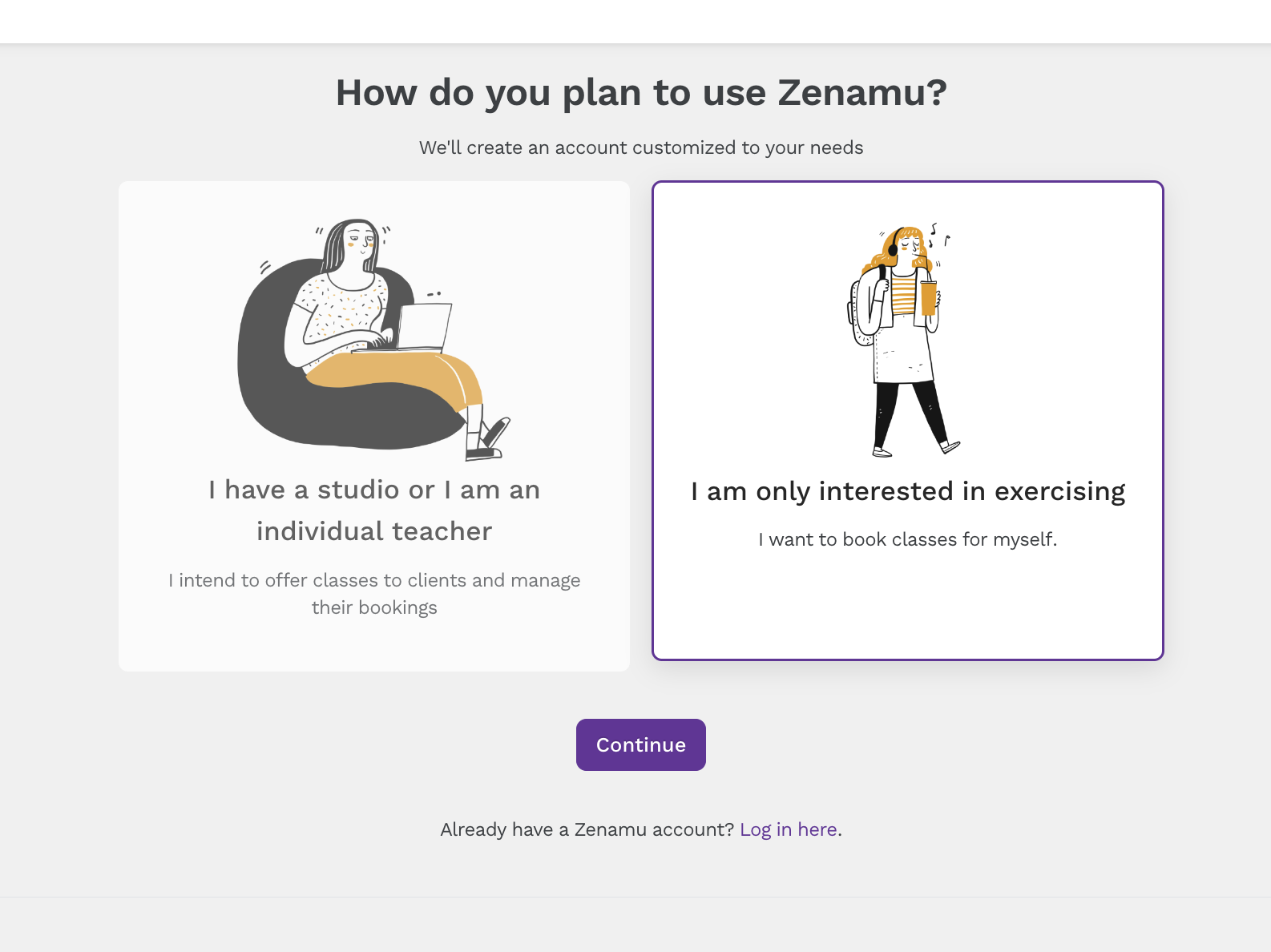
-
Fill in your name and email address.

avertissement
Double-check that your email is correct and without typing errors, as it will become your unique identifier for login.
-
Set your password.
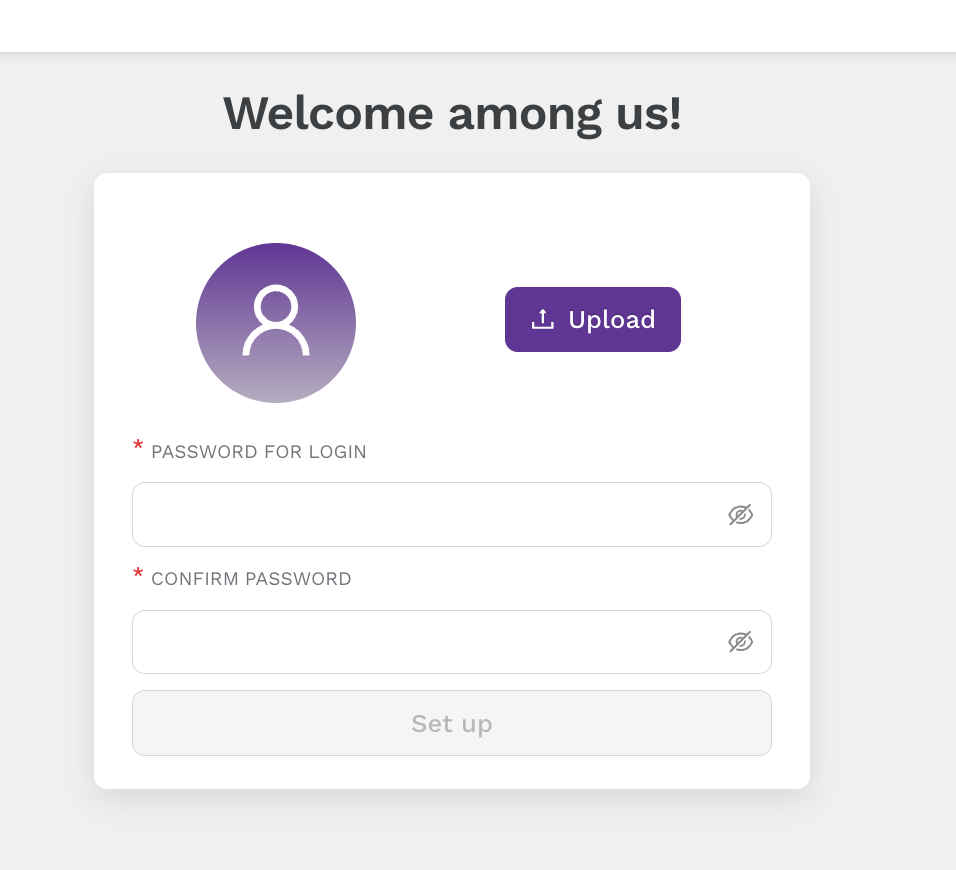
-
Check your email and click on Complete my registration.
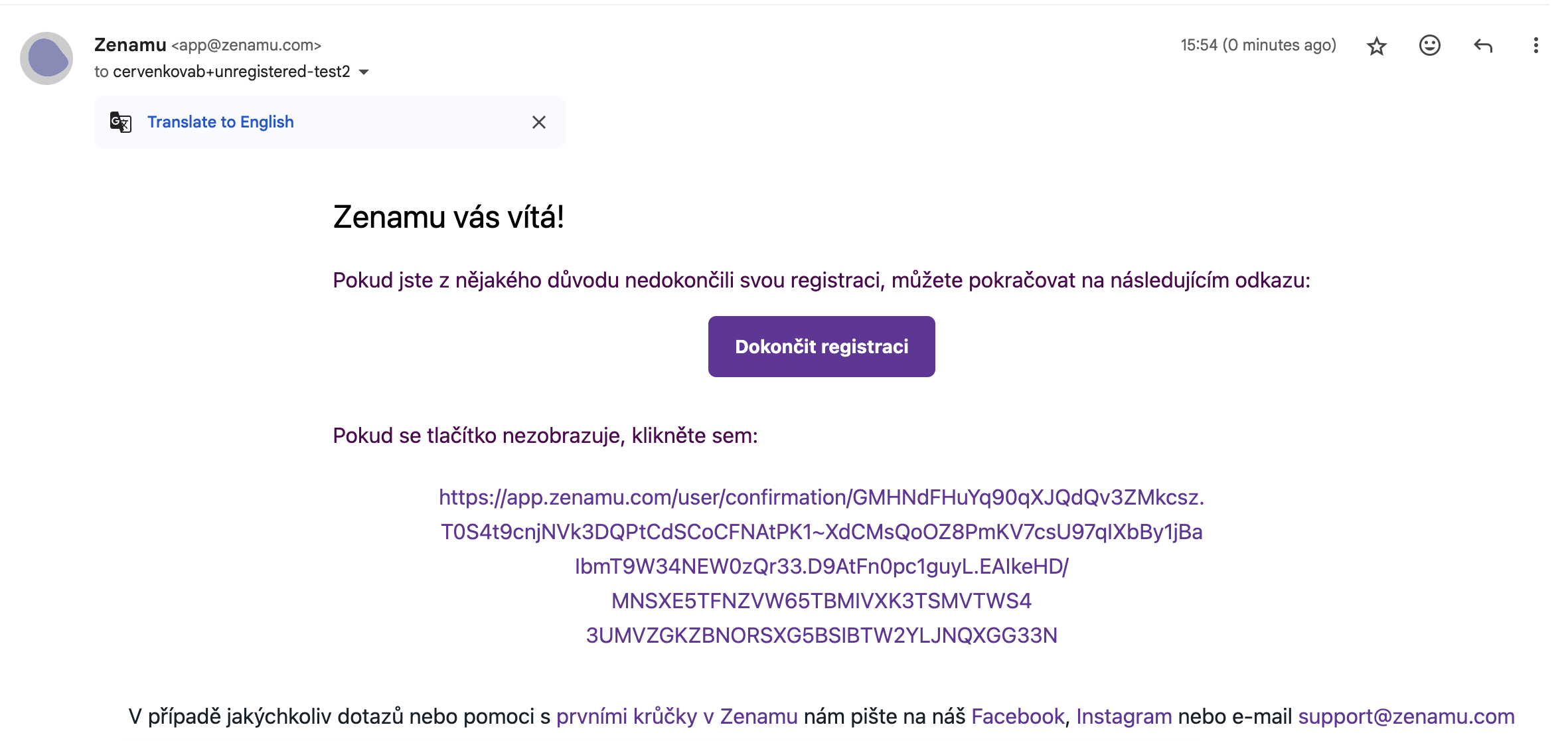
-
You should then see your main page with studios and orders.