Connect Zenamu to MailerLite
With our booking system, you can efficiently send bulk email messages to clients who have booked your classes, courses, or workshops. Although Zenamu doesn't have a built-in newsletter feature, you can integrate with MailerLite to send engaging newsletters and updates to your clients.
Here are your integration options:
- Connect your Zenamu contacts to MailerLite (instructions below).
- Connect your Zenamu contacts to Mailchimp.
- Export Zenamu contacts to a CSV file and upload them to your preferred email marketing service.
- Connect your Zenamu contacts to Ecomail.
- Connect your Zenamu contacts to SmartEmailing.
What to Do First
To connect Zenamu with MailerLite, you'll need a MailerLite account and an API key.
- Create a MailerLite Account: If you don’t have one, sign up here.
- Generate an API Key: Learn how to generate an API key here.
Once you have your API key, follow these steps in Zenamu:
- In Zenamu's admin panel, go to Client List.
- Click on Integrations with Email Marketing Tools above the client table.
- In the MailerLite section, click the Set-Up button.
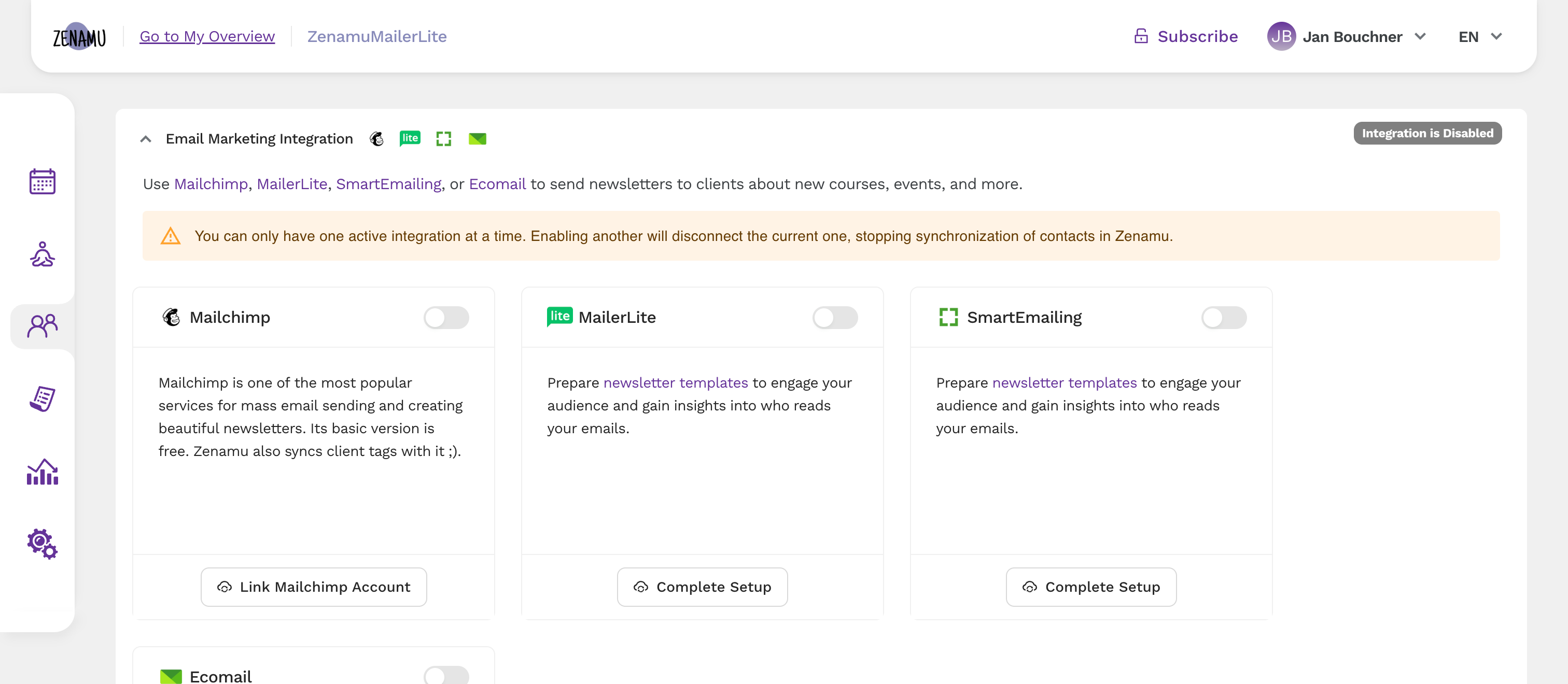
- Enter your MailerLite credentials:
- API Key: The API token you generated earlier.
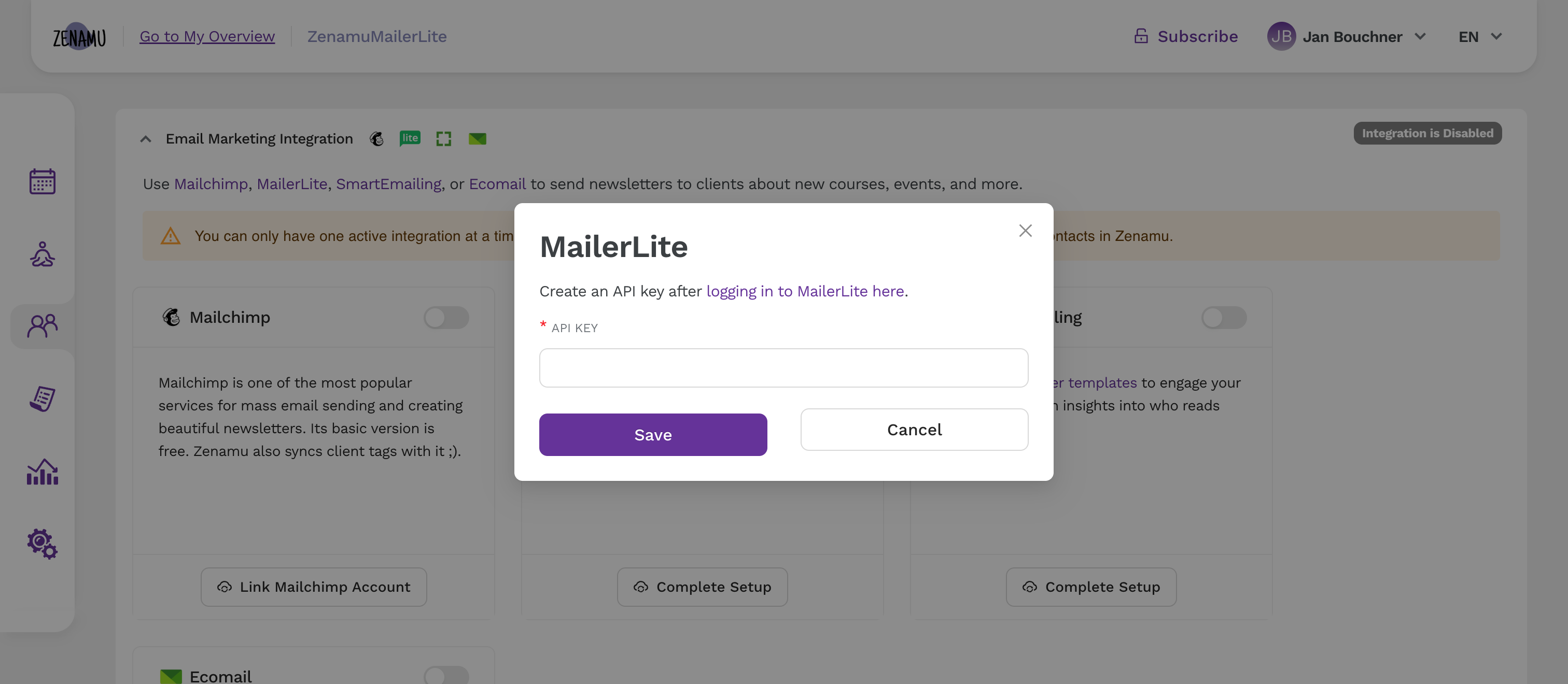
- Click Save to complete the integration. A new group named "Zenamu.com" will be created in MailerLite.
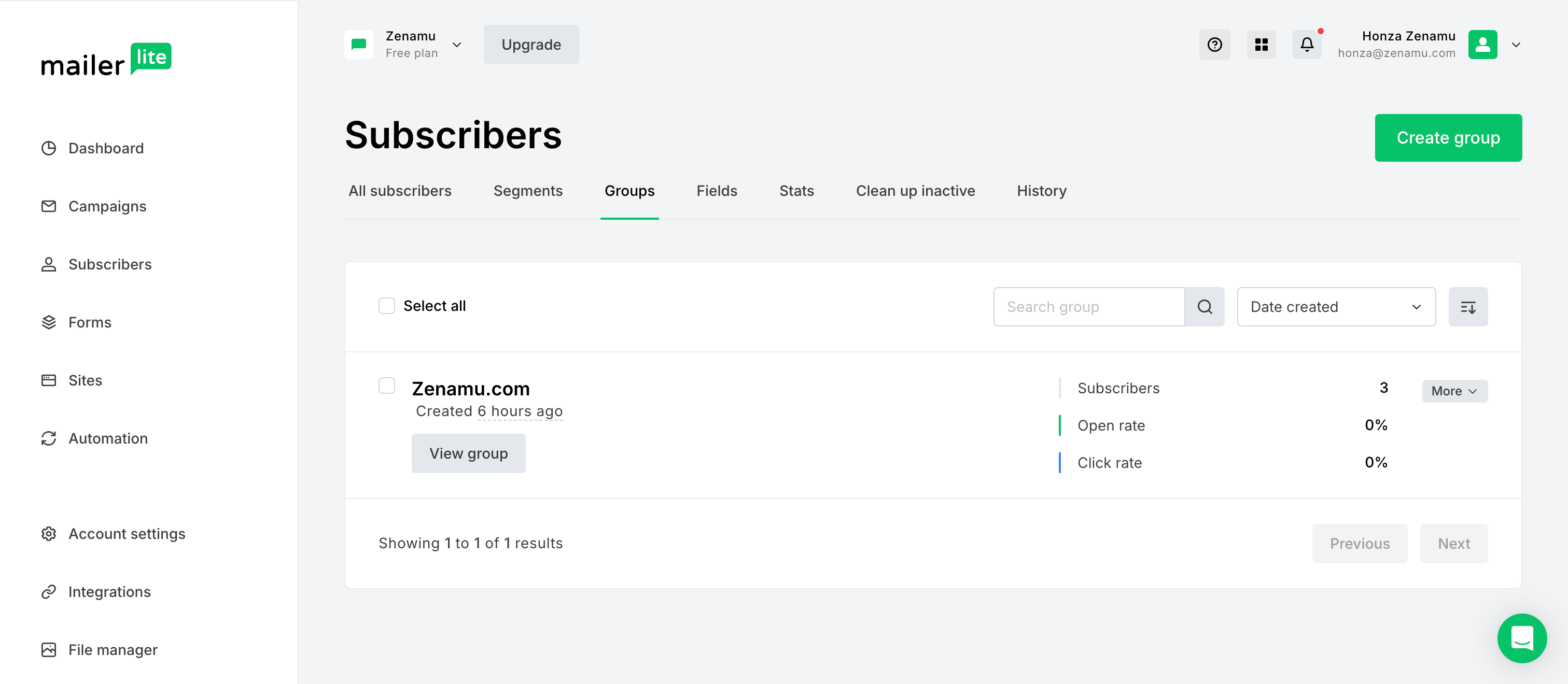
Clients who have opted in for email communication in Zenamu will have their consent transferred to MailerLite. Clients without email consent will be marked as "unsubscribed" in MailerLite.
If a client unsubscribes from your newsletter in either system, this change will be reflected across both platforms.
What Client Data is Uploaded to MailerLite?
- First name and last name
- Phone number (if available)
- Birthday (if available)
This integration helps streamline your email marketing efforts by synchronizing client data between Zenamu and MailerLite, ensuring consistent communication with your clients.