How to Create a Course
Creating a course in the Zenamu booking system is straightforward. You have two options for starting the creation process:
- From the My Workshops and Courses sidebar, go to the Courses tab and click on the New Course button.
- From the calendar, click Create New Class and then select the New Course button.
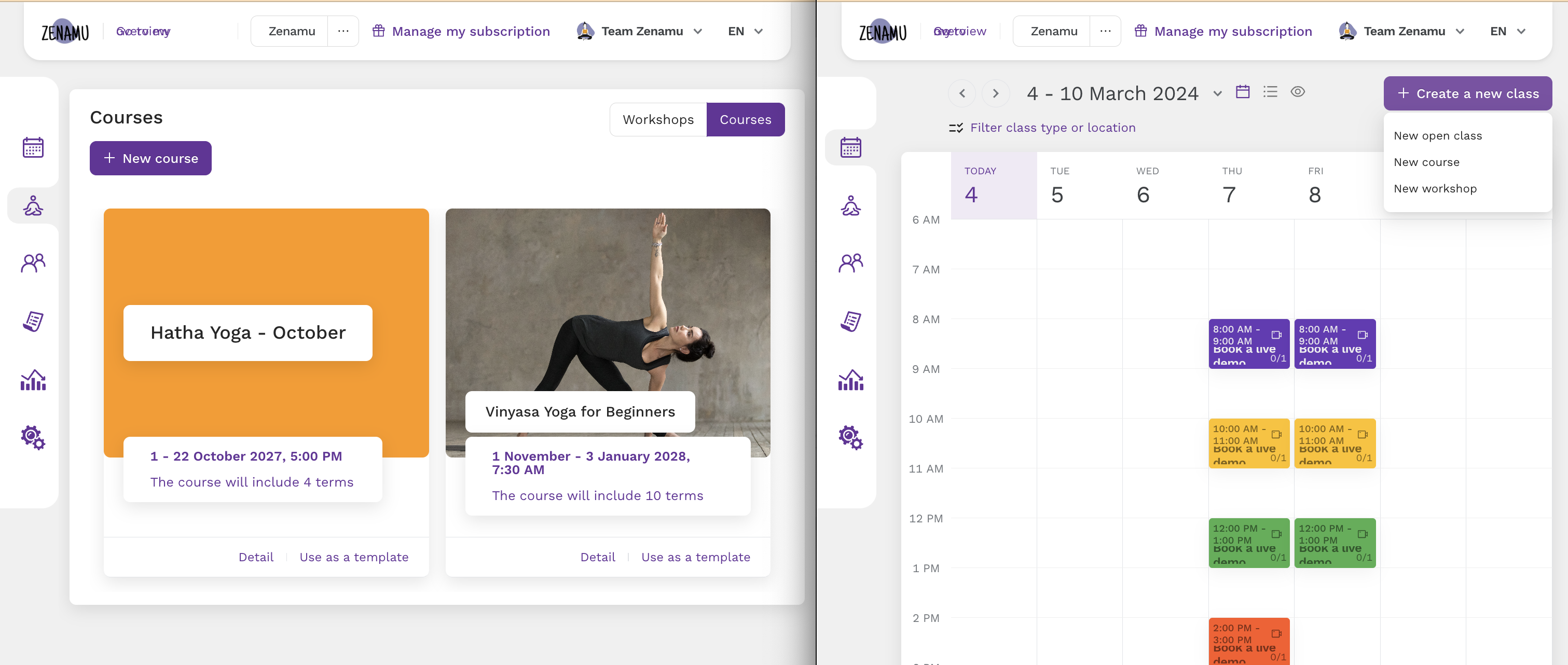
- Course Details: Fill in the course name, general description, and other required information.
- Schedule: On the right side, specify the course start date and the number of terms. These terms will be automatically generated below, where you can further edit them as needed.
Adding Different Descriptions for Each Term
To provide specific descriptions for each term:
- Click Add a More Detailed Description for Each Term.
- Enter the details for each term as needed.
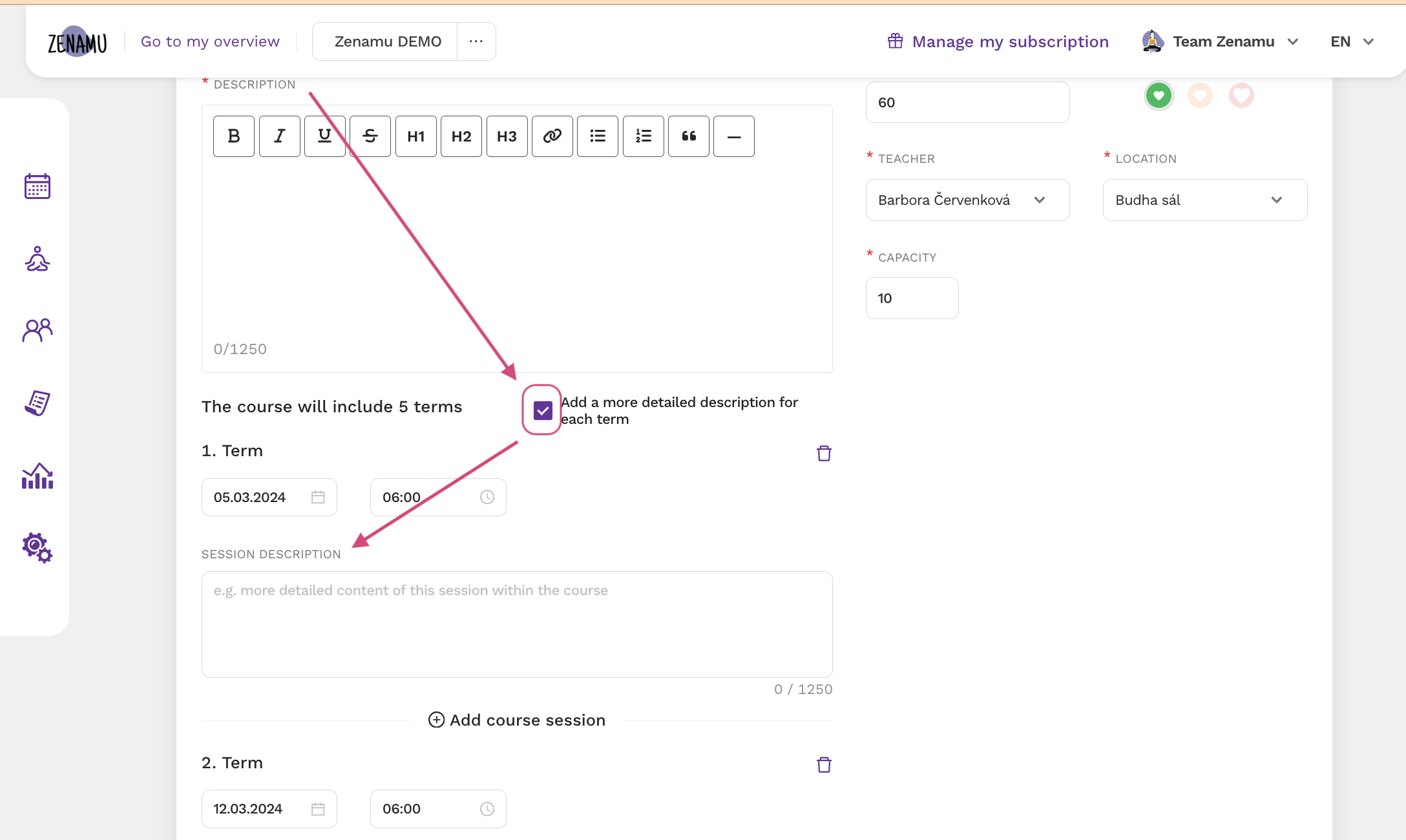
Setting the Course Price
You can set the course price in the Price tab. Choose one or a combination of payment options: cash, credits, or entries.
- Per-Session Price: Relevant when the course starts and the capacity isn’t fully filled. Clients can then register for individual sessions as they would for open classes.
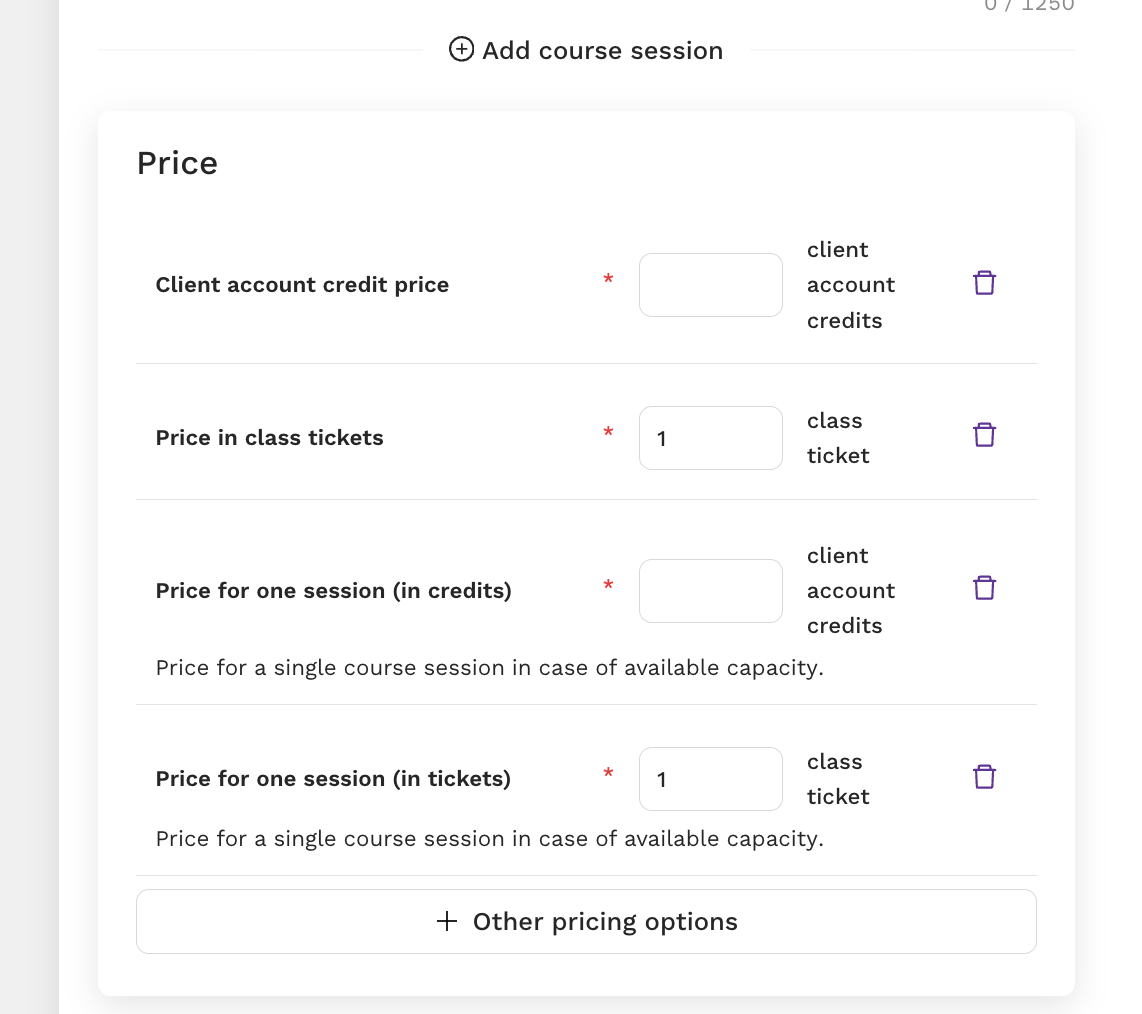
Typically, the price for individual sessions is set higher than the total cost of the course. Clients who sign up for the entire course benefit from lower per-session rates compared to those who book sessions individually. This arrangement also helps ensure the course is fully booked.
If you prefer not to allow clients to register for individual sessions, you can adjust this setting for each course. Simply uncheck all pricing options that allow single-term purchases.
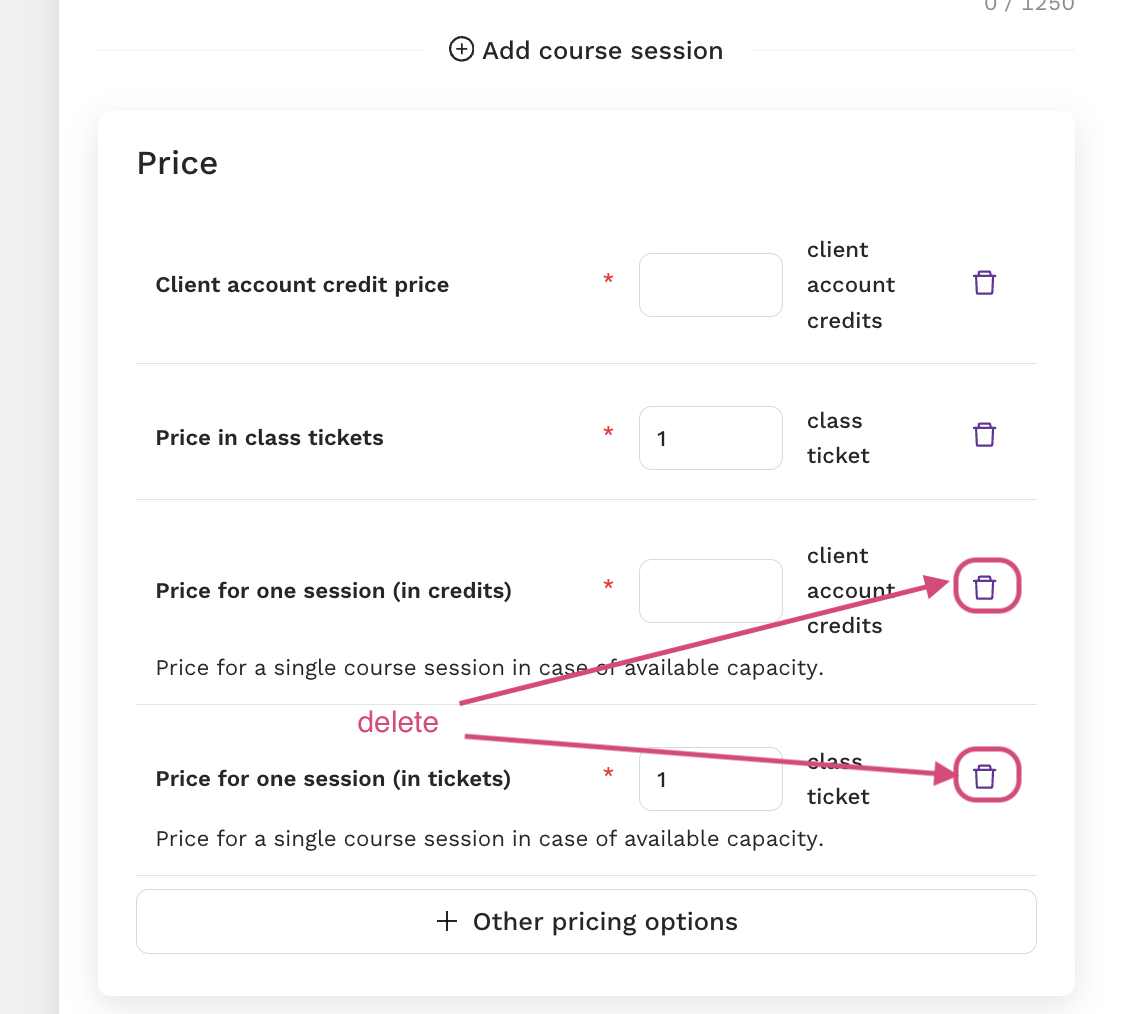
You can also configure different payment methods.
When Does the Price Per Class Start Appearing?
By default, the price per class appears immediately after creating the course. However, you can adjust this setting for all courses in the general settings. For more information, see How Do Course Vacancies Work?.
Enrolling Clients for the Remaining Part of a Course
If a client misses the start of a course but wishes to join for the remaining sessions, enable the option for enrollment with a discount. This makes it easier for clients to join the course mid-way without registering for each session individually.
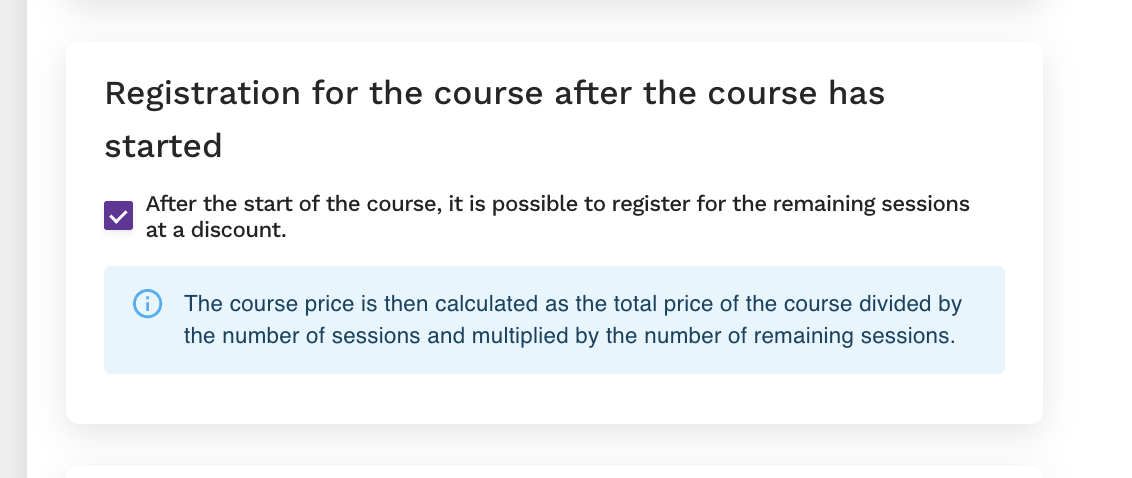
Zenamu calculates the price automatically as follows: Price = (Total Price / Number of Sessions) * Number of Remaining Sessions
For example, a course with 10 sessions priced at 100 EUR (10 EUR per session). If a client registers from the 3rd term, missing the first two, the price would be: 100 - (2 * 10) = 80 EUR.
If you do not want to enable this option, leave it unchecked.
Making the Course Visible in the Schedule Without Individual Registration
To manage participant registration manually and prevent clients from booking individually, check the Don't Allow Clients to Book This Class option.
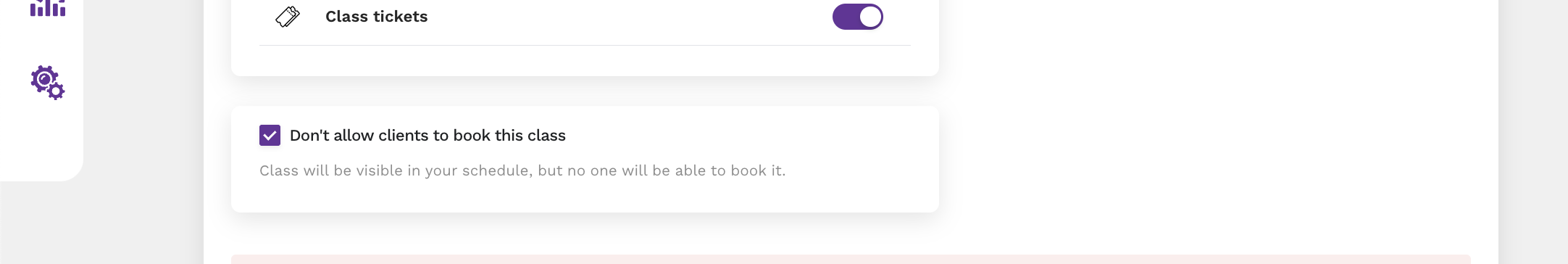
Additional Course Settings
You can configure various settings for each course individually. For common course settings, such as cancellation conditions or open registrations, see Course Common Settings.