Setting Up Course and Workshop Templates in Zenamu
Manually listing courses and workshops with the same title, description, or price each time can be tedious. Zenamu simplifies this process by allowing you to create templates. Once you’ve set up a template, you can generate similar courses or workshops with just one click.
How to Set Up a Template
-
Log in to Your Zenamu Account: Start by logging into your Zenamu account.
-
Access My Workshops and Courses: Click on the My Workshops and Courses icon.
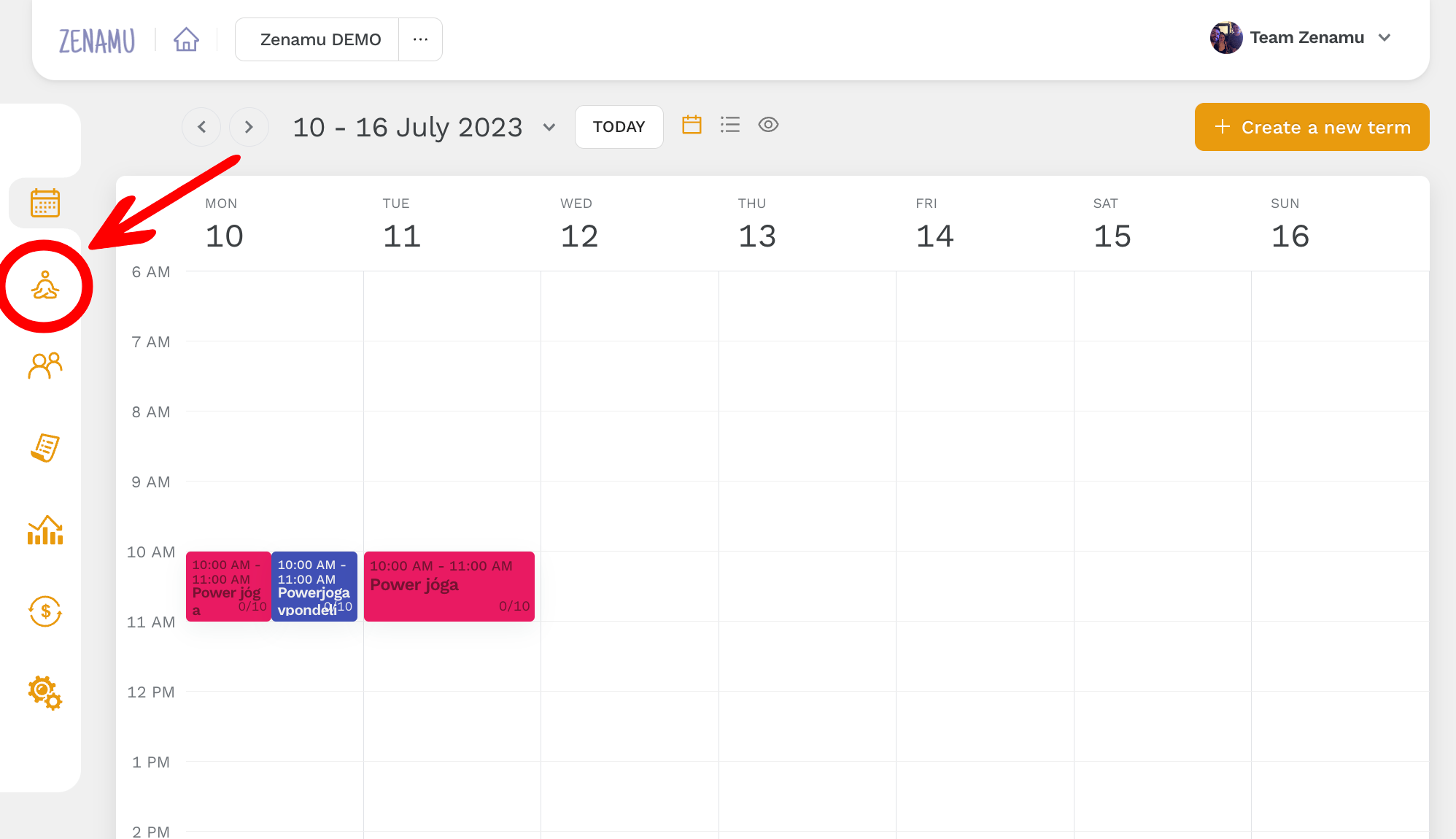
- Navigate to the Overview Page: This will direct you to the overview page, where you can view all your previously listed workshops and courses. You can switch between both types of classes.
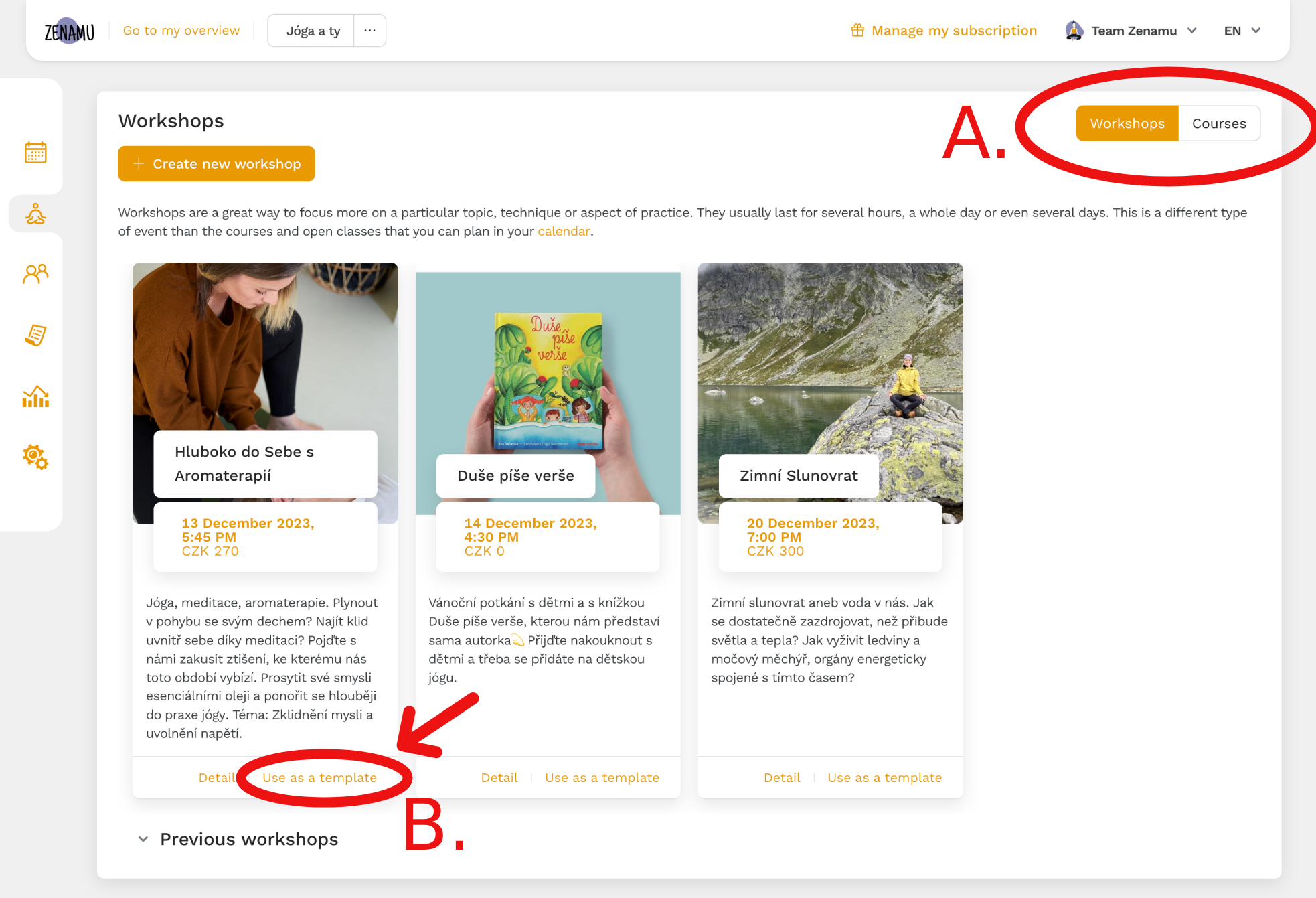
- Create a Template: If you wish to use a previously created class as a template for a new class type, click on the Use as a template option at the bottom of the card representing the class.
And that's it! It's that simple. The form to create a new course or workshop is pre-filled with data from your selected template. You can modify the details as needed, saving you time that would otherwise be spent manually entering the information.
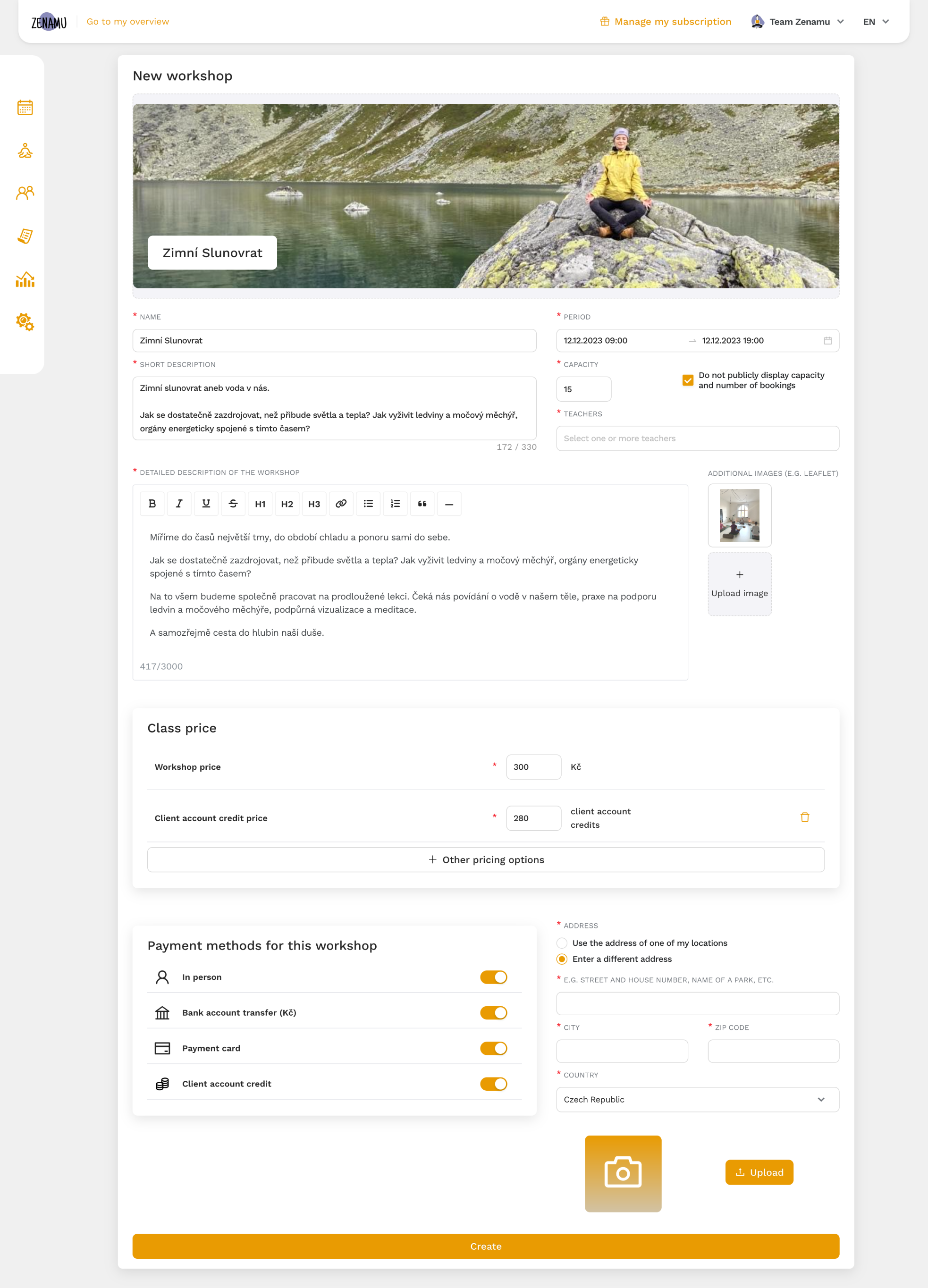
By using templates, you streamline the process of setting up new courses or workshops, making your scheduling more efficient.
Feel free to create and manage multiple templates to maintain consistency and save time across your course and workshop offerings.