How to Integrate the Schedule into Your WordPress Website
The integration takes no more than 5 minutes and requires no technical expertise.
If you're using a different content management system, you can still integrate. Check out our tutorials for embedding a schedule into a site with Webnode, Wix.com, or use JavaScript for a custom solution.
Steps in Zenamu Administration
1. Copy the Code from Your Zenamu Account
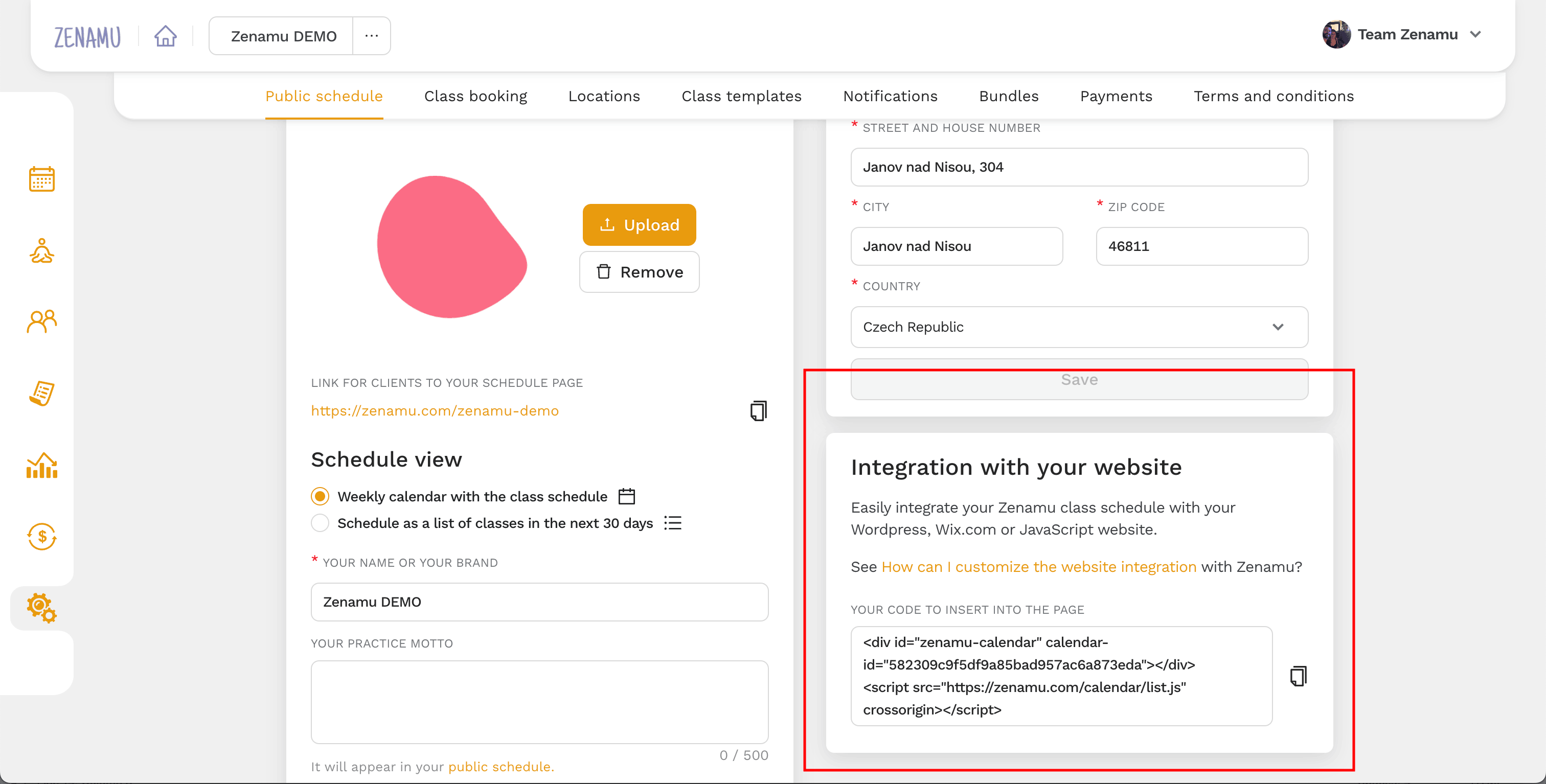
- Log in to Zenamu, then navigate to Settings > Public Schedule > Integration with your website and copy the provided code.
Steps in WordPress Administration
- Log in to your WordPress admin dashboard.
- On the left sidebar, click Pages > Add New.
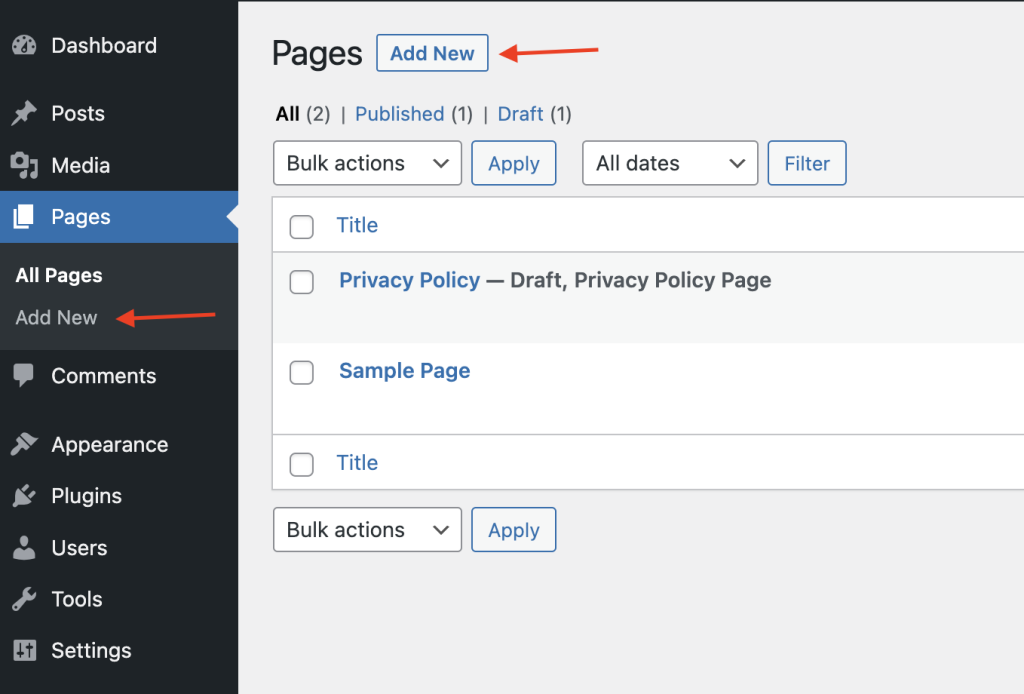
- Name the page, for example, Reservation.
- Switch to the Code Editor to edit the source code.
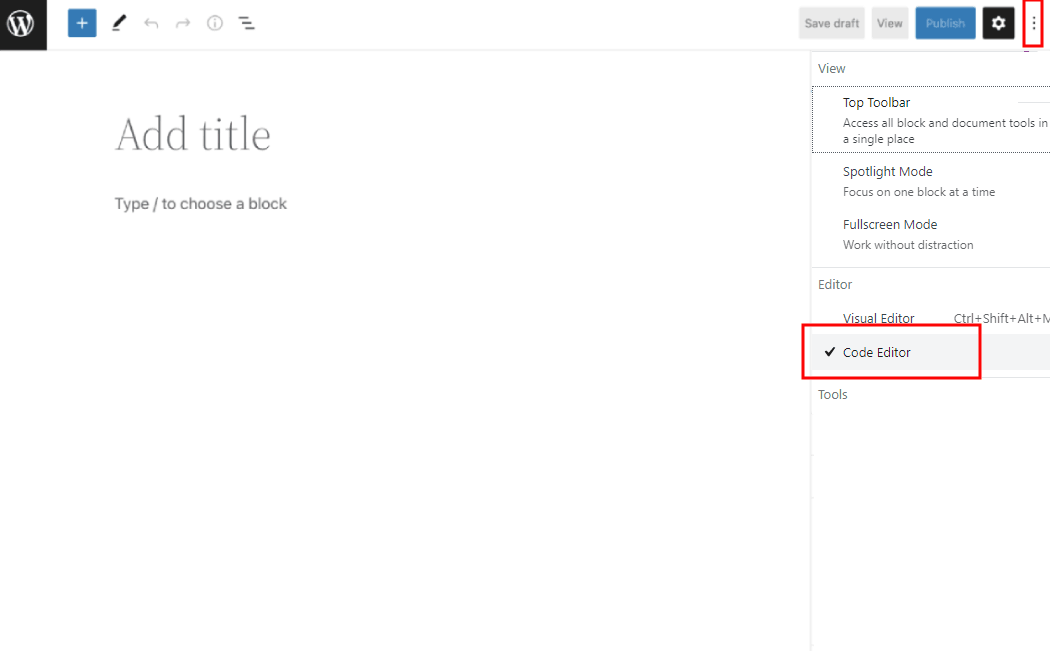
- Paste the HTML code you copied earlier (Copy the code from your Zenamu account administration).
- Click Publish to save your changes.
3. Done!
Your page will display a schedule similar to this 😏.