How to integrate the schedule to my WordPress website?
The integration takes no more than 5 minutes and requires no technical background.
If you run your website with another content management system, integration is also possible. See our tutorials for embedding a schedule into a site with Webnode , Wix.com or choose your own solution via JavaScript.
Steps in Zenamu administration
1. Copy the code from your Zenamu account administration
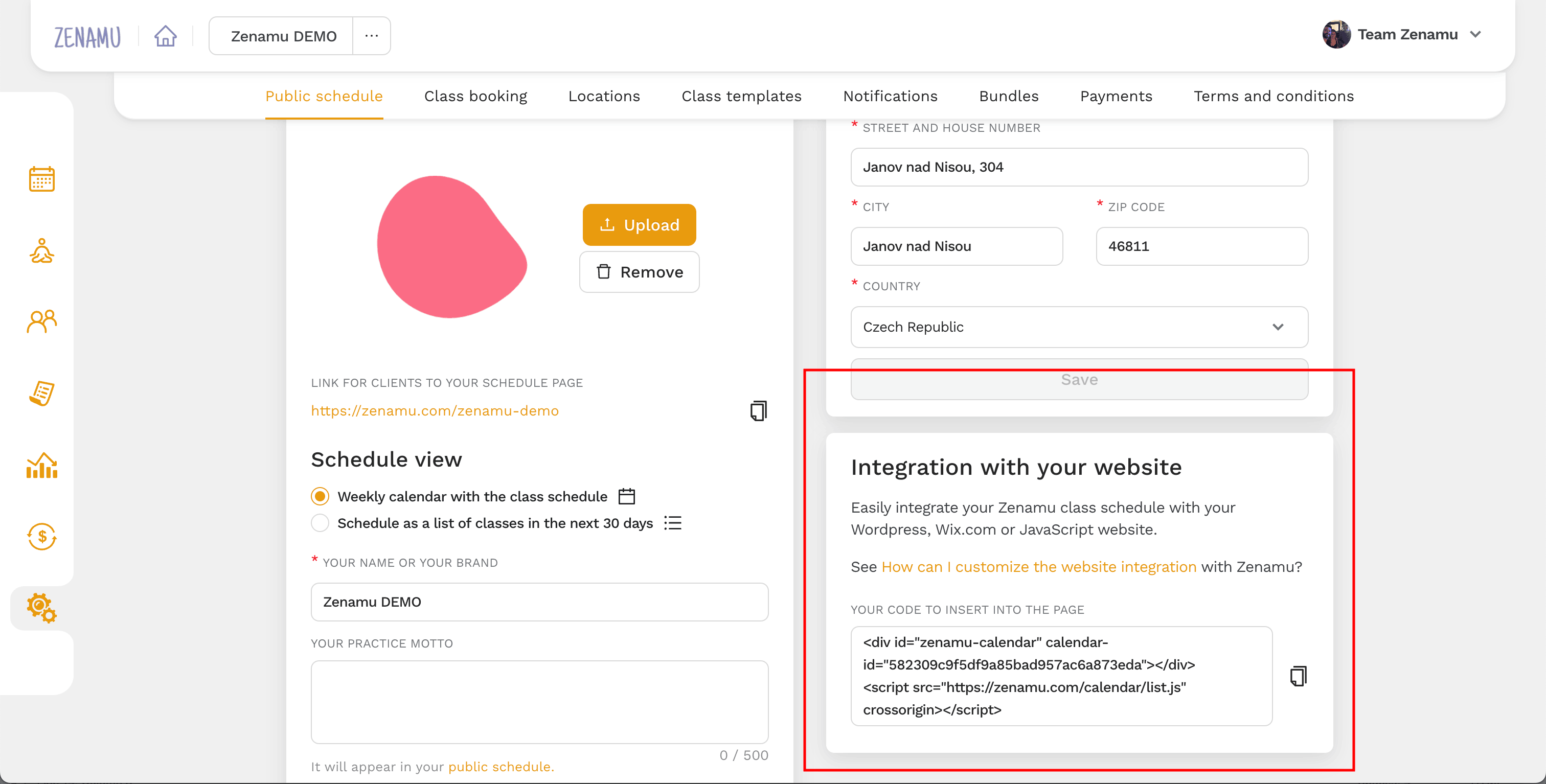
- Copy the code from your administration (log in to Zenamu and go to Settings > Public Schedule > Integration with your website).
Steps in WordPress administration
- Log in to your WordPress administration.
- On the left side menu, click Pages > Add New.
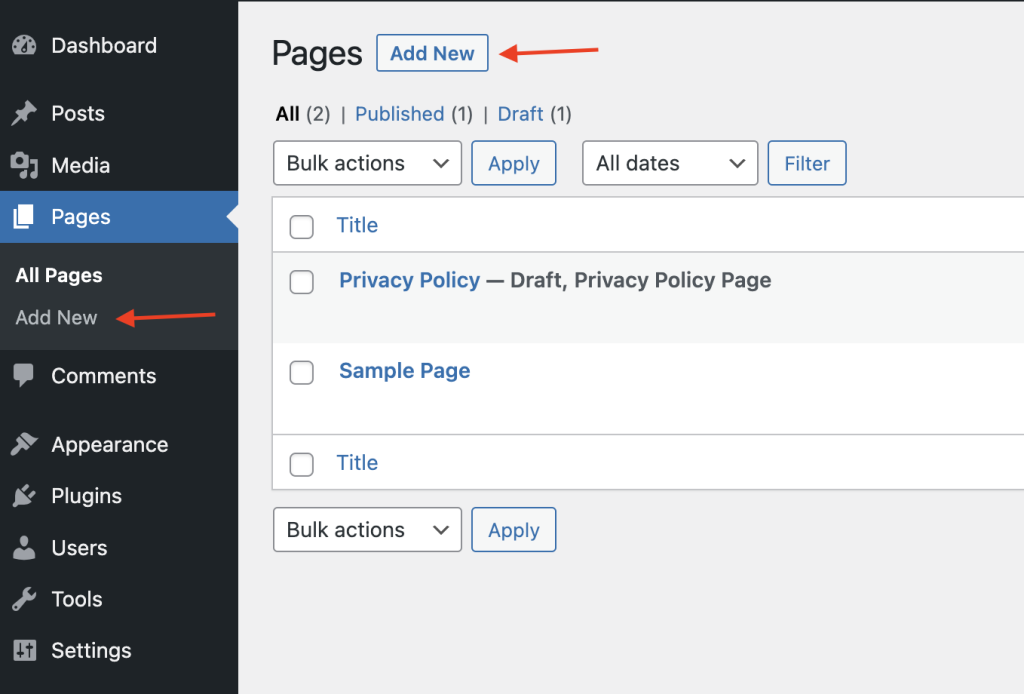
- Name the page e.g. Reservation
- Turn on Code Editor to edit the source code.
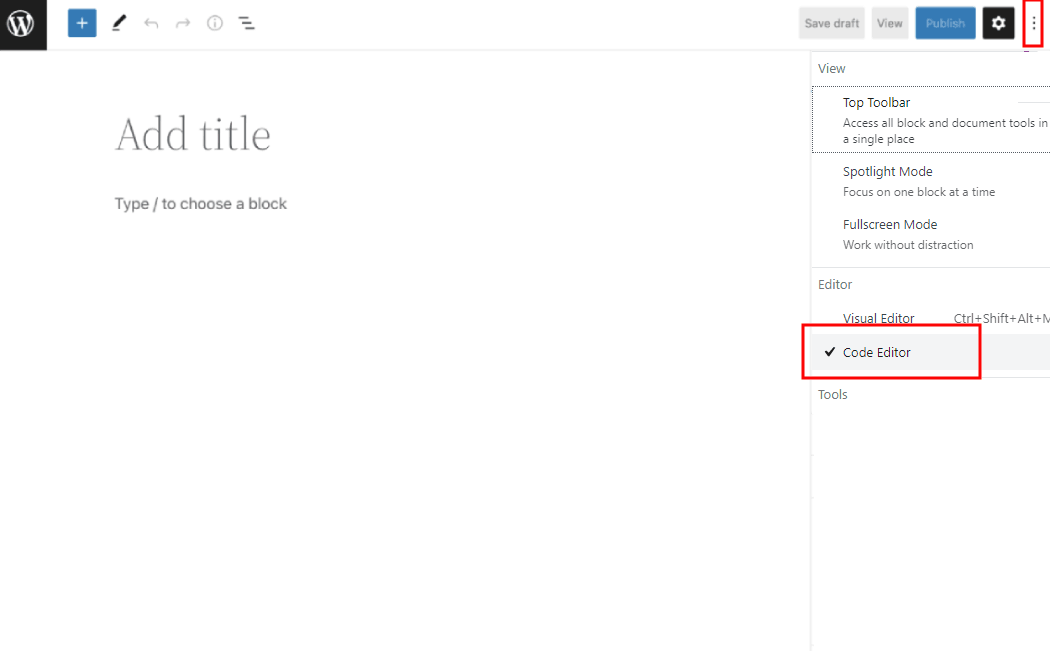
- Paste the HTML code you copied in the first step (Copy the code from your Zenamu account administration)
- Publish changes
3. Done!
It looks similar to the following schedule 😏.
Workshops
Courses
Class schedule
Are you wondering how Zenamu can help enhance your practice? Below you can book Zenamu demo directly with Zenamu itself!
We'll meet online via Google Meet, and within a few minutes we'll introduce our system, answer your questions, and help you set up your account.