How to Split Payment for a Course or Workshop into a Deposit and Balance
Zenamu doesn’t natively support this feature. 😢
However, if splitting payments is essential for you, we have a workaround:
1. List the Workshop with a Capacity Multiplied by 2
- For example, if your workshop is designed for 12 participants, set the capacity to 24.
2. Keep the Capacity Hidden from Public View
This helps avoid confusing clients with the apparent number of available spots versus the actual number of registered participants.
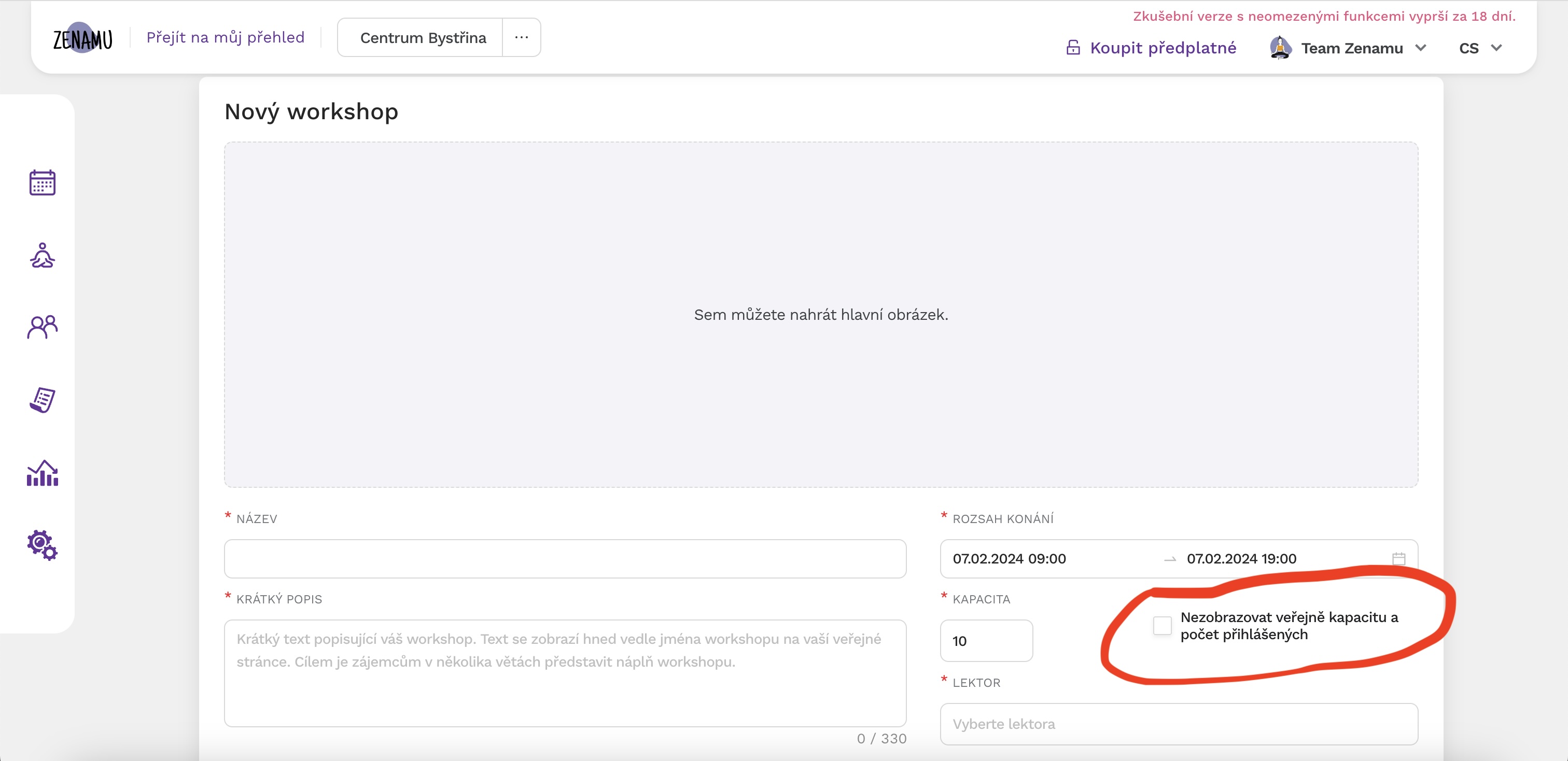
3. Create Two Pricing Options:
- 1. Full Price: The total cost for clients who want to pay for the entire workshop upfront.
- 2. Deposit: Set this as an additional pricing option.
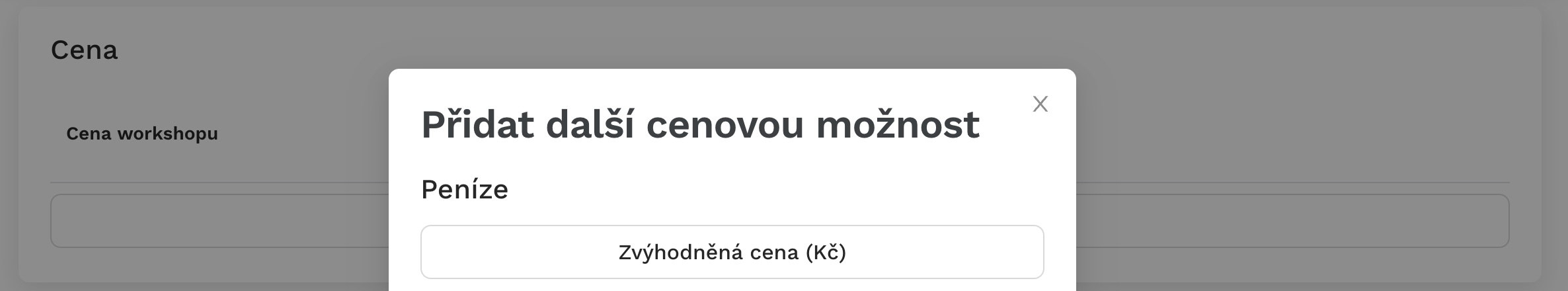


4. Specify Payment Terms in the Workshop Description
Clearly state that payment must be made either in full upfront or with the first deposit by a specific date.
- For instance, the first deposit should be paid by March 20, 2024.
5. After the Deadline, Update the Workshop Pricing
-
Remove the first deposit pricing option from the offer (delete it using the trash icon).
-
Deleting it will not affect existing orders; you’ll still see orders with the payment type "1st deposit" in the participants overview.
-
Add a new pricing option for the "2nd deposit" or balance payment. Direct clients to the workshop detail page to complete the second payment.
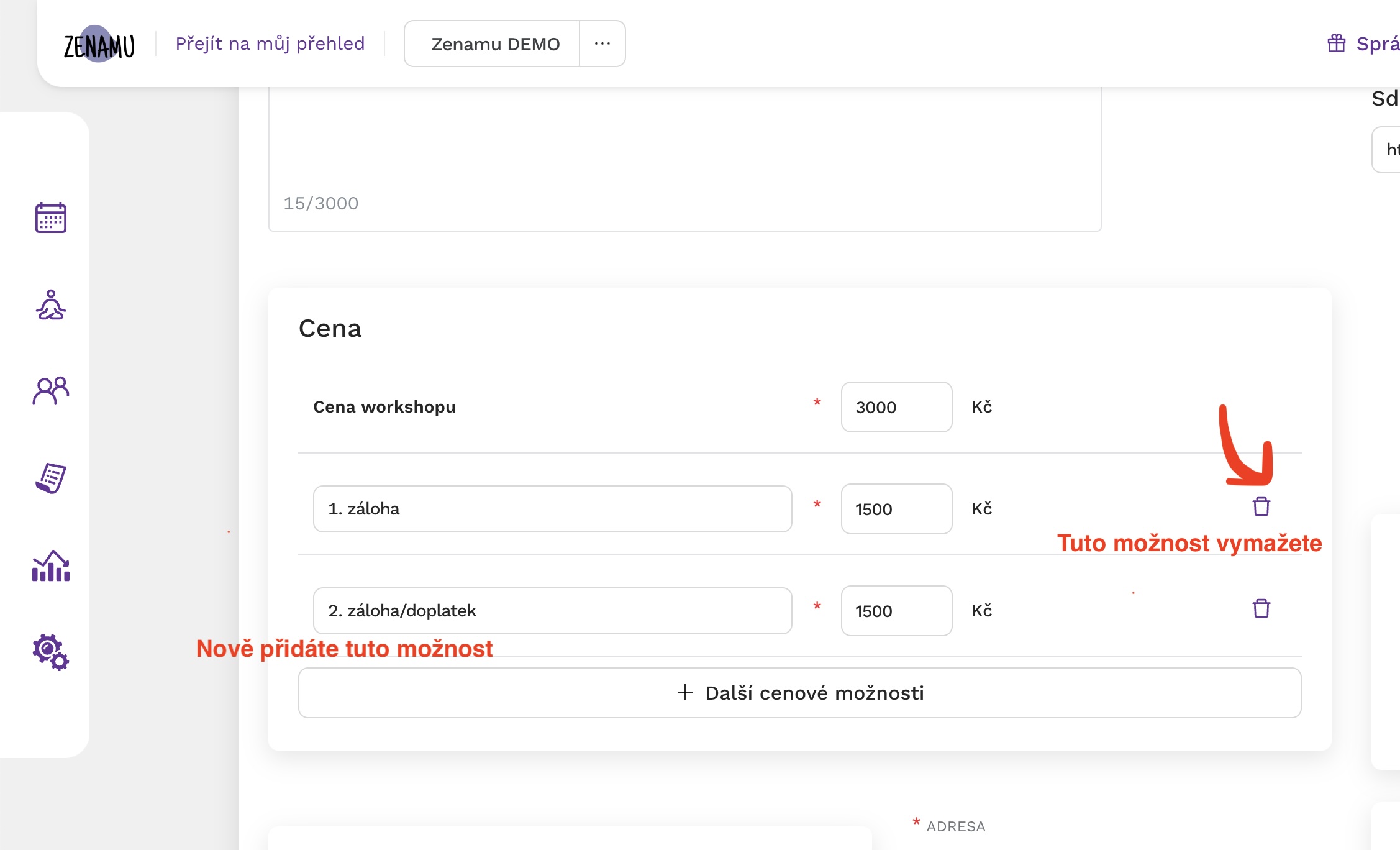
6. Manage Orders with Two Entries per Client
With this setup, you’ll have two orders for each client (one for the deposit and one for the balance). This is why we doubled the capacity when listing.
This method ensures that you can handle deposits and balances effectively within the constraints of Zenamu's current capabilities.