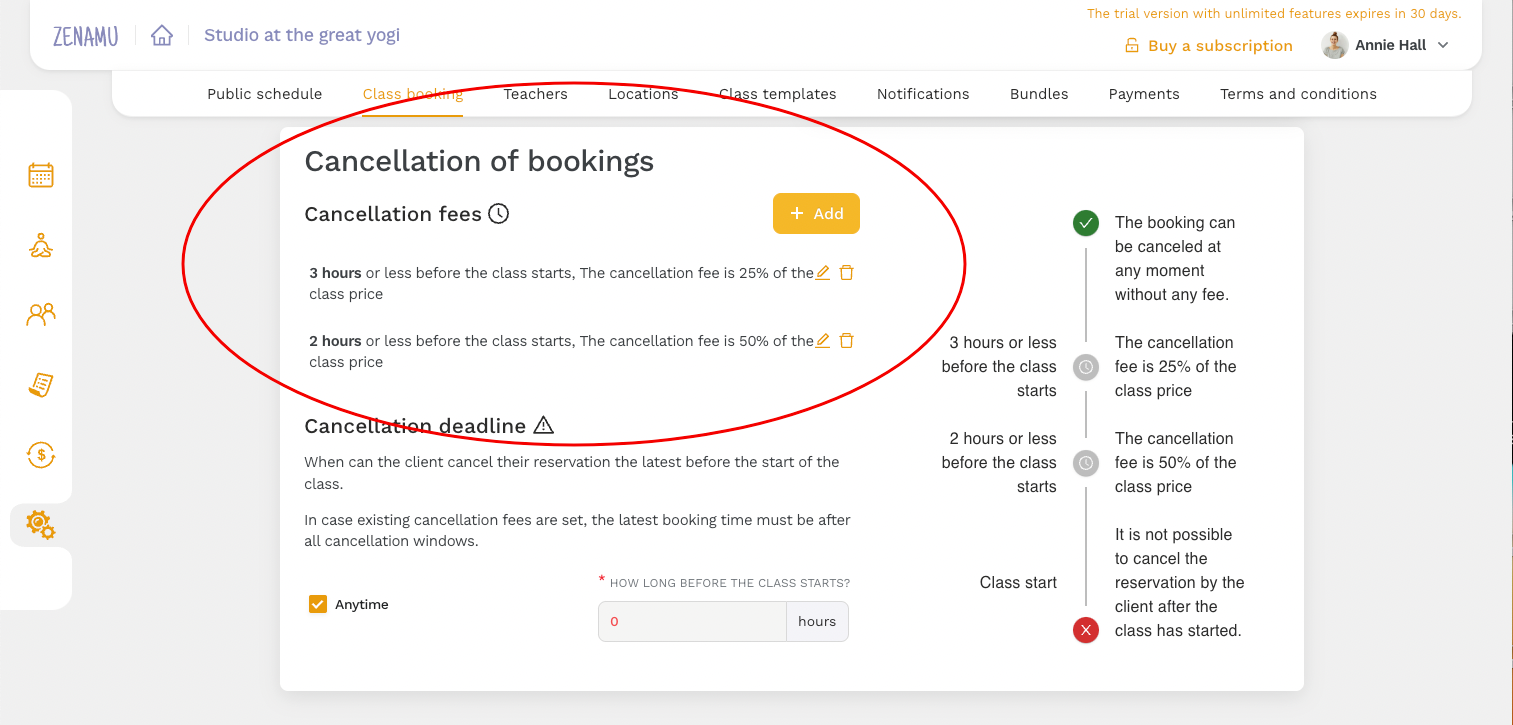Cancellation Fees for Bookings
Unforeseen circumstances sometimes lead clients to cancel their bookings. With Zenamu's cancellation policy feature, you can set up rules and fees to mitigate the impact of last-minute cancellations on your time and revenue.
Setting Up Cancellation Fees
To configure cancellation fees, follow these steps:
- Navigate to the Settings section (gear icon in the left sidebar).
- Select Class Booking from the top menu bar.
- Scroll to the bottom of the page and locate the Cancellation section.
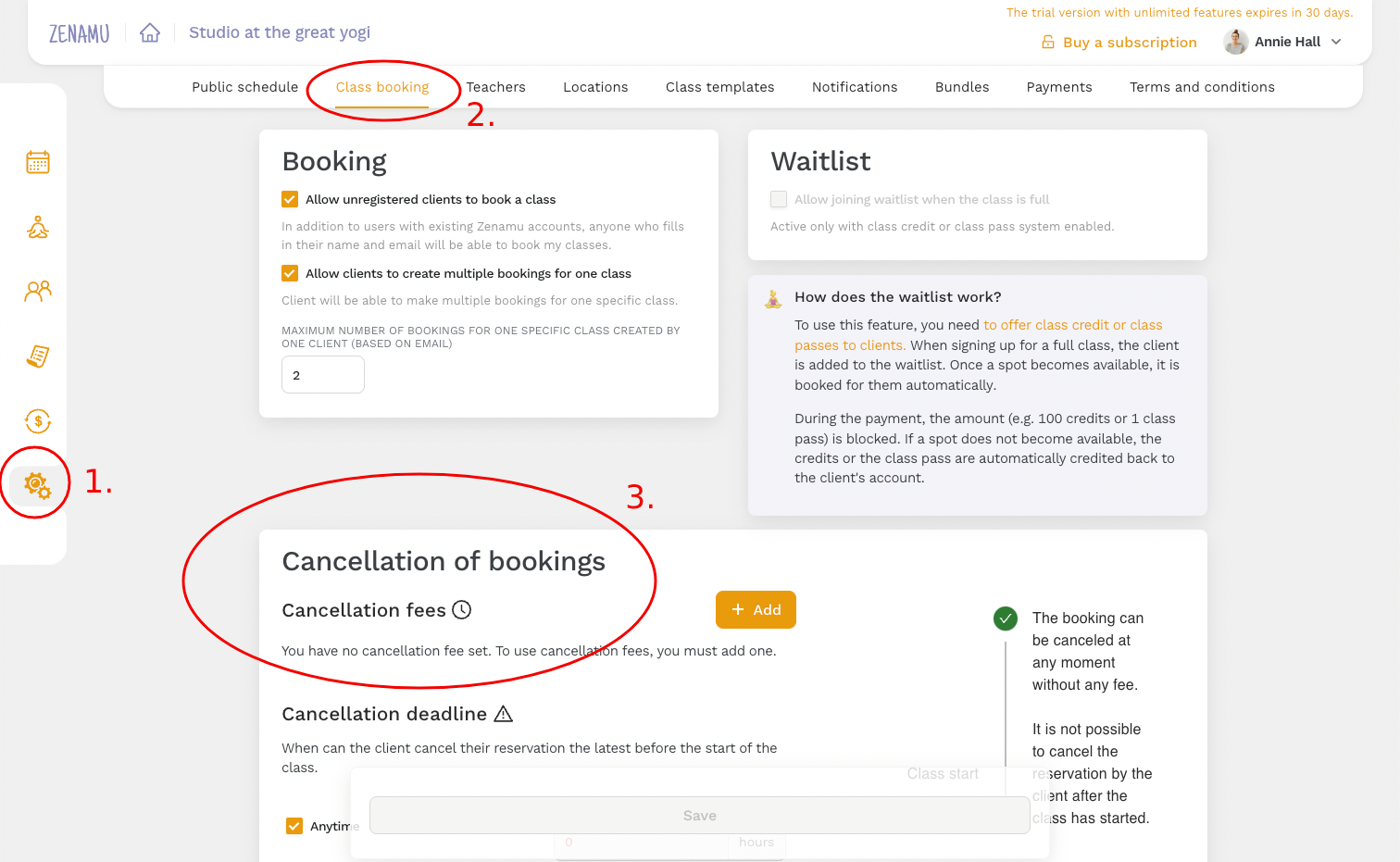
Adding a Cancellation Window
Click + Add to create a new cancellation condition.
A dialog box will appear where you can define your first cancellation window. For instance, you can specify that if a client cancels within 3 hours of the class start time, they will incur a 25% cancellation fee of the amount they paid.
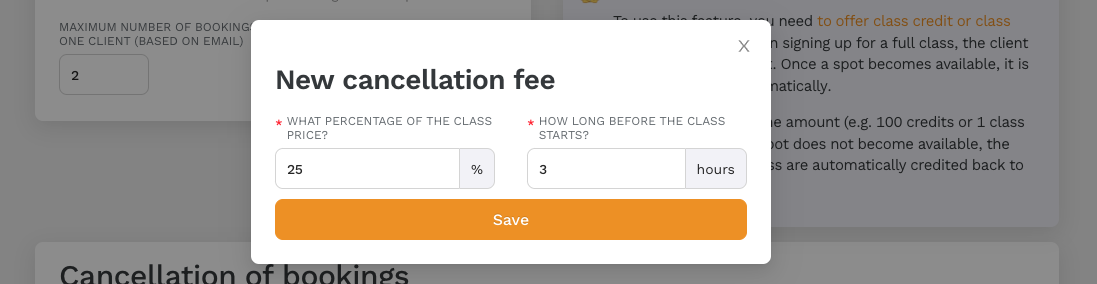
Once you’ve set up a cancellation window, it will appear in the list. You can add additional conditions by clicking the + Add button again. For example, you might set a 50% cancellation fee for cancellations made within 2 hours before the class. Customize the conditions according to your needs.