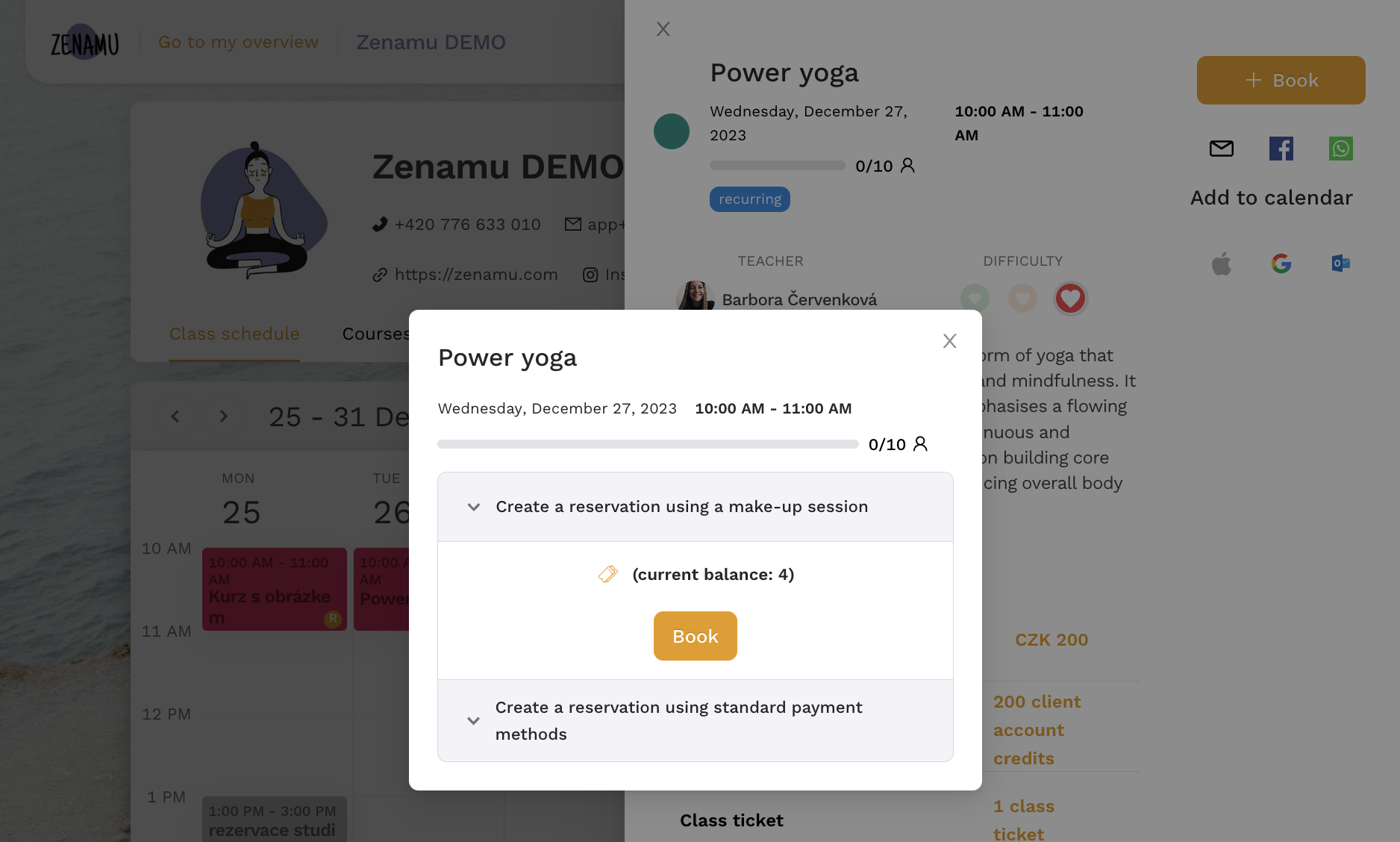How to Set Up Storno and Make-Up Sessions for Courses
How to Set Up Storno and Make-Up Sessions for Courses
To enable storno (cancellation) and make-up sessions for courses, follow these steps:
- Navigate to Settings > Class Booking > Cancellation of Bookings.
- Switch to the "Courses" tab.
- Enable "Cancellation and Receiving Make-Up Session".
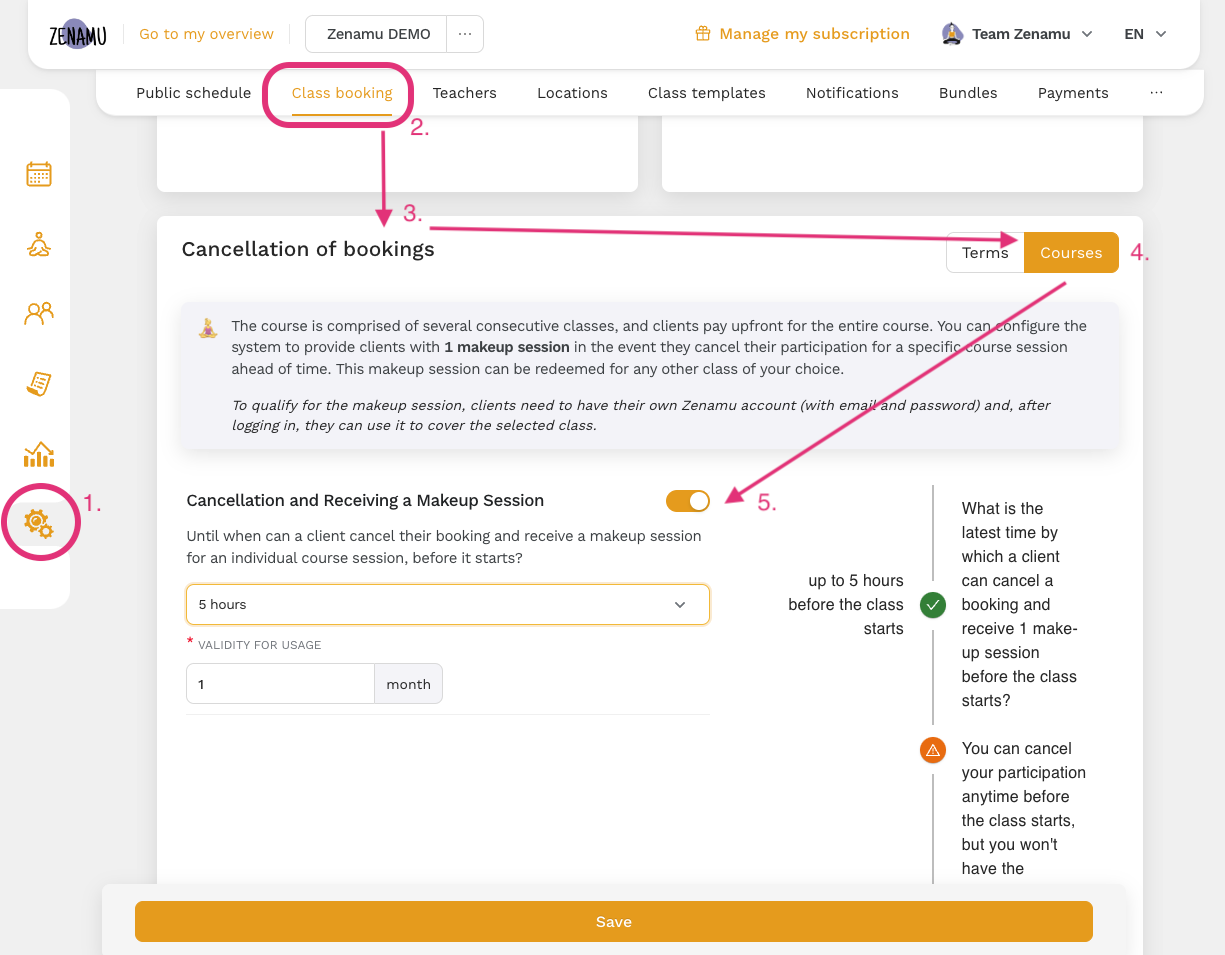
How Your Clients Will Use Make-Up Sessions
Client Must Have a User Account in the Reservation System
To use and benefit from make-up sessions, clients need to have a user account in the reservation system. Without it, the system cannot manage storno and make-up sessions.
- Clients log into their accounts and click "Cancel" (the trash can icon) under "My Bookings" for the class they wish to cancel.
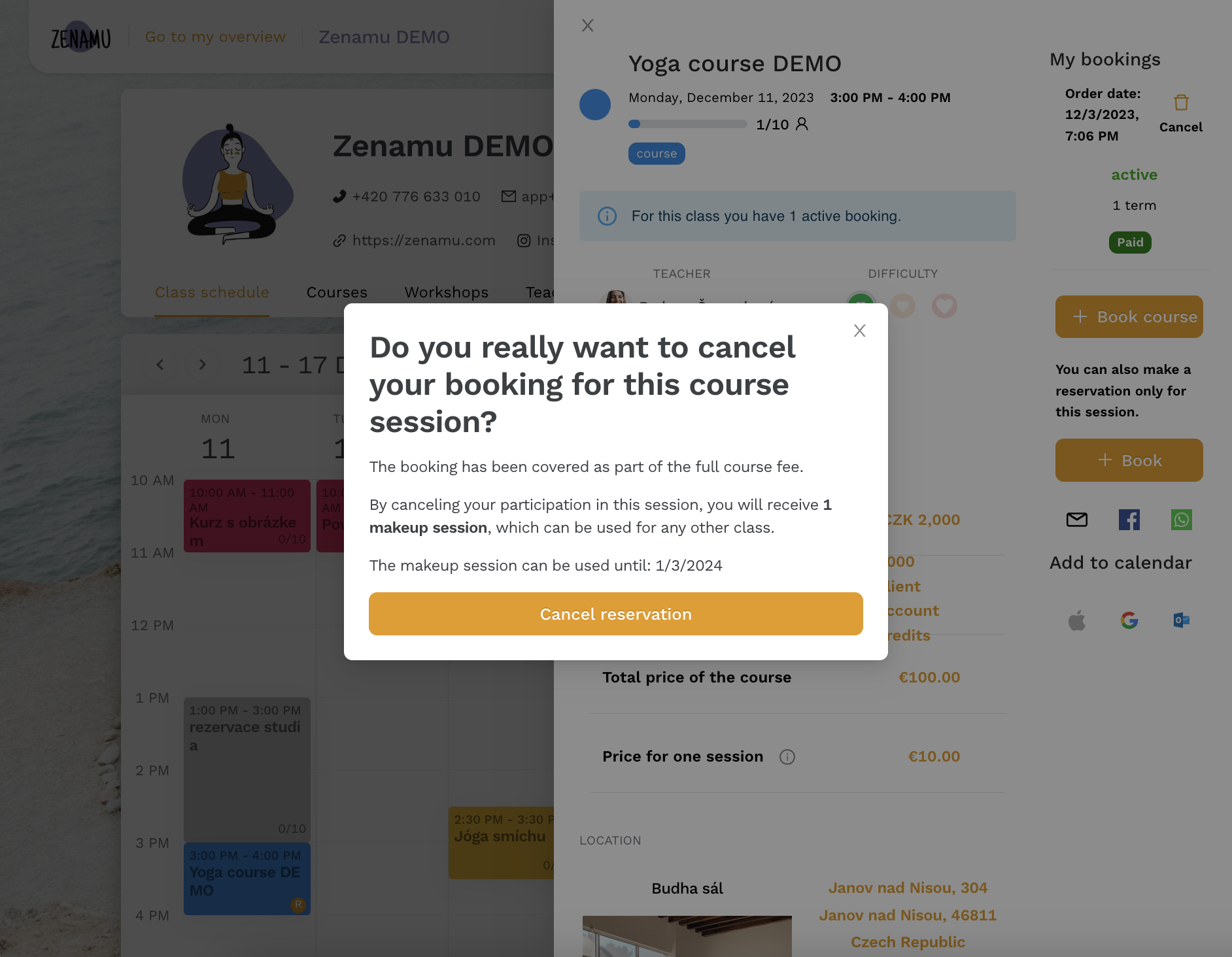
- After confirming the cancellation, clients will see information on the main page indicating that they are entitled to a make-up session. They will also receive an informative email.
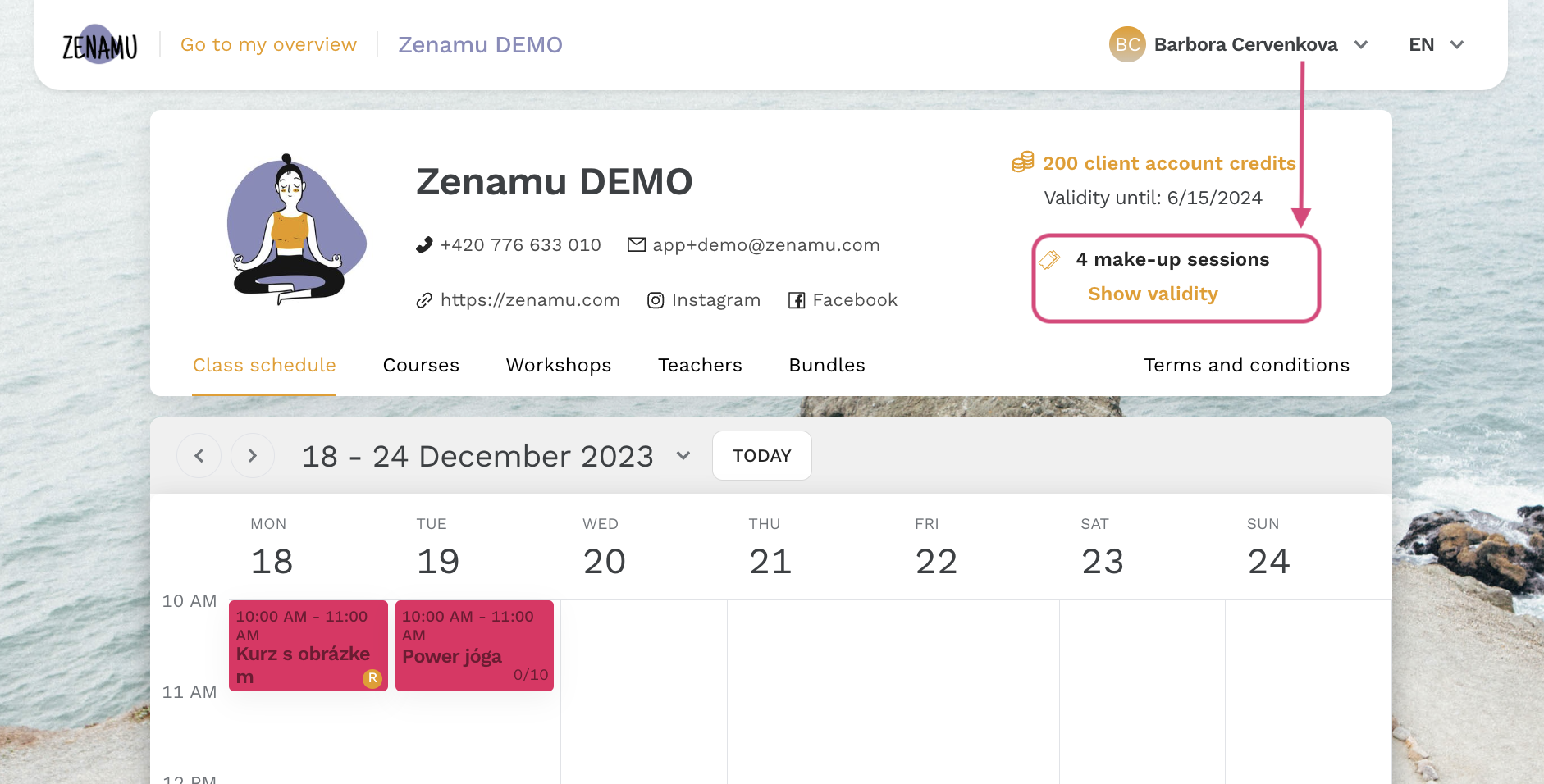
- To use the make-up session, clients can book any of your classes by clicking Book and selecting "Create a Reservation Using a Make-Up Session".