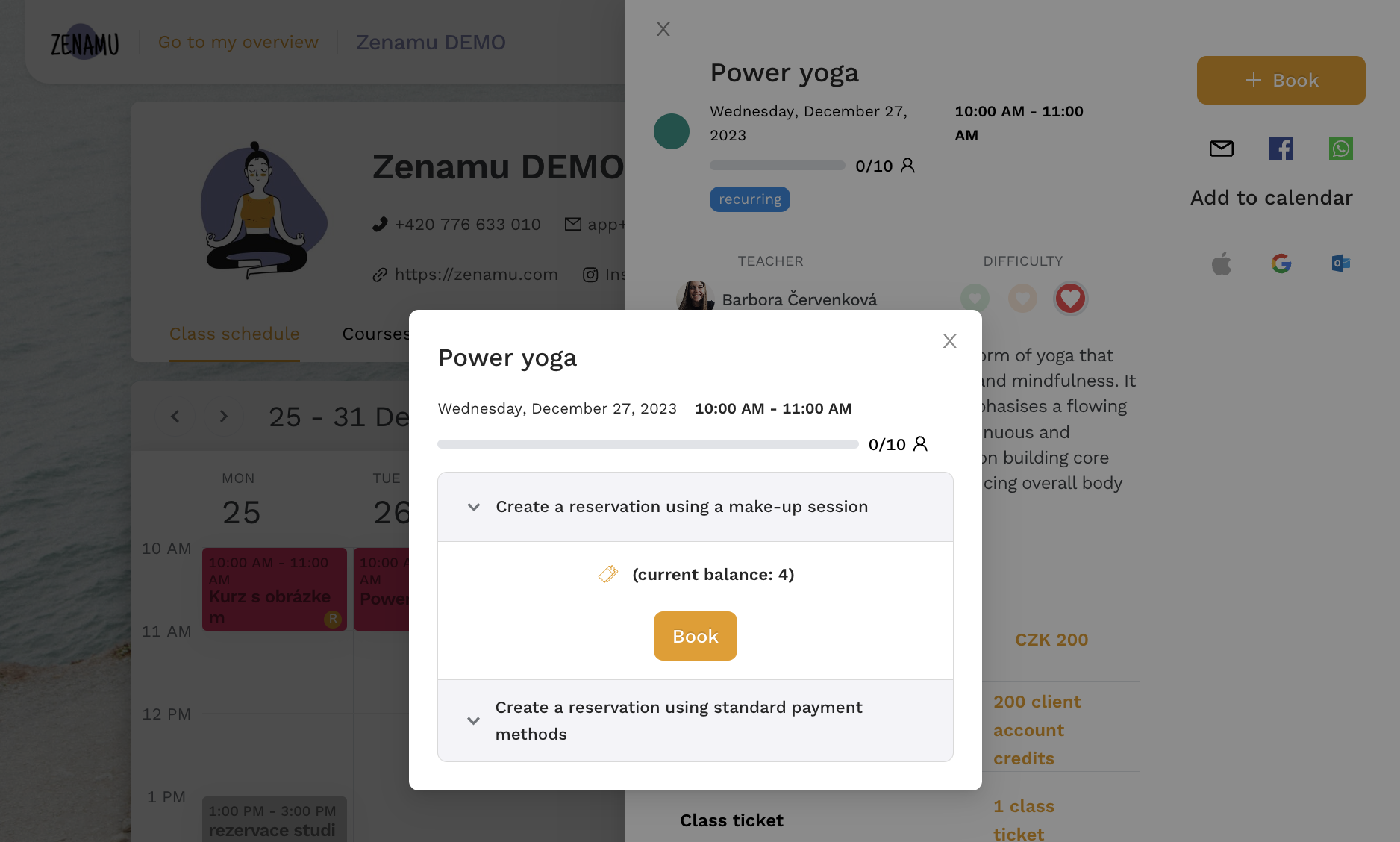How to set up storno and make-up session for courses
How to setup storno and make-up sessions for courses.
In section Settings > Class booking > Cancellation of bookings > switch to tab "Courses" > switch on "Cancellation and Receiving Make-up Session".
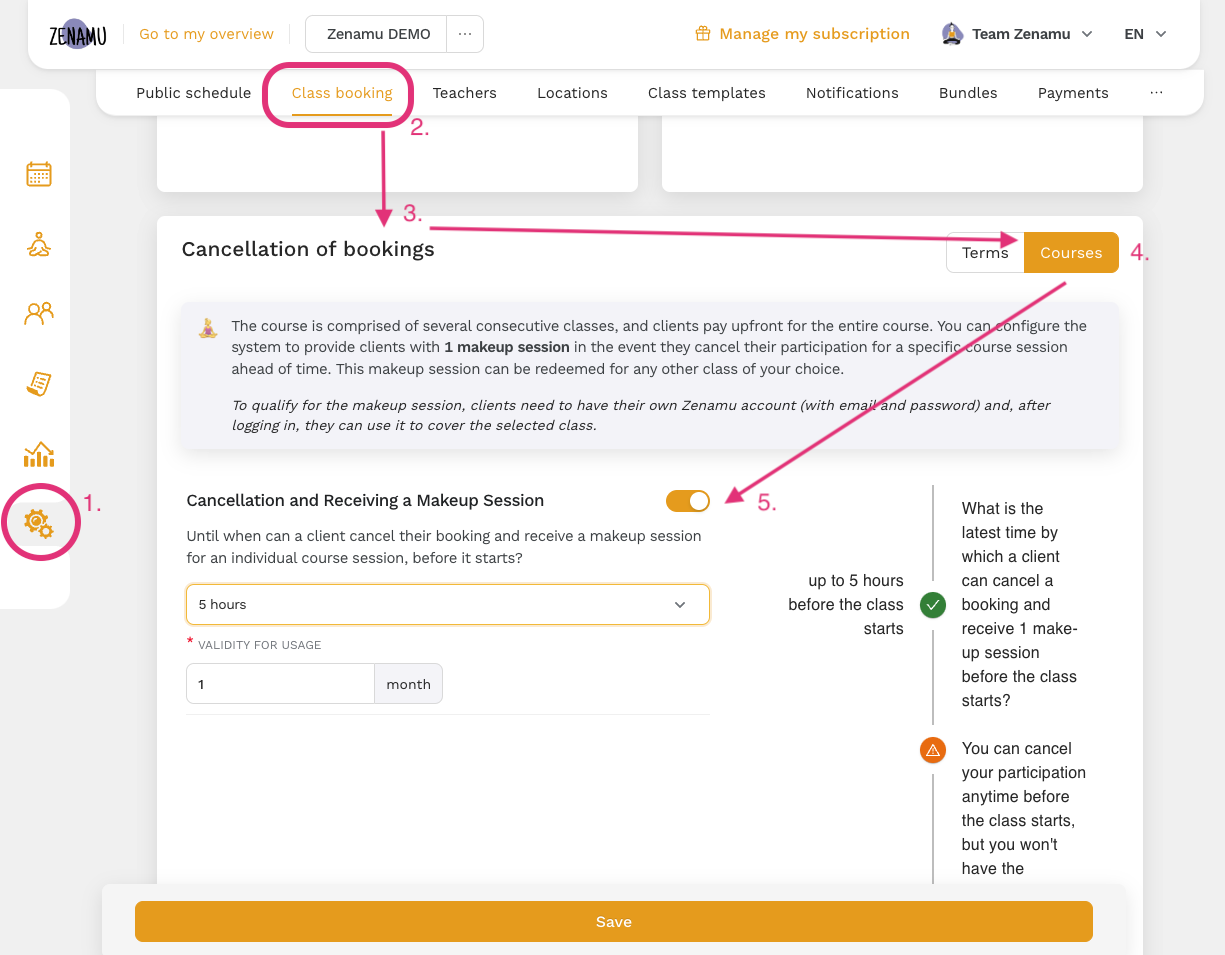
How your client will use make-up session?
To use and utilize make-up sessions, client needs a user account in the reservation system. Without it, the system won't be able to manage storno.
The clients log into their accounts and click "Cancel" (icon with a trash can) on the right under "My bookings" for the class they want to cancel.
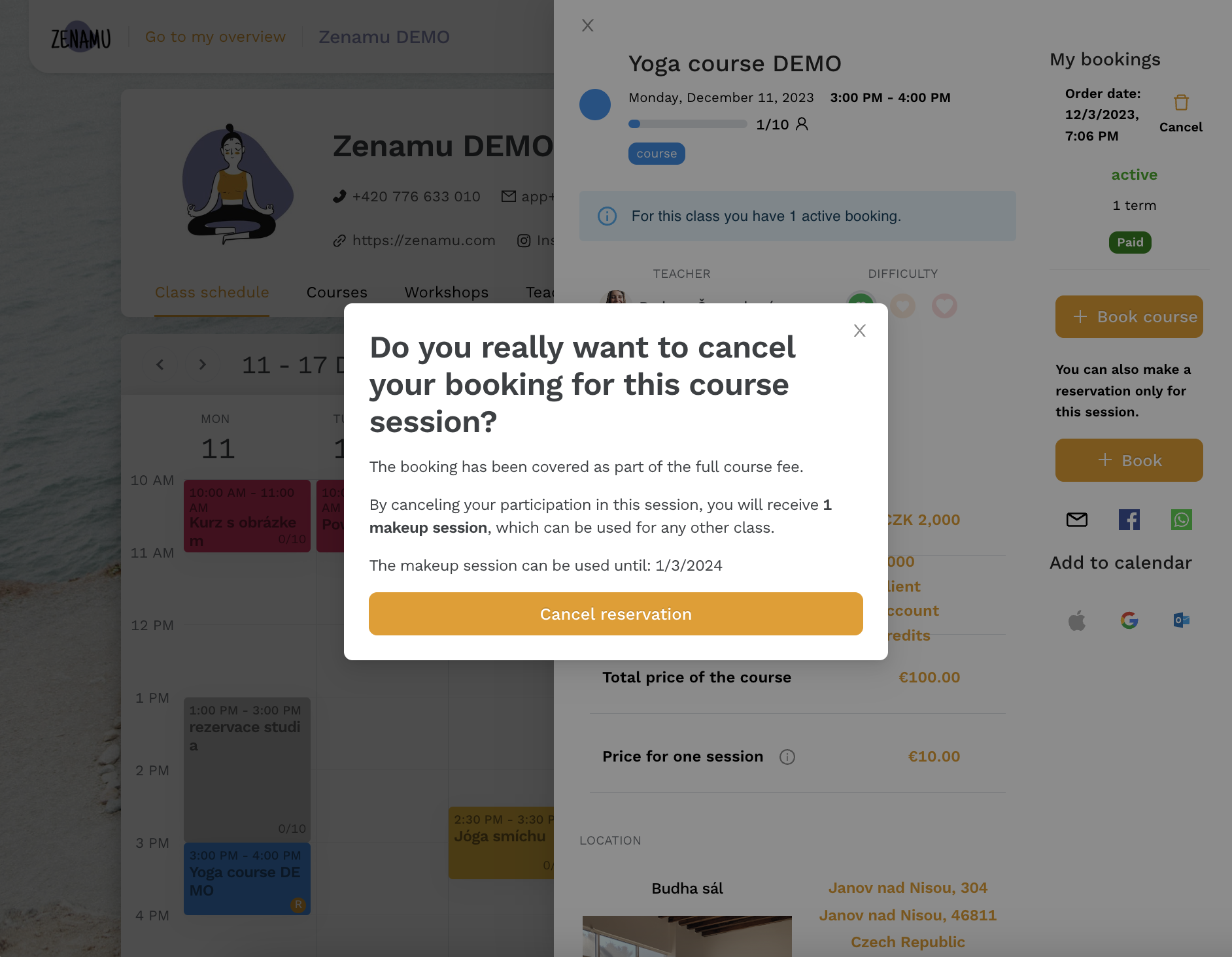
After confirming the cancellation, information is displayed on the main page that the client is entitled to a make-up session, and at the same time they will also receive an informative email.
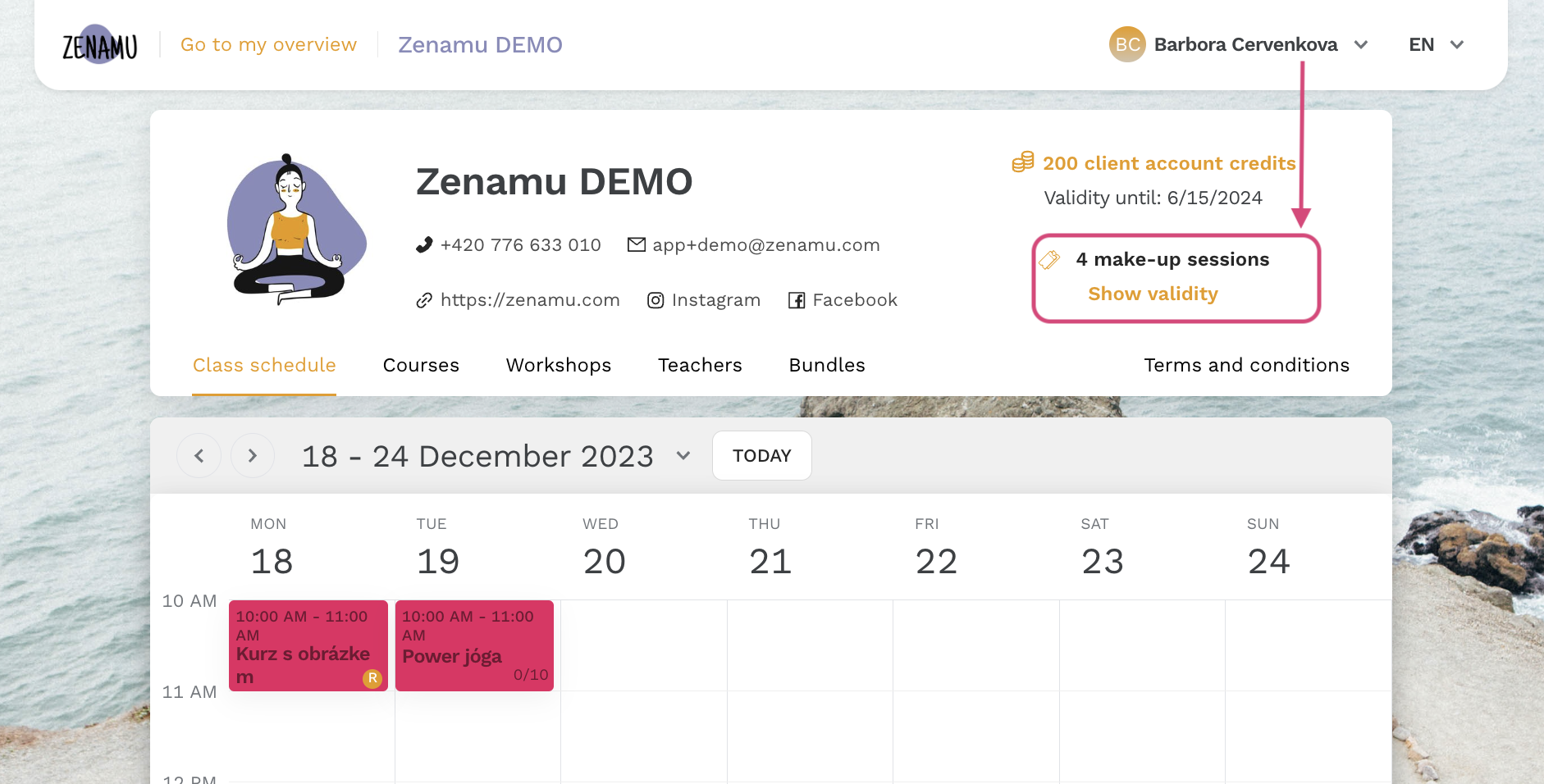
The client can then use it for any of your classes, just click on Book > and select "Create a reservation using a make-up session".