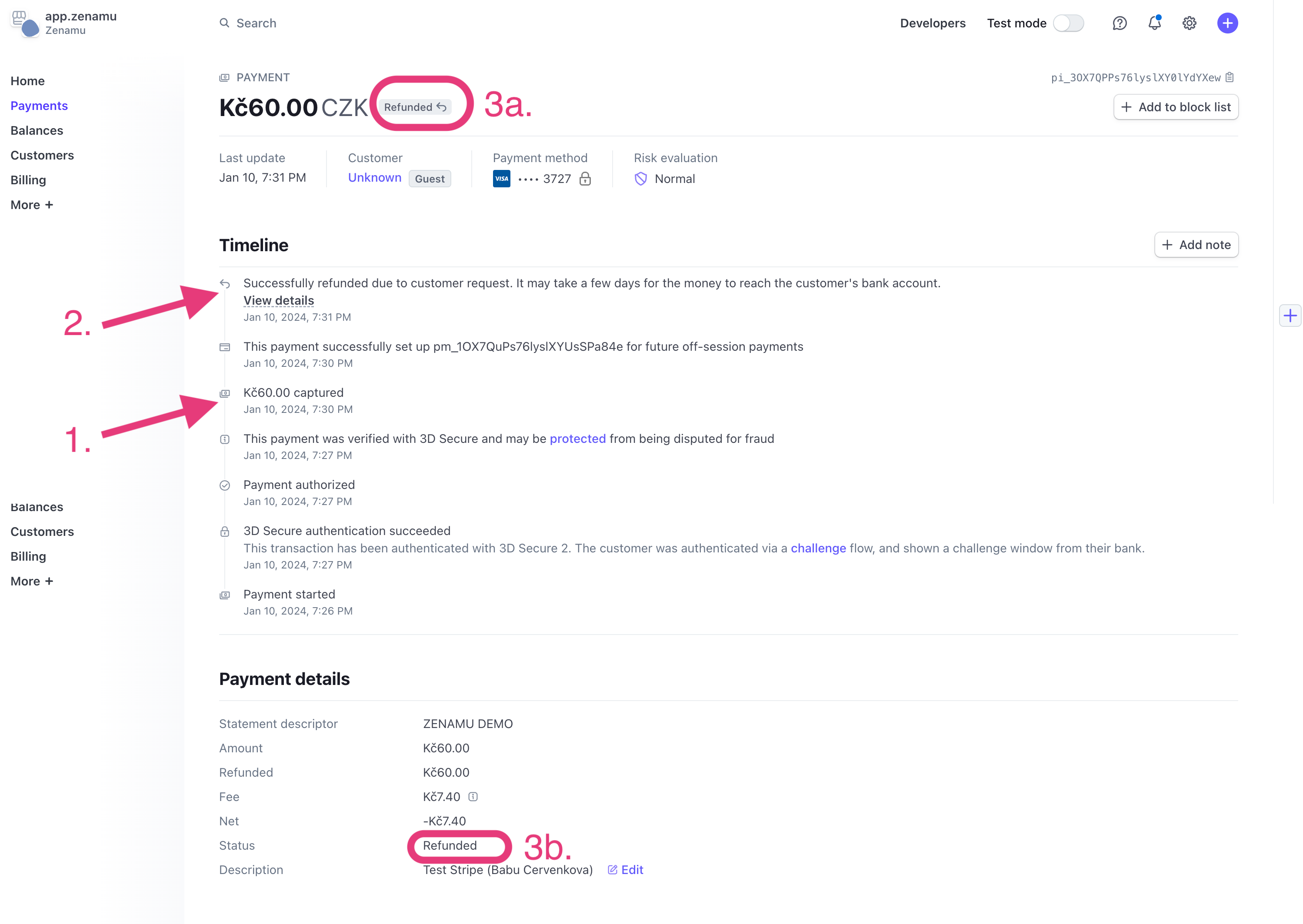Stripe Payments Info
When Will I Be Credited for My Card Payment?
Once you have connected your Zenamu account to Stripe and have started receiving card payments from your clients, you can view a detailed overview of these payments in your Stripe account under the Payments section of your dashboard.
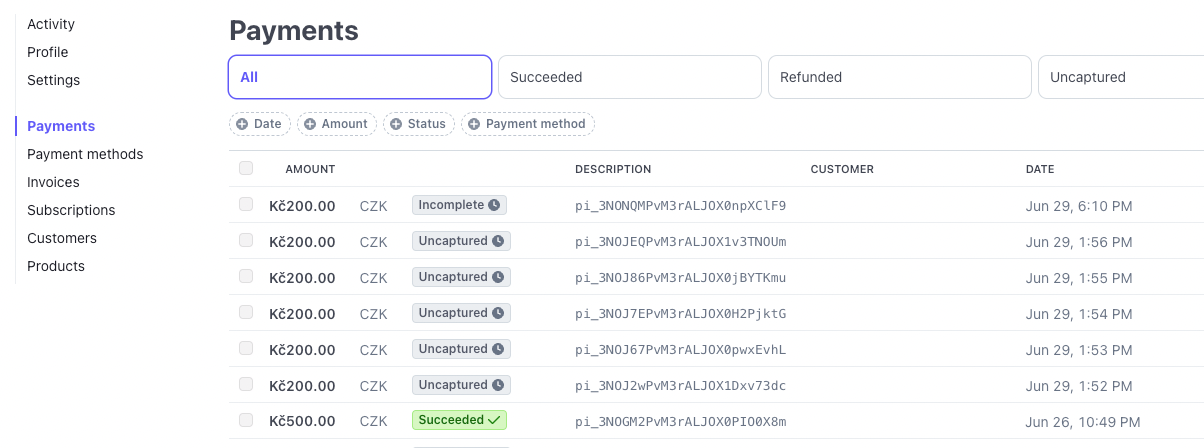
Stripe automatically transfers your funds to your bank account weekly (unless you choose a different schedule). All transactions are consolidated into a single transfer.
Stripe Payment Statuses
In your payment summary, you may encounter the following statuses:
- Succeeded: The payment was successfully completed. The amount was debited from the client's bank account and is now credited to your total Stripe account balance.
- Incomplete: No payment has been made. The client has not entered their credit card details or completed the transaction.
- Failed: The payment was declined by the card issuer. The transaction was blocked.
- Uncaptured: The payment was authorized but not yet captured. The amount is still held in the client's bank account, not yet credited to your Stripe balance. Zenamu holds the payment to prevent unnecessary fees (see next section).
- Canceled: The payment was canceled by you, the studio owner.
- Refunded: The payment was refunded to the client after cancellation.
How Zenamu Prevents Unnecessary Fees from Canceled Bookings
Zenamu helps you avoid unnecessary transaction fees from canceled bookings. When a payment is initiated for a class or course, we instruct Stripe to only place a hold on the client's funds rather than immediately debiting them. This way, if a booking is canceled, you are not charged the transaction fee.
In other words, if the client cancels their booking on time, they receive a full refund, and you avoid the transaction fee. If the payment is only held (status Uncaptured), there are no fees if the booking is canceled.
The release or capture of funds happens automatically:
- For payments made less than a week before the class: The payment is captured just before the class.
- For payments made more than a week before the class: The payment is captured about 6 days after payment, provided the class is scheduled for 7 or more days away. Payments cannot be held for more than 7 days.
Once captured, the payment status in Stripe will update to Succeeded.
Why Is the Process Complex?
The Stripe payment flow can be complex due to the internal mechanisms of Stripe and the banking processes involved. We've implemented a system with an 'uncaptured' state and a 7-day window to minimize Stripe's cancellation fees and prevent potential fraud from clients who might repeatedly make and cancel orders.
Although this process might seem confusing initially, we recommend testing it with a small amount to see how it works in practice. Alternatively, you can trust our testing—this system does function effectively. 😉
How Canceled and Refunded Payments Are Displayed in Stripe
- Uncaptured -> Canceled: Payments that are uncaptured and subsequently canceled by you will appear as follows in Stripe:
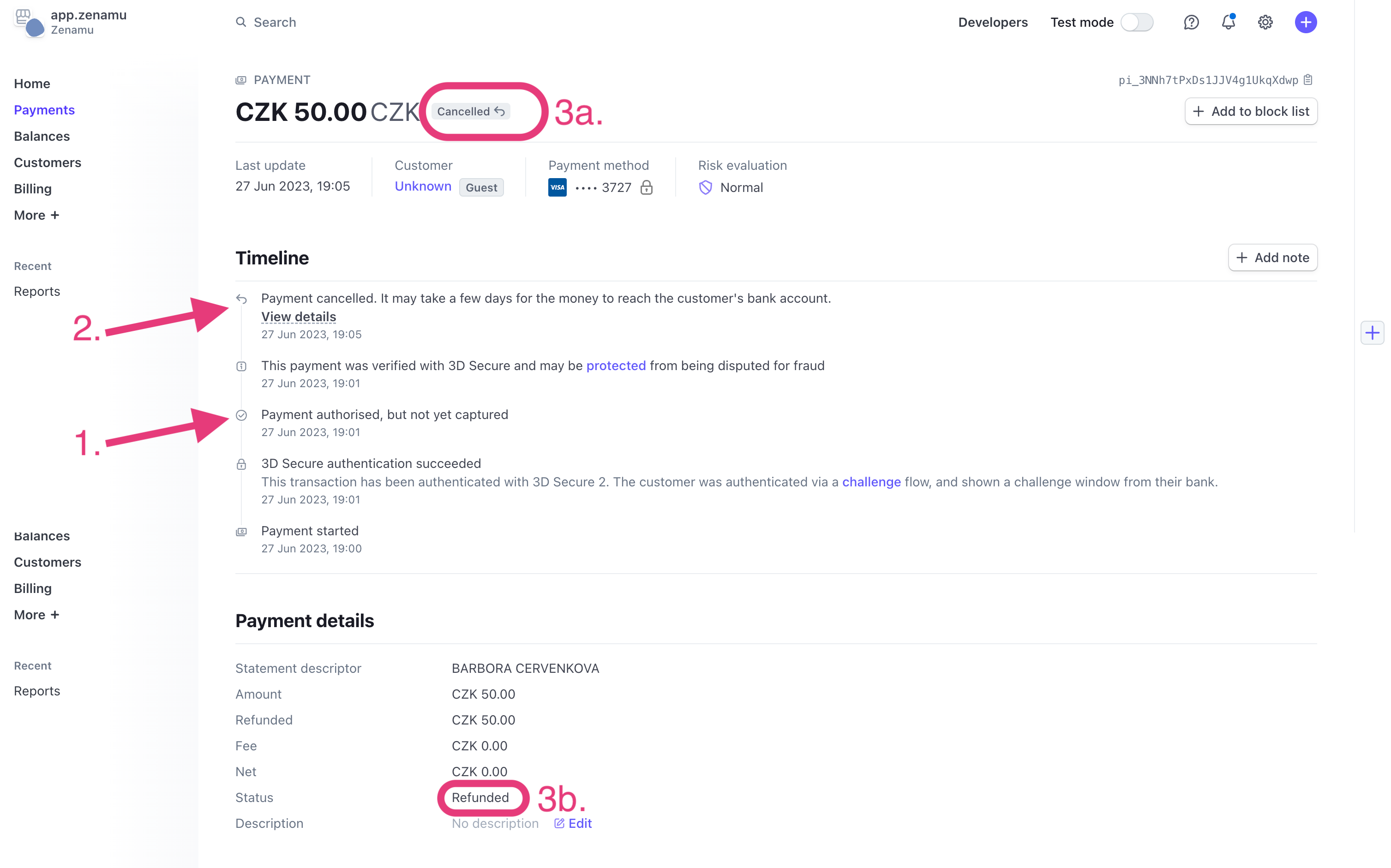
- Captured -> Canceled by User -> Refunded: Payments that are captured, canceled by the user, and then refunded will appear as follows: