How to migrate from previous reservation system and import clients and their accounts
To save you from re-entering all your clients, we offer a free option to migrate existing clients from your current booking system to Zenamu, including unused credit pack or entry passes.
Simply prepare a client list and write to support@zenamu.com.
How does such a migration work?
The goal of migration is to have a client list in Zenamu:
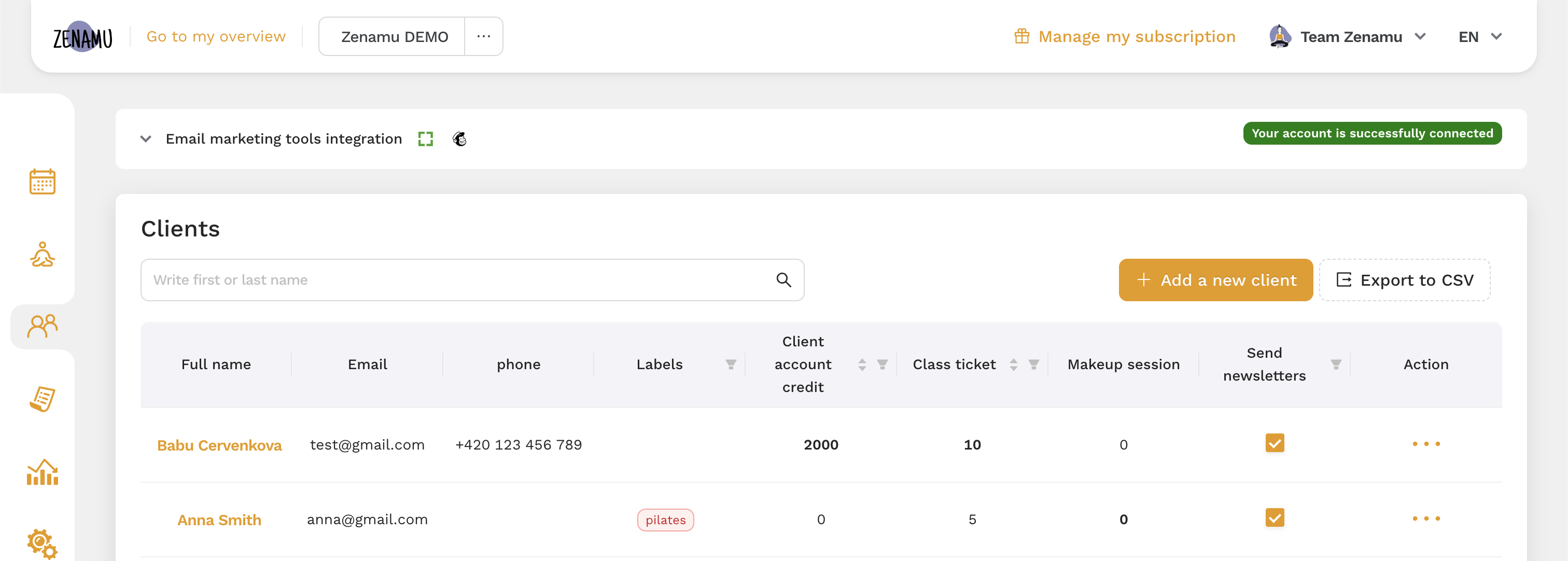
1. prepare export from the existing booking system
- Prepare an export of your clients
- How to export depends on your current system, usually, it can be found in the system's administration, where there will be a button for exporting
- Ideal format is CSV, which is a text file where individual data is separated by commas, but an Excel file (XLS, XLSX) is also fine
Required information for migration:
- Client's name and surname
- Client's email (necessary if you want clients to have an account with entry passes or credits)*
- Number of remaining entries or credits (optional)
- Client's phone number (optional)
- Consent for receiving newsletters (optional)
The resulting CSV may look something like this.
name and surname, email, entries, credits, phone, consent
John Doe,john.doe@example.com, 0, 1000, +420 123456789, yes
Jane Doe,jane.doe@example.com,,,,
Anna Doe,anna.doe@example.com,,150,,
Optional values can be empty but must be separated by commas and follow the sequence.
2. Import into Zenamu
You share the file with clients, and we will automate their import into Zenamu for you.
- 1) We'll take your file and import it
- In your system, all your clients, including their entry passes/credit pack, will be displayed
- Their registration status will be "Client does not have a Zenamu account (unregistered user)"
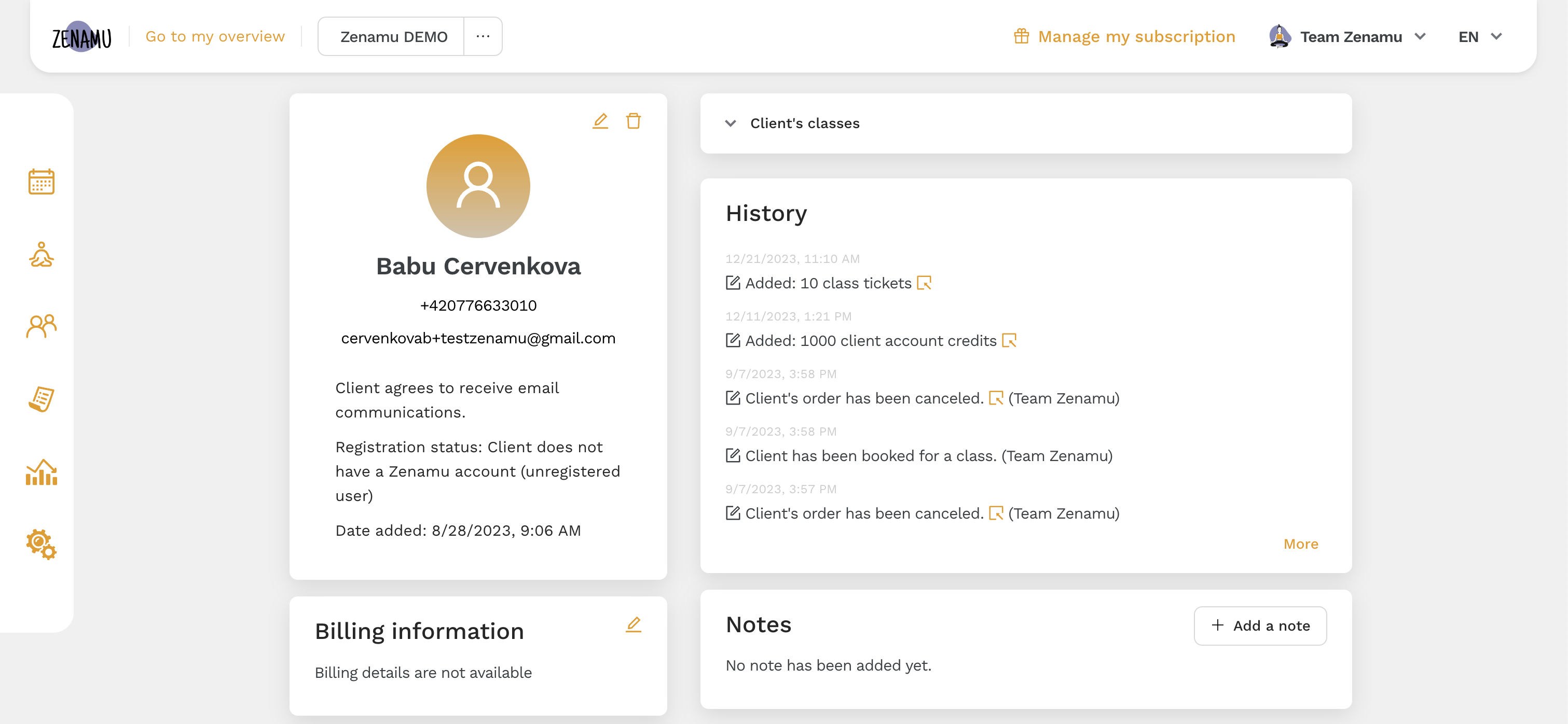
-
2) An invitation email to Zenamu will be sent to the clients
-
3) Clients will create an account in Zenamu
-
Your clients will receive an email invitation to your studio in Zenamu
-
If a client registers into Zenamu with the same email, their entry passes/credit pack will be automatically assigned to them, giving them control over their account
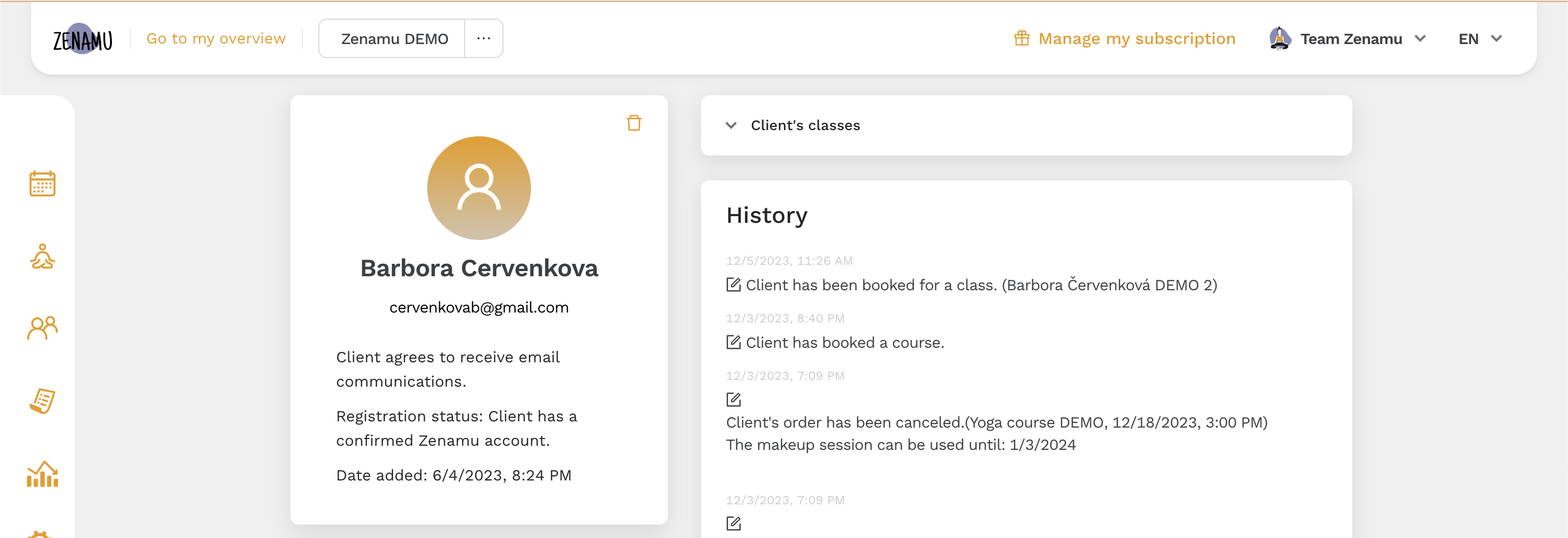
Is it necessary to send an email to everyone?
For clients with existing entries or credits in the original system, it's necessary to send an invitation to Zenamu so they can register and access their account. However, if you don't have any clients with entries/credits, sending an email to all clients is not necessary.
If a client doesn't have an email filled in, it's impossible to send them an invitation.
For clients to use their entries/credits independently, they must be registered and logged in to Zenamu
Alternatives to client import
- If you don't want to import clients automatically or are transitioning from a completely offline solution (such as paper), you can manually add your clients to Zenamu gradually, including entries or credits.
- If you want to send clients an email in your own style, it's possible to import clients into Zenamu without sending an email and then connect Zenamu to an email marketing tool, see Sending email newsletters