Connect Zenamu to SmartEmailing
With our system, you can easily send bulk email messages to clients who have made a booking to any of your classes, courses, or workshops.
However, if you want to reach all your clients at once to share exciting news or invite them to a newly announced course using a creative and vibrant newsletter, we don't provide this feature directly. But you can take advantage of one of the 3 options for integrating with another system ;).
- Connect your Zenamu contacts to SmartEmailing (see below)
- Connect your Zenamu contacts to Mailchimp
- Exporting Zenamu contacts to a CSV file that you can then upload to your preferred email marketing service (see below)
- Ecomail
What is SmartEmailing?
SmartEmailing is a Czech marketing tool that allows you to send both mass email messages (newsletters) and SMS messages. The service enables you to send traditional newsletters, where you can use beautiful pre-designed templates for their preparation, or you can create an email from various optional elements.
What to do first
The first step is to create an account on SmartEmailing. In your SmartEmailing admin panel, fill in all the necessary details under the My Account > General Settings tab.
In this tab, you will also find the API Key section, where you can generate the required API token/key that you will need in Zenamu's administration along with your username (the email address associated with your SmartEmailing account) to integrate both applications.
You can learn how to generate such an API key here.
Once you have your SmartEmailing account and API key ready, go to Zenamu:
- In Zenamu's administration, navigate to the Client List.
- Above the table with the client overview, select Integrations with Email Marketing Tools.
- In the SmartEmailing cell, click the Set-Up button at the bottom.

To connect Zenamu with SmartEmailing, you only need to enter these two login credentials:
- Username as the email you use to log in to your SmartEmailing account.
- API Key obtained following the instructions above.
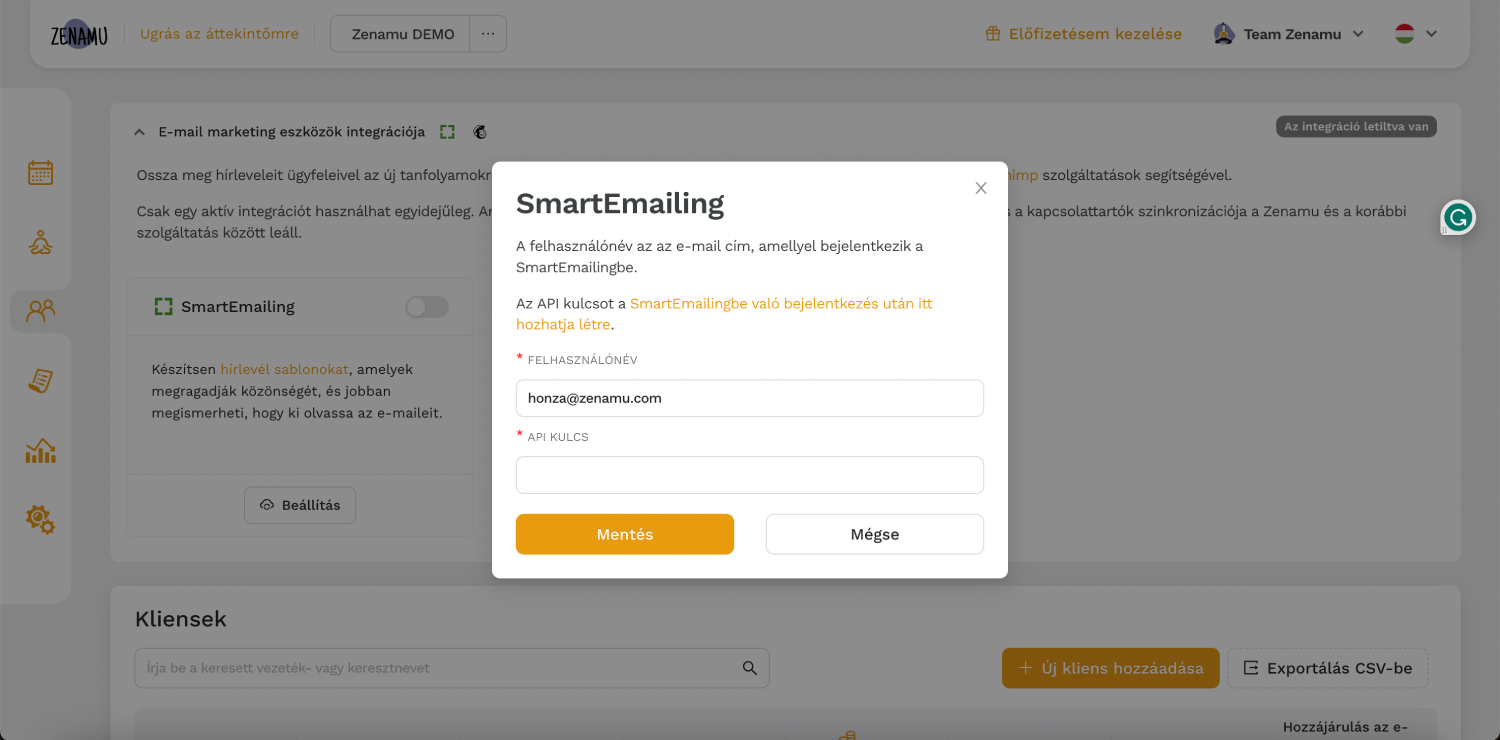
Clients who have consent for email communication enabled in the overview table will have their consent transferred to SmartEmailing as well. For those clients in Zenamu without email consent, they will be stored in SmartEmailing with the indication that they do not consent to receiving newsletters.
If someone unsubscribes from your newsletter in both SmartEmailing and Zenamu, this change will be reflected in both systems.
What client data is uploaded to SmartEmailing?
- First name and last name
- Phone number (if available)
- Birthday (if available)