Make-Up Sessions (Compensations)
The make-up session system allows your clients to receive compensation by attending other sessions or courses if they are unable to use their original bookings.
How Clients Can Obtain Make-Up Sessions
-
Within the Cancellation Policy for Courses: If enabled, clients can receive a make-up session for a course session when they cancel their booking according to your established cancellation policy. For more information, see the separate help section.
-
Manual Addition of Make-Up Sessions: You can manually add a make-up session for a specific client from their client detail. This can be used in situations like when you cancel a single session or when a client pre-pays but later cancels. The specifics depend on your needs, conditions, and preferences.
Setting Up Make-Up Sessions
When creating or editing a session or course, you can specify whether make-up sessions are allowed for that particular term.
This is useful when your regular sessions are priced around $10 each, but you also offer specialized sessions at a higher price (e.g., $50 per session). You might not want make-up sessions from a $10 session to be used for a more expensive session.
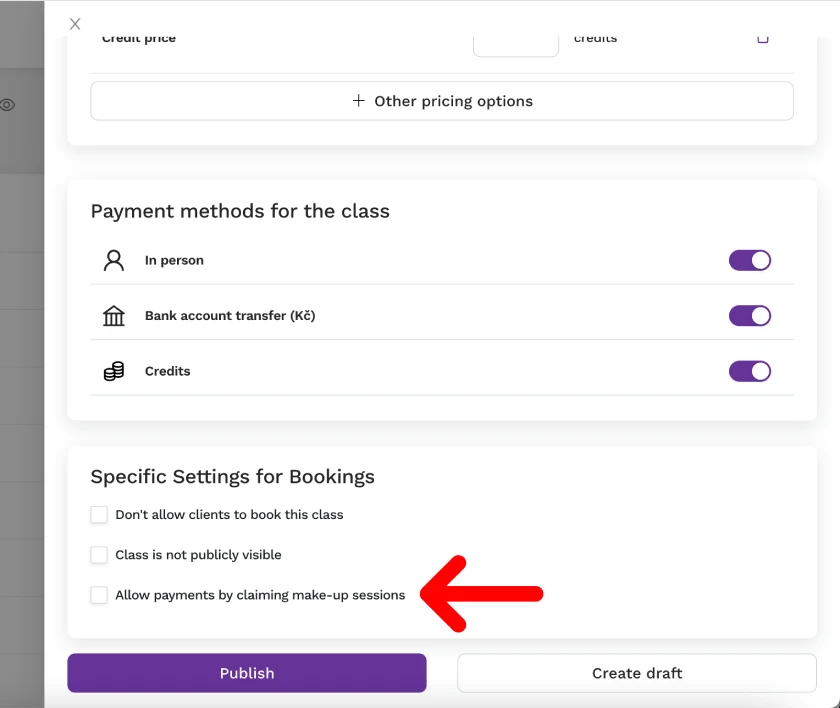
Additional Notes
- Client Account Requirement: Clients must have their own Zenamu account (created with an email and password) to use make-up sessions. After logging in, they can pay for selected classes using their make-up sessions. They just need to click Book and select "Create a reservation using a make-up session".
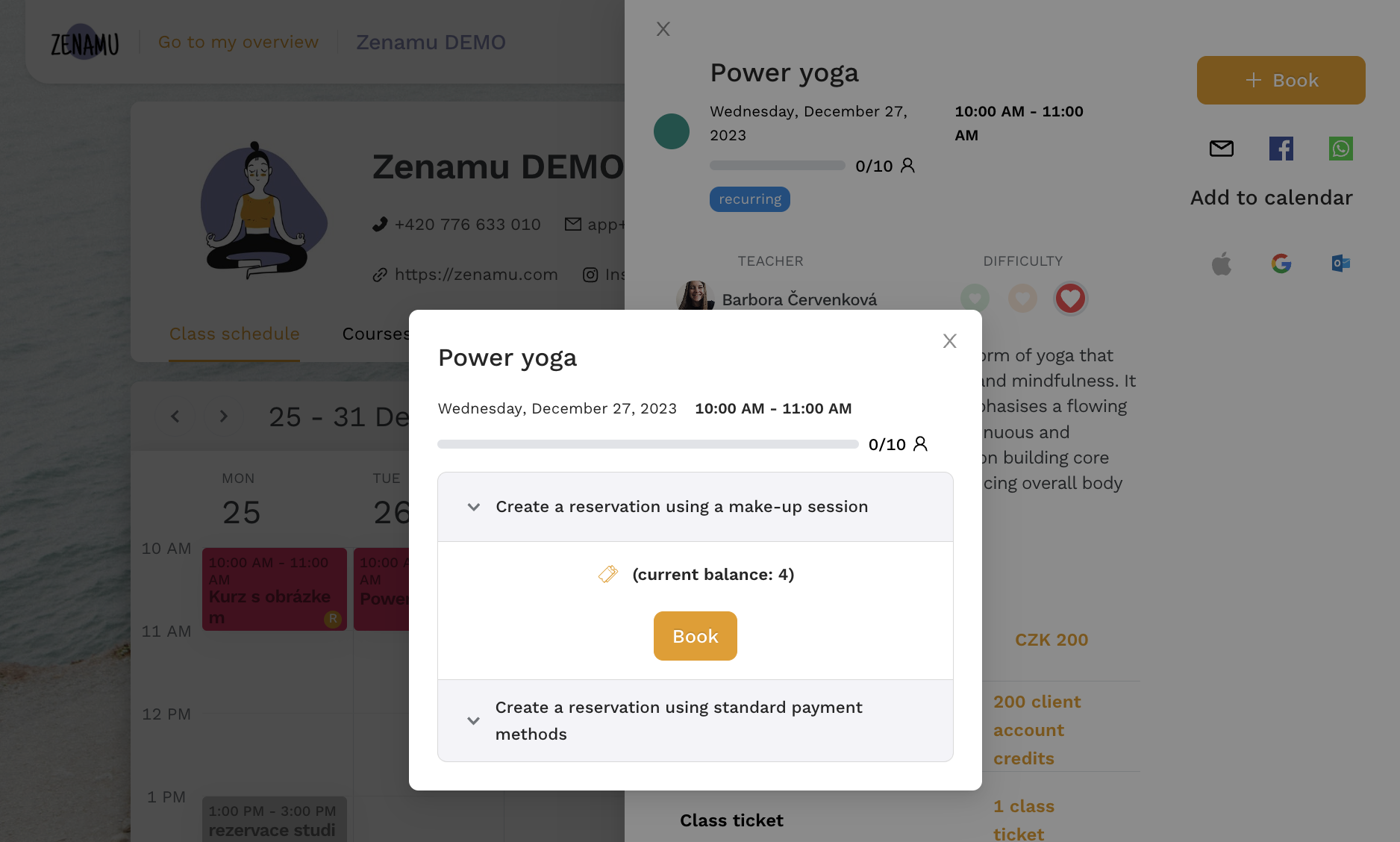
- Course Pricing Options: To use make-up sessions for individual course sessions, the course must have the "Price for one session" option. If this option is missing, it means clients can only pay for the entire course, not individual sessions, and thus cannot use make-up sessions for specific sessions.