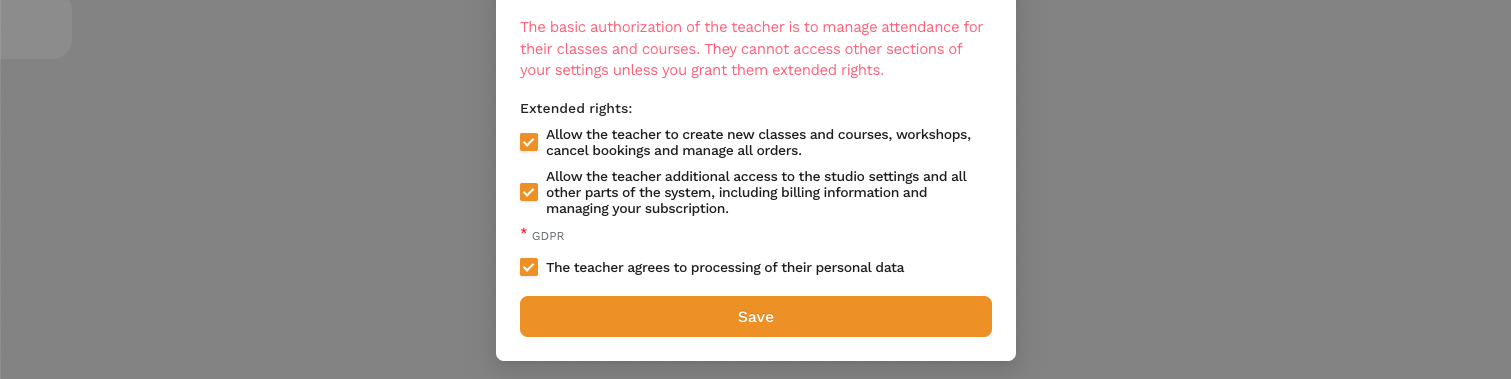Teachers' Permissions in the Studio
Control which parts of the studio settings each teacher can access once they log into Zenamu.
Three Levels of Teacher Permissions
Managing Attendance in Their Own Classes
The primary responsibility of a teacher is to manage attendance for the classes they teach. Teachers do not have access to manage attendance for classes taught by others, nor can they access other areas of your settings.
This permission is granted by default to all newly created teachers and does not require additional configuration.
This level of permission is ideal for external teachers.
Studio Manager
A teacher with Studio Manager permissions can create new classes, cancel client bookings, and manage all attendance and orders. While this permission grants a higher level of access, the teacher still cannot modify studio-wide settings, such as managing other teachers or payment methods.
This role is suited for receptionists.
Studio Administrator
The Studio Administrator role is the highest level of access. This permission allows teachers to manage all studio settings, including billing information and subscription management. Studio Administrators have full control over the studio’s operations and can be granted to other teachers as needed.
This role is intended for those with full responsibility for studio management.
Setting Permissions
To add a new teacher and assign permissions, go to Settings and select the Teachers section. Click on the + Add button.
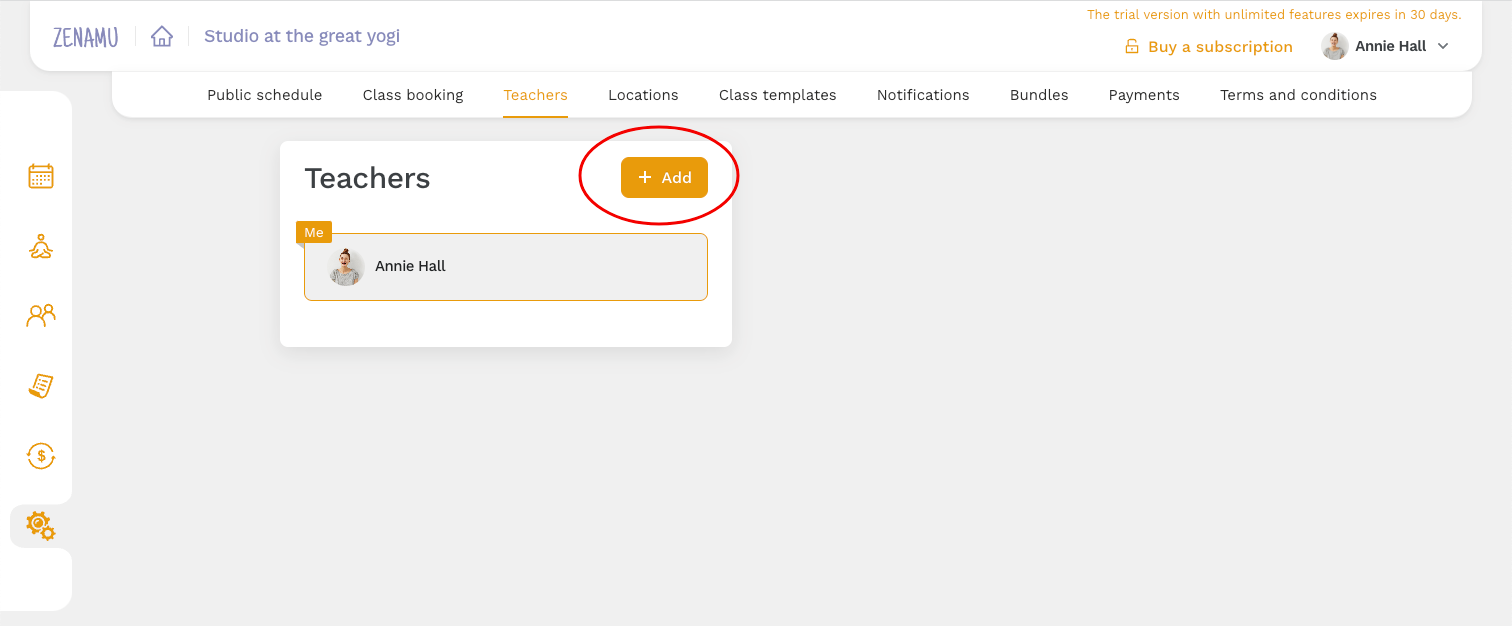
In the dialog box that appears, you can specify the teacher's permissions at the bottom:
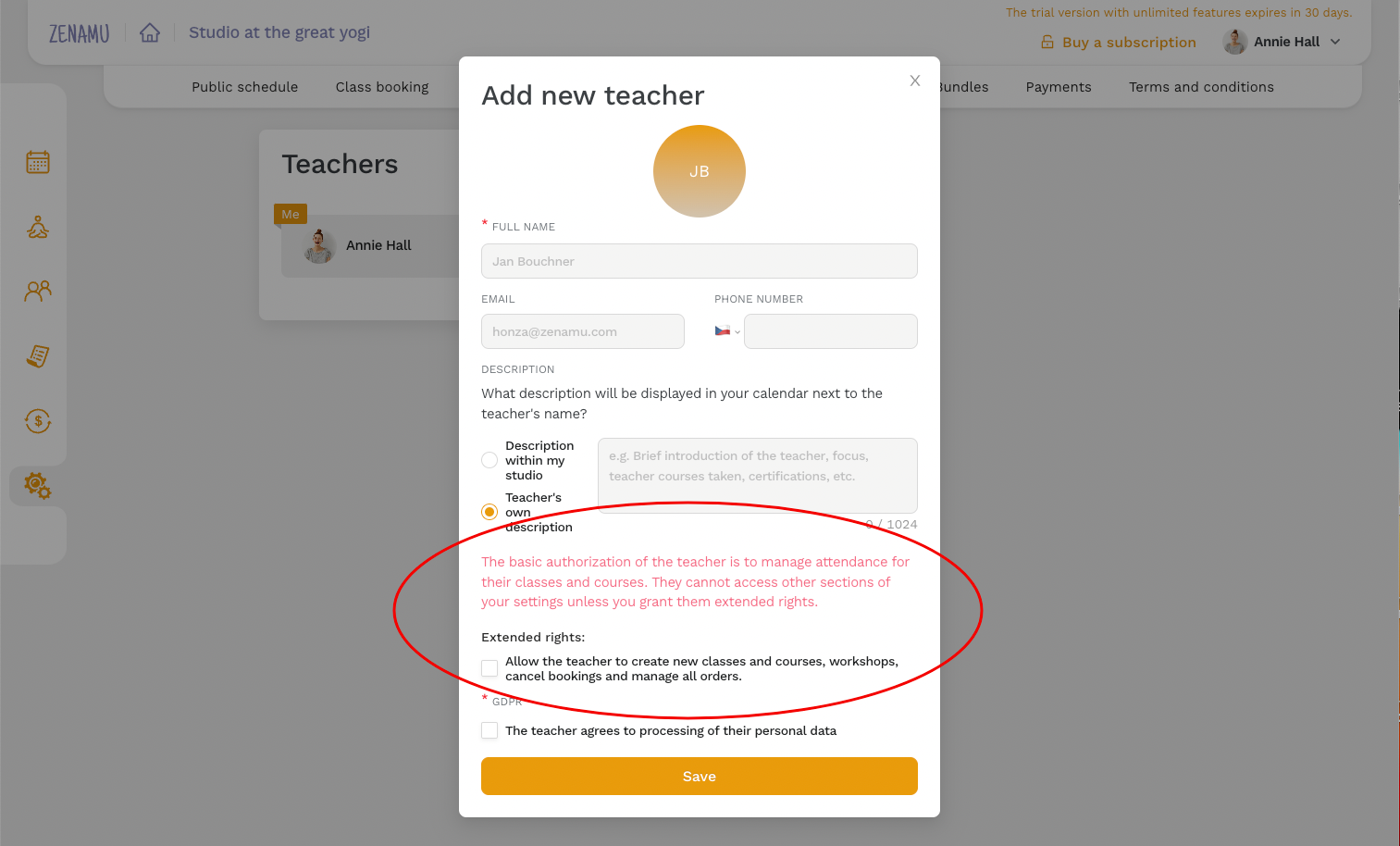
If you do not wish to assign extended permissions such as Studio Manager or Studio Administrator, simply save the teacher’s information.
Alternatively, check the boxes for any extended permissions you want to grant: