Entry Passes
Entry passes act as a bundle of prepaid classes (e.g., 10 entries). They can be used not only for individual classes but also for courses and workshops. Here’s how entry passes work and their benefits:
- Usage: Each time a client books a class, 1 entry is deducted from their account.
Advantages of Entry Passes
- Advance Payments: Payments are made upfront.
- Automatic Deduction: Tickets are automatically deducted upon booking.
- Automatic Waiting List Registration: Clients are automatically registered from the waiting list using their passes.
1) Clients Can Purchase Entry Passes in Advance
Clients can buy entry passes ahead of time, allowing them to book classes without needing to use a credit card or transfer money between banks.
2) You Receive Payments in Advance
All bookings are prepaid, simplifying financial management.
3) Limited Validity Encourages Usage
The validity period of entry passes motivates clients to use them within a specific timeframe.
4) Automatic Registration from the Waiting List
- Reservation: A number of entries are reserved for the client.
- Release: If no spot opens up, the entries are automatically returned to the client’s account.
- Settings: Enable this feature in Settings > Class Booking.
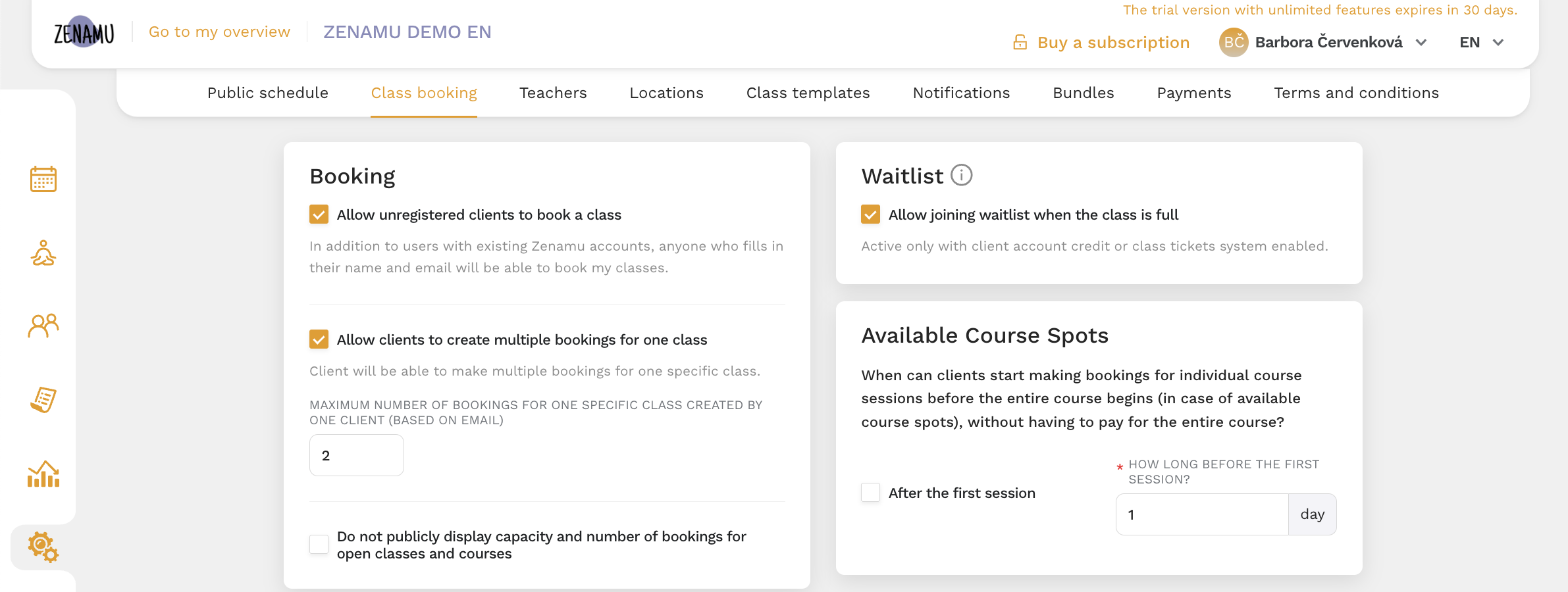
5) Transparent and Fair Cancellation Fees
- Refunds: Canceled bookings result in immediate crediting of entries back to the client's account.
- No Fees: Unlike credit card transactions, there are no fees for refunding entries (see How Zenamu Prevents Unnecessary Fees from Canceled Bookings).
- Automatic Refunds: Refunds are processed automatically without the need for manual transactions between accounts.
6) Marketing Support
- Discounted Packages: Offer packages such as 11 entries for the price of 10, giving clients 1 free class as a bonus.
Setting Up Entry Passes
How to Set Up Entry Passes
- Navigate to Settings > Bundles > Add.
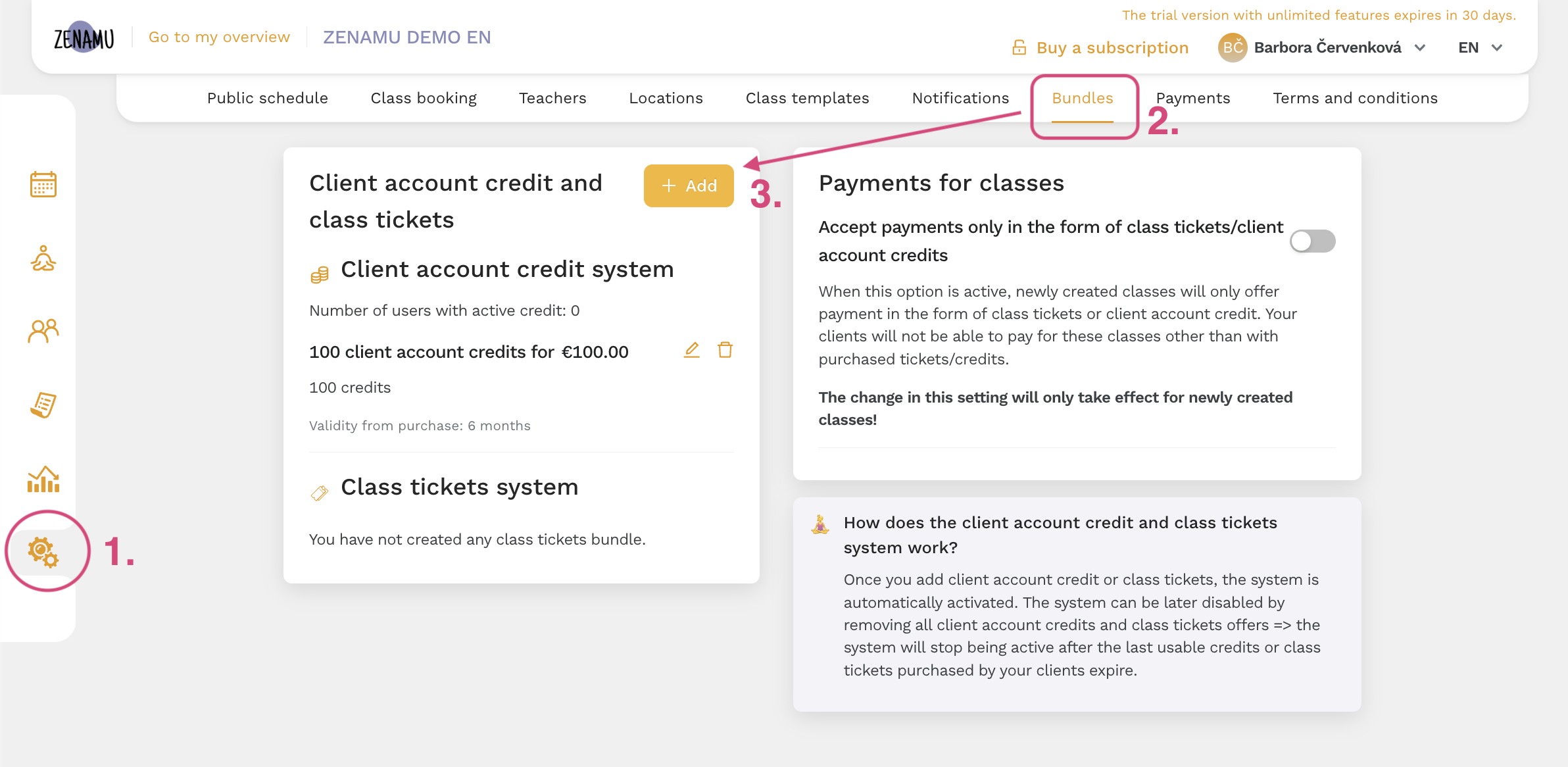
- Provide the necessary details:
- Type: Entry pass
- Number of Entries
- Price
- Description/Name
- Validity Period: Specify the duration from the purchase date.
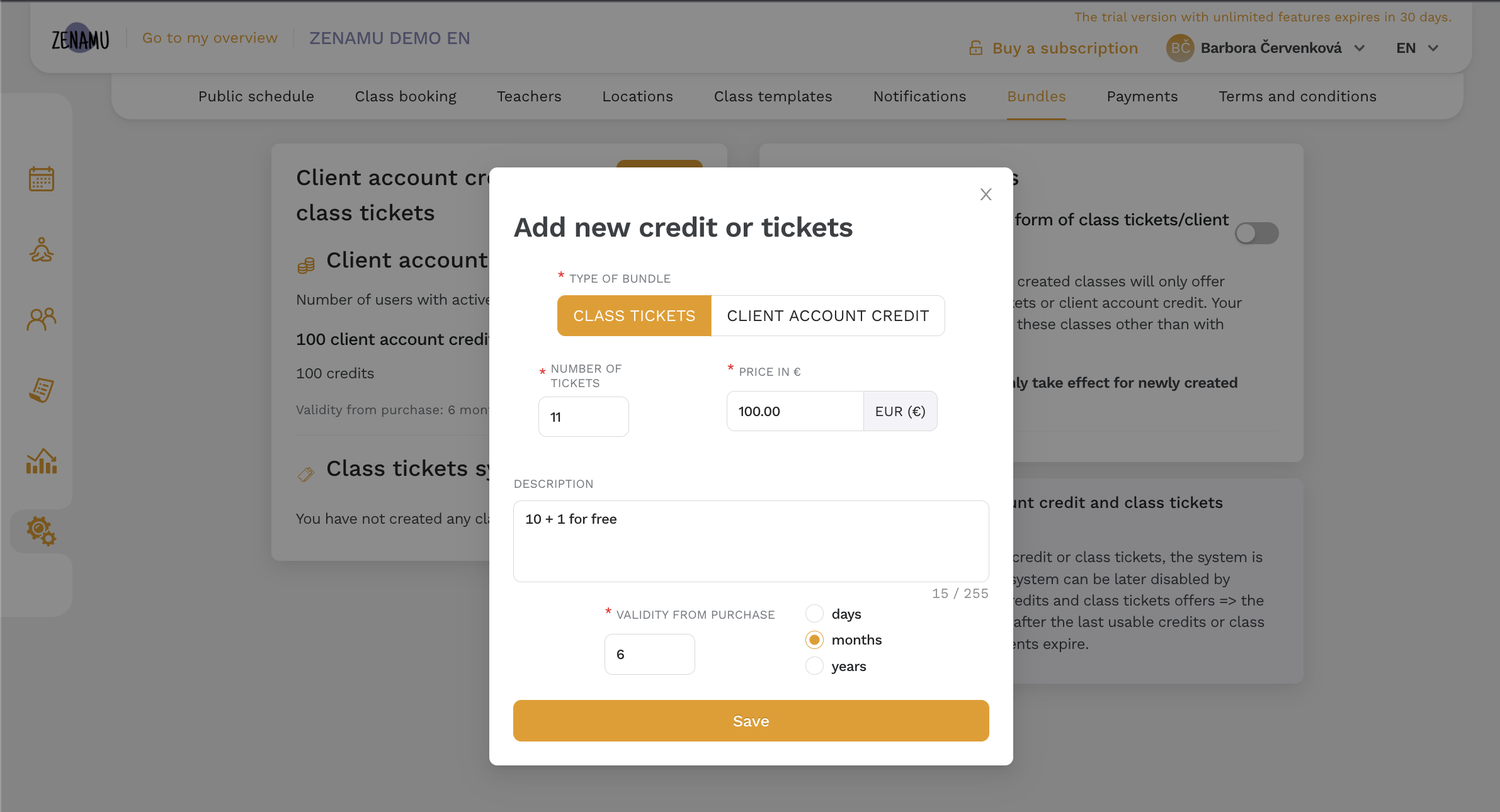
- Once set up, the entry pass will be visible on your public schedule under the Bundles section.
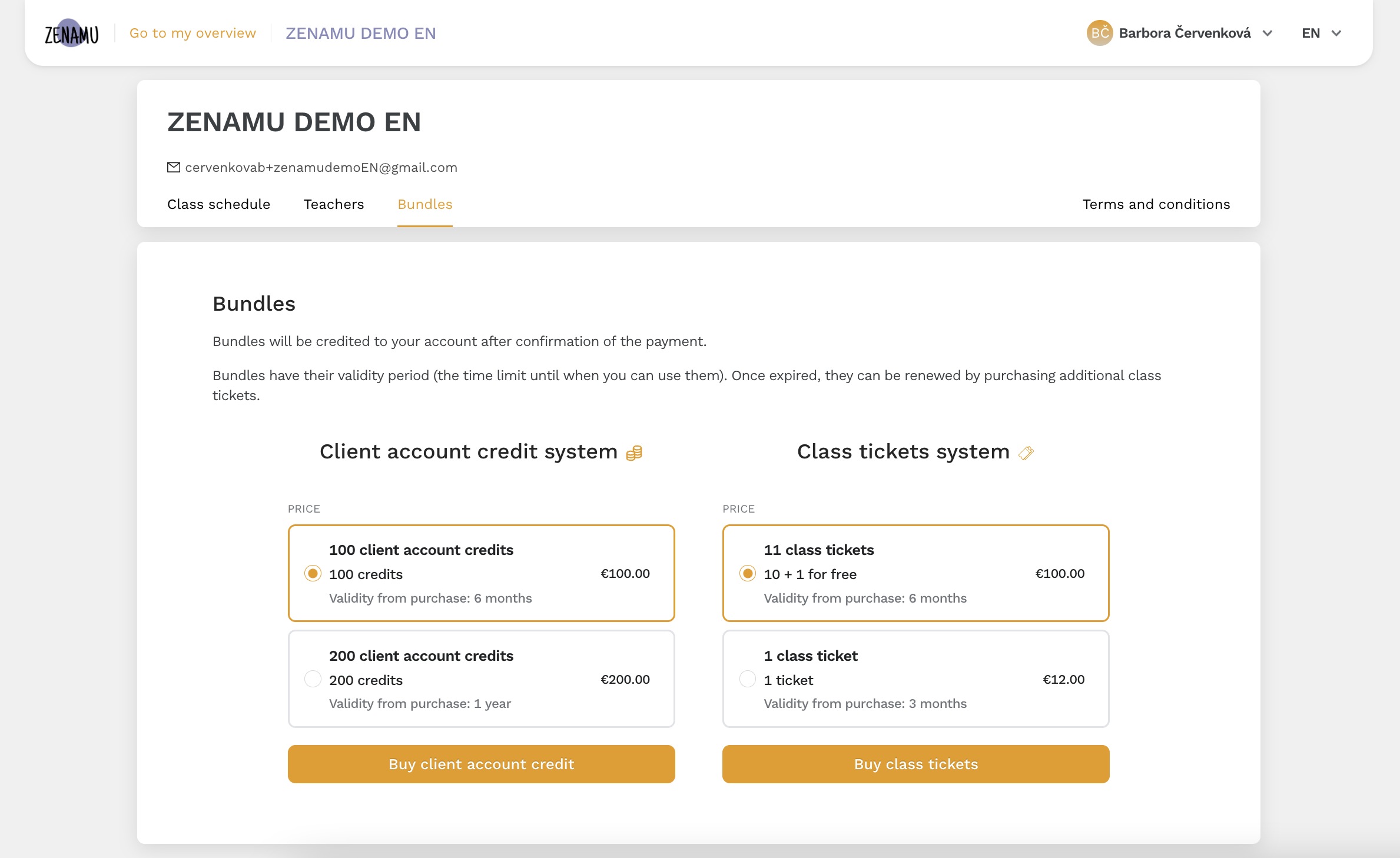
How Do Cancellation Policies Work for Tickets?
When a booking is canceled in advance, the entries are credited back to the client's Zenamu account, allowing them to use the entries for future bookings. This eliminates the hassle of manual refunds or fees associated with payment gateways (see Stripe Payment Gateway Fees).
If you have custom cancellation conditions, the usual refund percentages do not apply to entries. Cancellations always result in a 100% refund of the entry, which can be useful if a reliable client needs an exception for a genuine reason.
How to Accept Payments Only in the Form of Tickets?
- Navigate to Settings > Bundles > Payments for Classes.
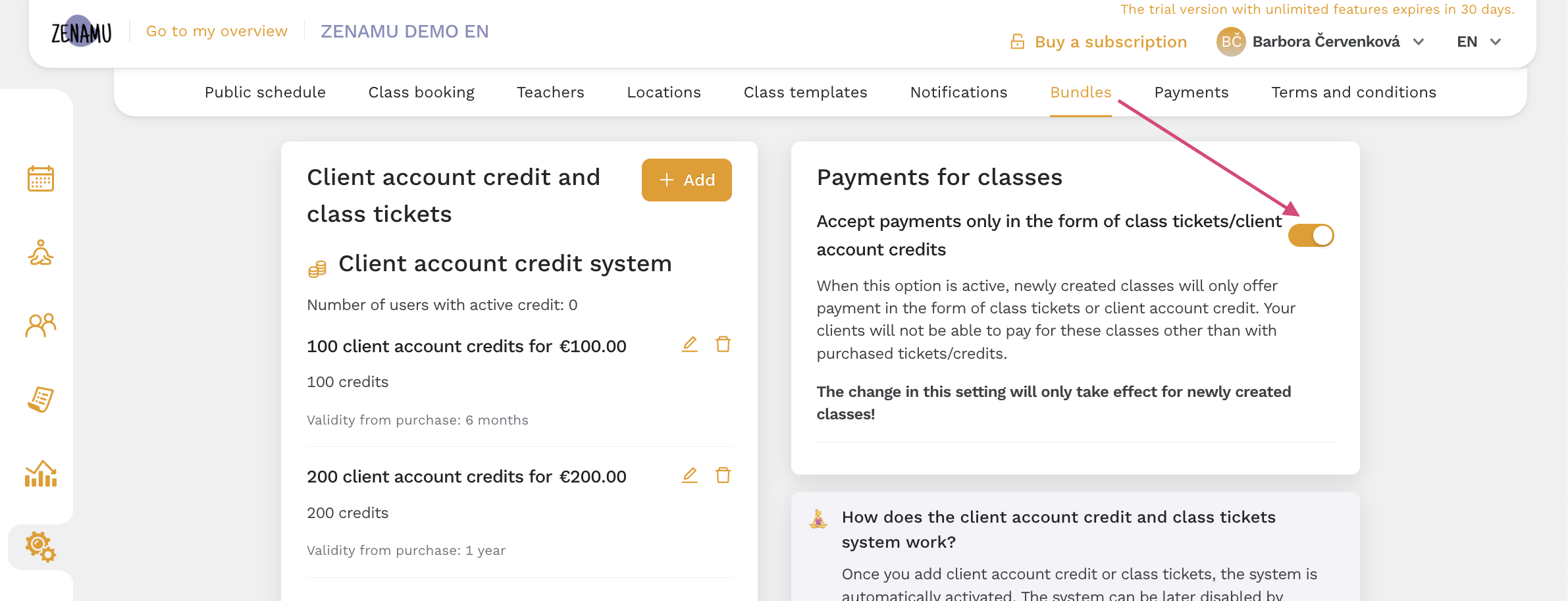
When creating a new class, course, or workshop, you can set the only payment method to entries (or credits if available).
How Can Your Clients Purchase Tickets?
- Cashless Payment: Enable clients to purchase entry passes directly through the booking system by activating at least one electronic payment method: credit card payment or bank transfer. Instructions are available in the Set Up Card Payments and Bank Transfer Payment Settings guides.
- Cash Payment: Clients can also pay in cash during in-person visits.
To purchase and use entry passes, clients need a user account. Without it, the system cannot manage, display balances, or refund entries for booking cancellations.
Managing Client Tickets
Manage entries from the client details section. You can either assign an existing bundle to the client or manually add entries.
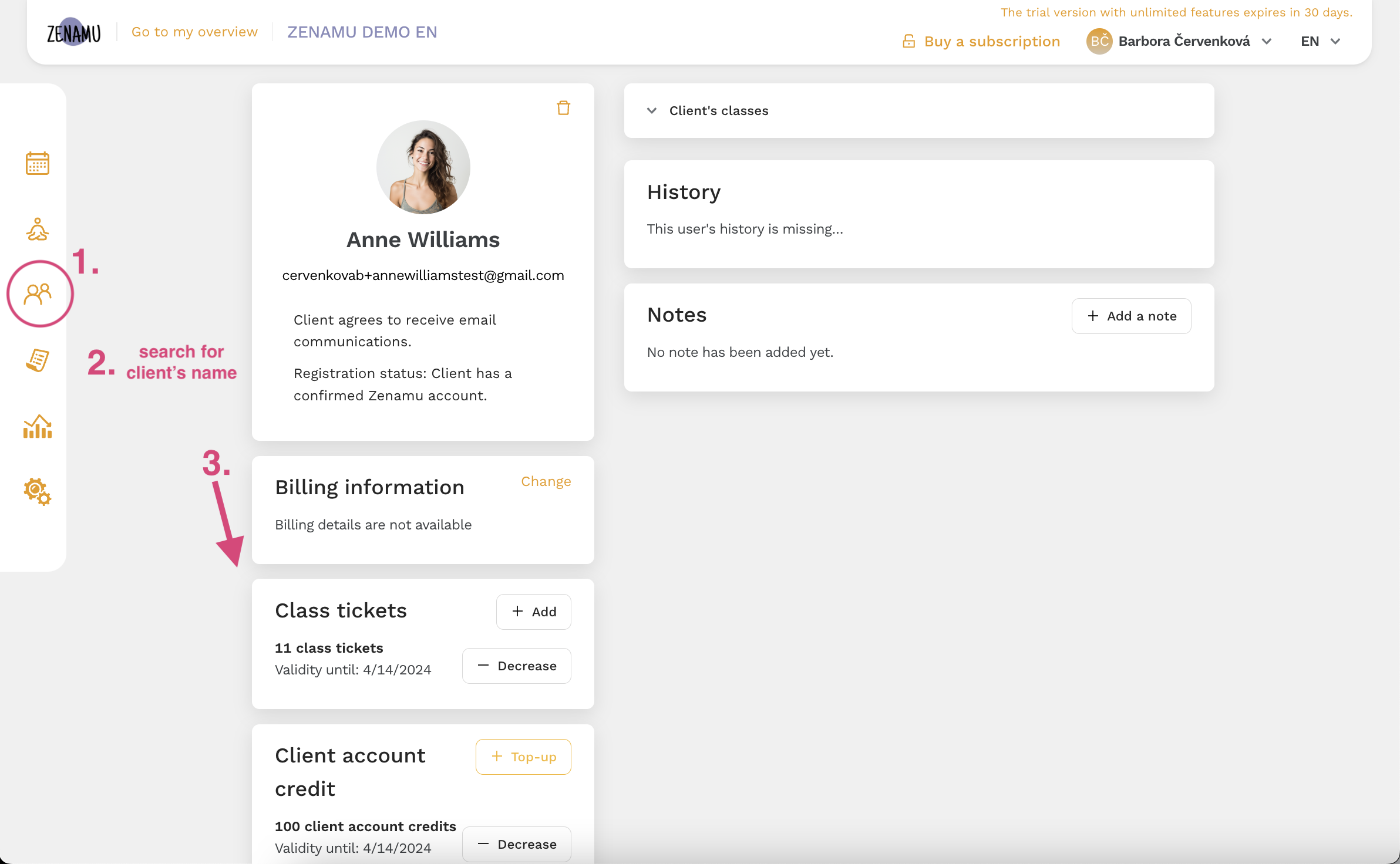
You can also deduct entries from client accounts, ensuring transparency about when and why entries are adjusted. For instance, if a client relocates and no longer uses their purchased entries, you might opt to refund the value in cash.
If a client attends a class without making a reservation, manually create a booking for them, selecting "entry" as the payment method. This will automatically deduct the entry from their account. Add a client directly from your schedule by selecting "Add Participant."
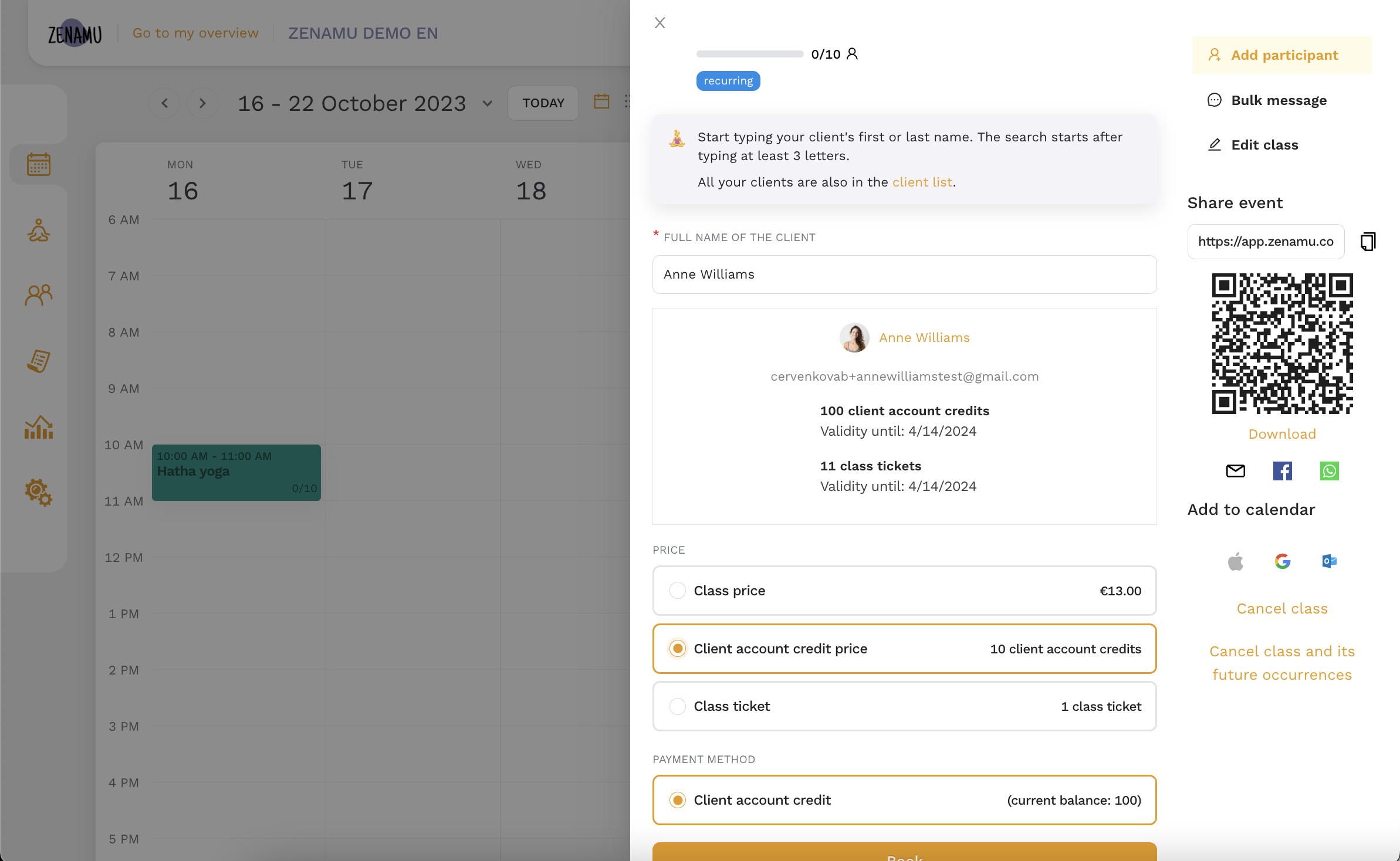
How Does Entry Expiration Work?
When the validity period of an entry expires, the entries are not removed from the client's account but are deactivated. Clients can no longer use these expired entries. When clients purchase new entry passes, any remaining unused entries from the previous period are added to the new batch. This system encourages clients to use their entries rather than hoard them and ensures they don’t feel penalized for purchasing more.