Credit Pack System
Credit packs function as virtual currency within the Zenamu system, allowing clients to pay for classes. Here's how the system works and how it can benefit both you and your clients:
- Usage: Credits can be used primarily for reserving individual classes but also for courses and workshops.
- Deduction: When a client books a class, the cost of the class (e.g., 170 credits) is deducted from their credit account.
Advantages of the Credit System
- Advance Payments: Clients pay upfront, streamlining transactions.
- Automatic Deduction: Credits are automatically deducted upon reservation.
- Transparent Cancellation Fees: Cancellation fees are clear and fair.
- Automatic Waiting List Registration: Clients are automatically registered from the waiting list using their credits.
1) Clients Can Purchase Credits in Advance
Clients can buy credits ahead of time, allowing them to book classes without needing to reach for a credit card or transfer funds.
2) You Receive Payments in Advance
Each booking is prepaid automatically, simplifying your accounting.
3) Limited Validity Encourages Usage
Credits have a validity period, encouraging clients to use them within a specific timeframe.
4) Automatic Registration from the Waiting List
- Functionality: If enabled, clients are automatically registered for classes from the waiting list using their credits.
- Reservation: Credits are temporarily reserved for the client.
- Release: If a spot doesn’t become available, the credits are released back to the client’s account.
- Settings: This feature can be enabled in Settings > Class Booking.
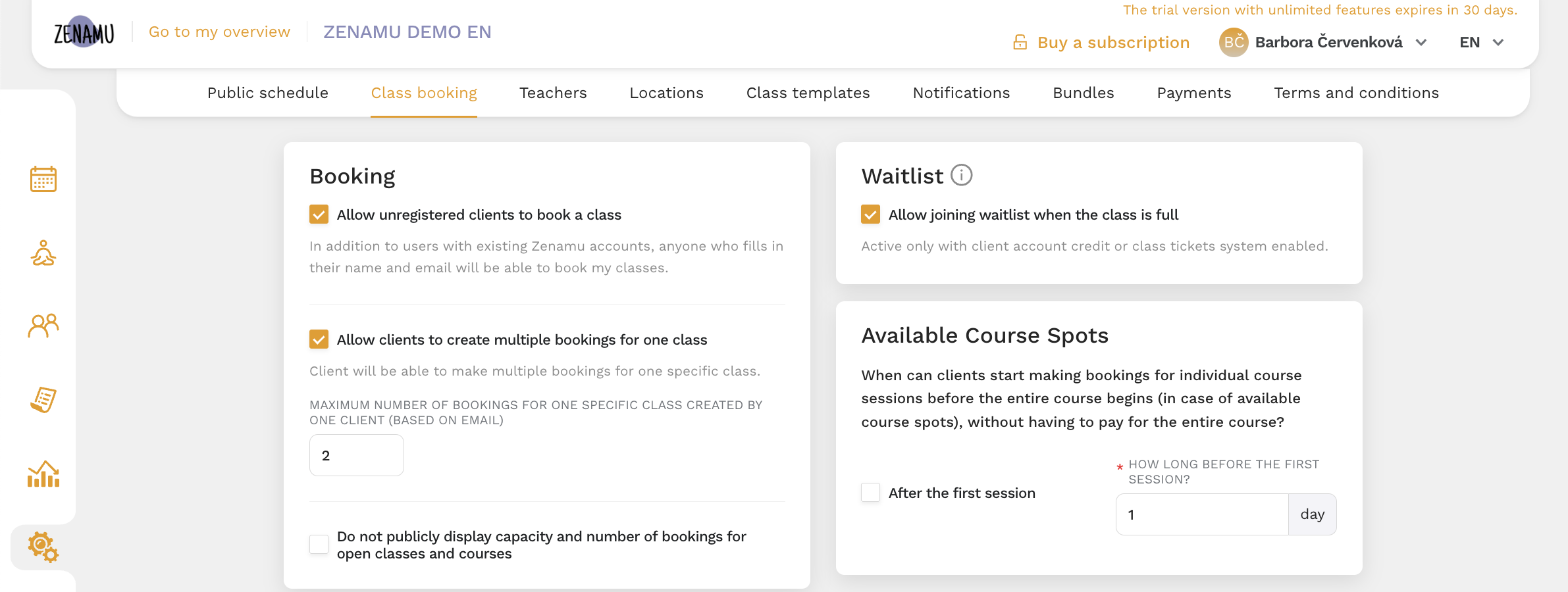
5) Transparent and Fair Cancellation Fees
- Refunds: Cancelled bookings result in immediate credit refunds.
- Penalties: Clients who cancel within your defined penalty period (e.g., 4 hours before class) receive only a portion of their credits back.
- No Fees: Unlike credit card transactions, refunding credits incurs no fees. For more information, see How Zenamu Minimizes Fees from Canceled Bookings.
- Automatic Refunds: Refunds are automatic; no need for manual transfers between accounts.
6) Marketing Opportunities
- Discounted Credit Packs: Offer credits at a discounted rate to attract clients. For example, 100 credits valid for 6 months for only 90 EUR, giving a "free" class worth 10 EUR.
- Combined Payments: Offer credits at a lower rate compared to cash payments to offset card payment fees.
Setting Up the Credit System
How to Set Up Credits
- Go to Settings > Bundles > Add.
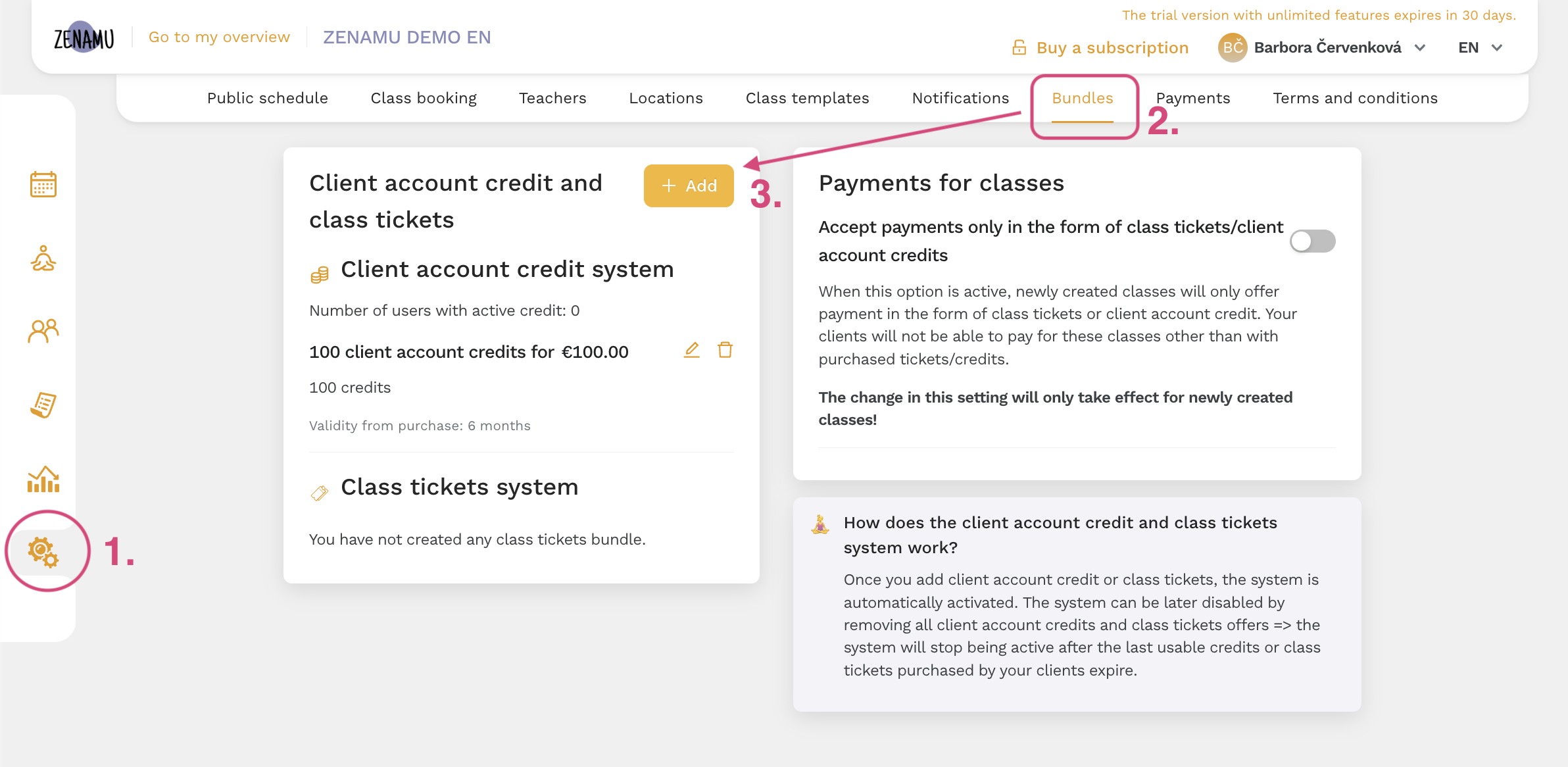
- Input the following details:
- Type of Bundle: Credit pack
- Number of Credits
- Price: Set a price below the credit number to reflect the discount.
- Description/Title
- Validity Period: Specify the duration from the purchase date.
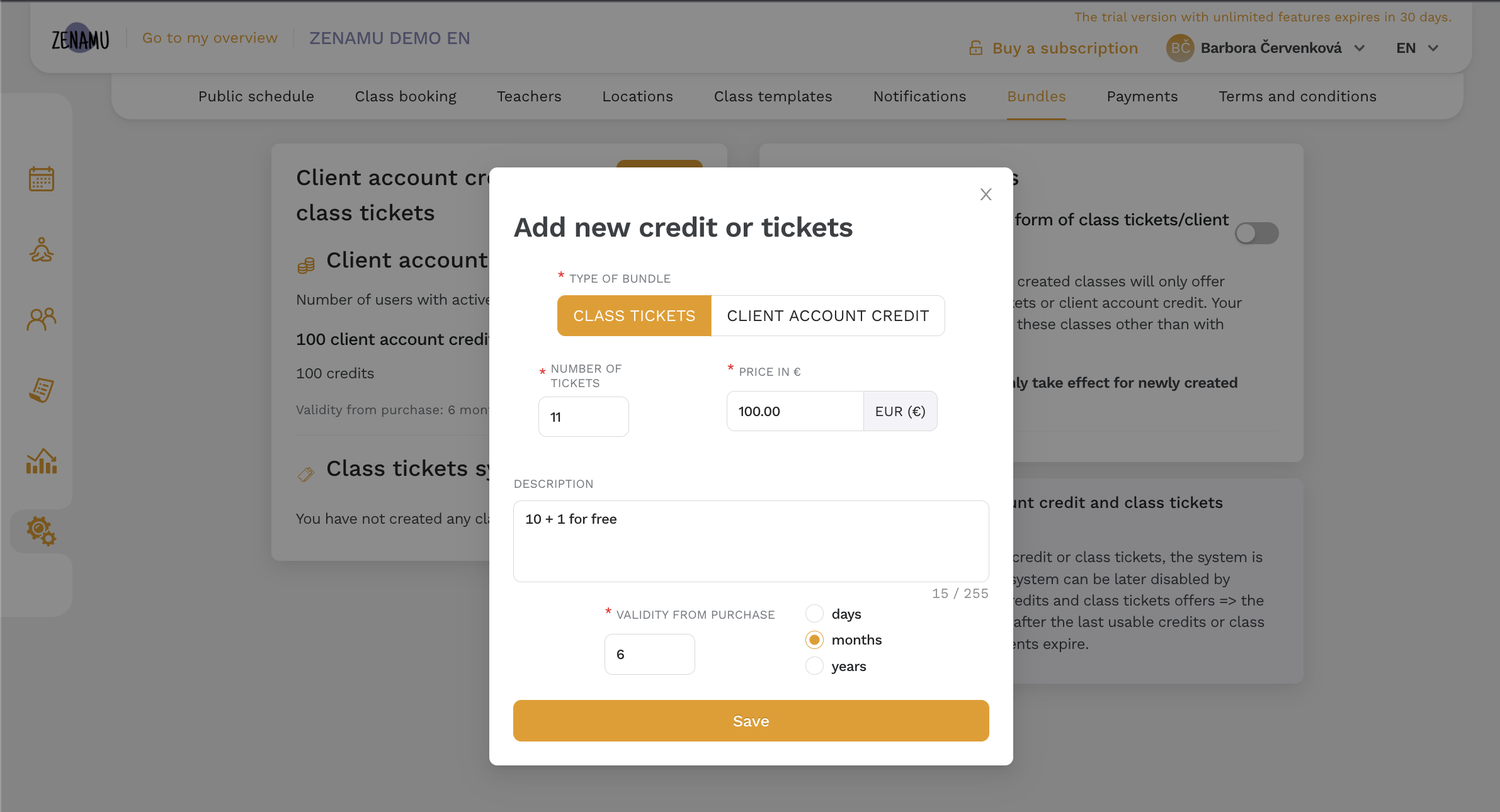
- The credit pack will now be visible on your public schedule.
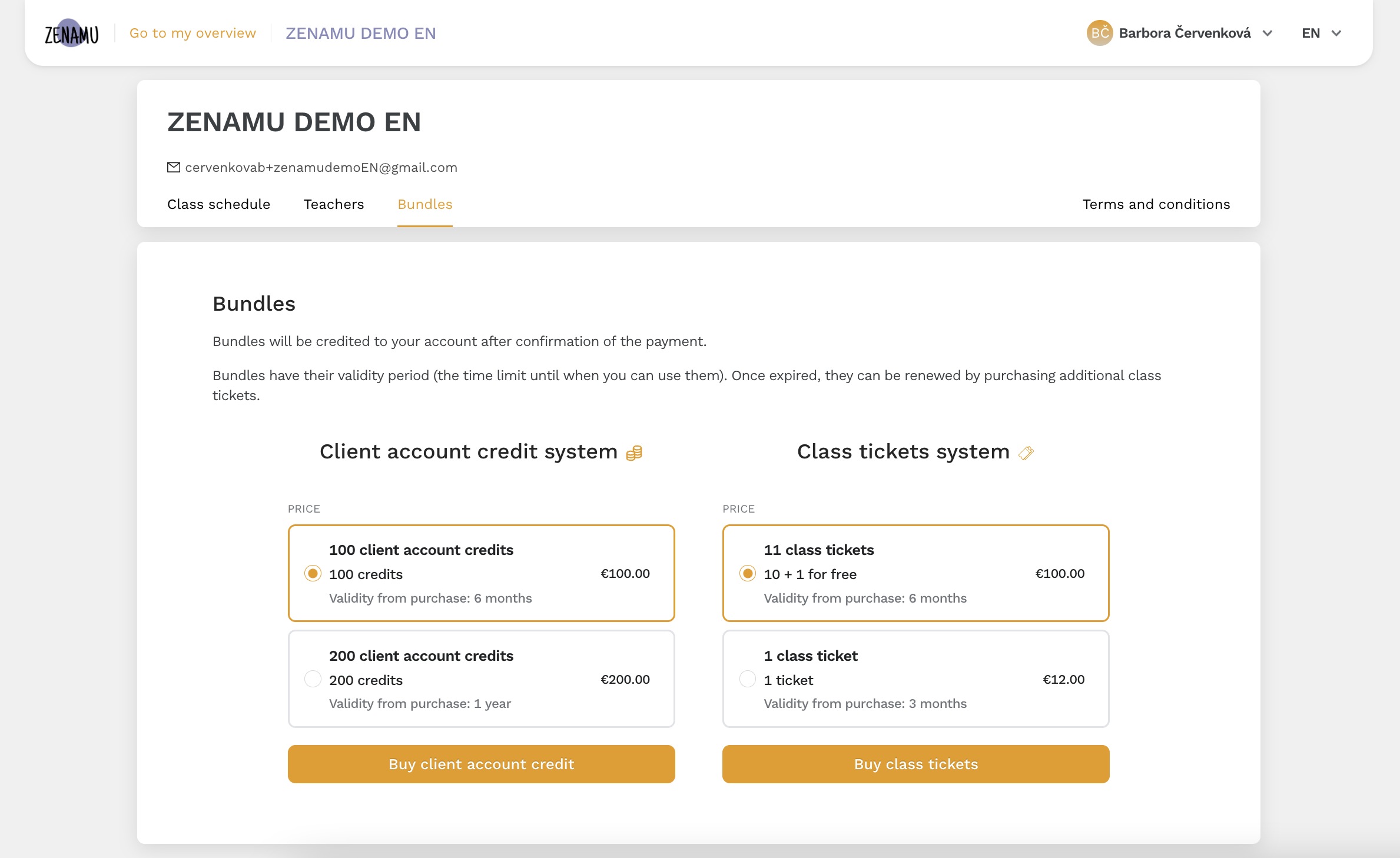
How to Set Cancellation Policies for Credits
- Refunds: Credits are refunded according to your cancellation policies.
- Policies: Define your cancellation policies in Zenamu. These will be displayed in the Rules and Conditions section of your public schedule.
- Example: If a client cancels 5 hours before the class, they receive 50% of their credits back.
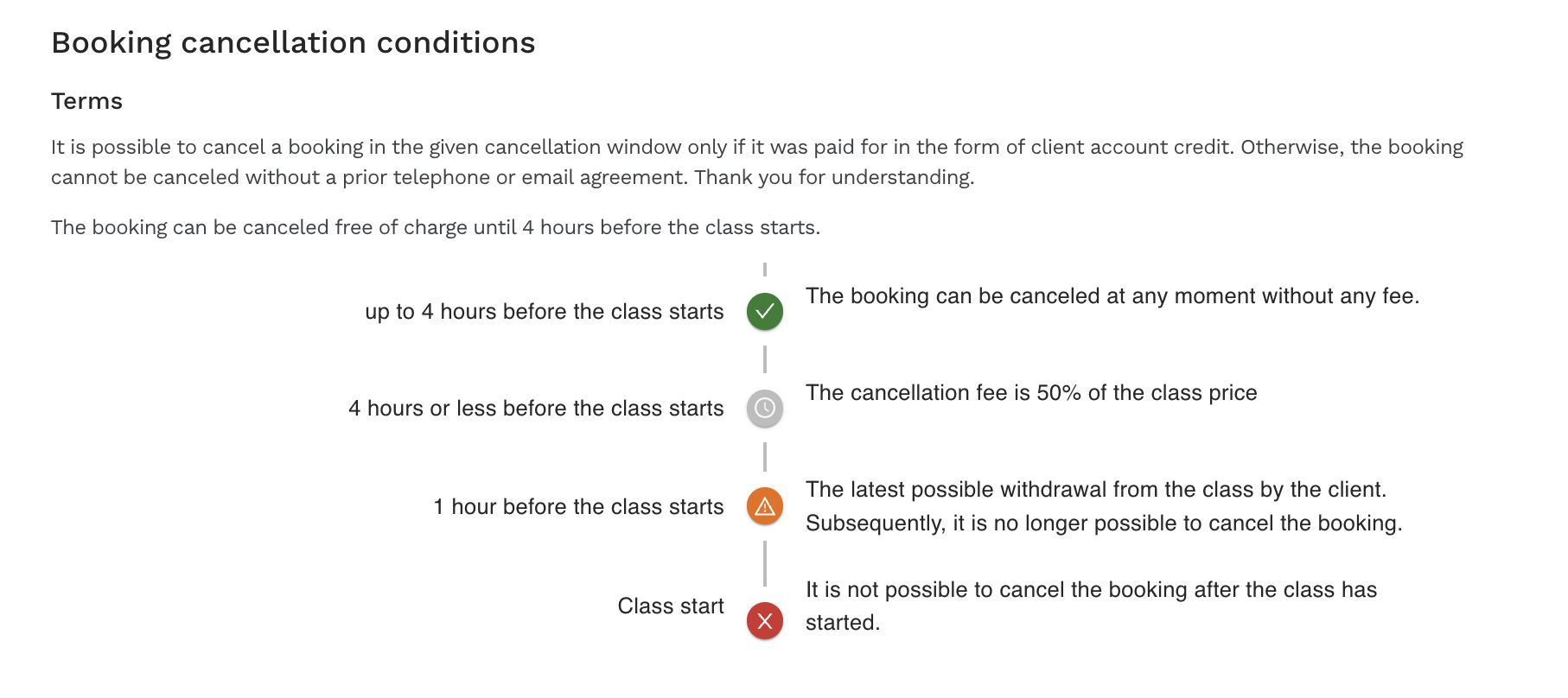
Clients receive a proportional credit refund based on your cancellation policy, rounded up in their favor (e.g., a class costing 101 credits with a 50% cancellation fee will return 51 credits).
How to Accept Payments Solely in the Form of Credits
- Navigate to Settings > Bundles > Payments for Classes.
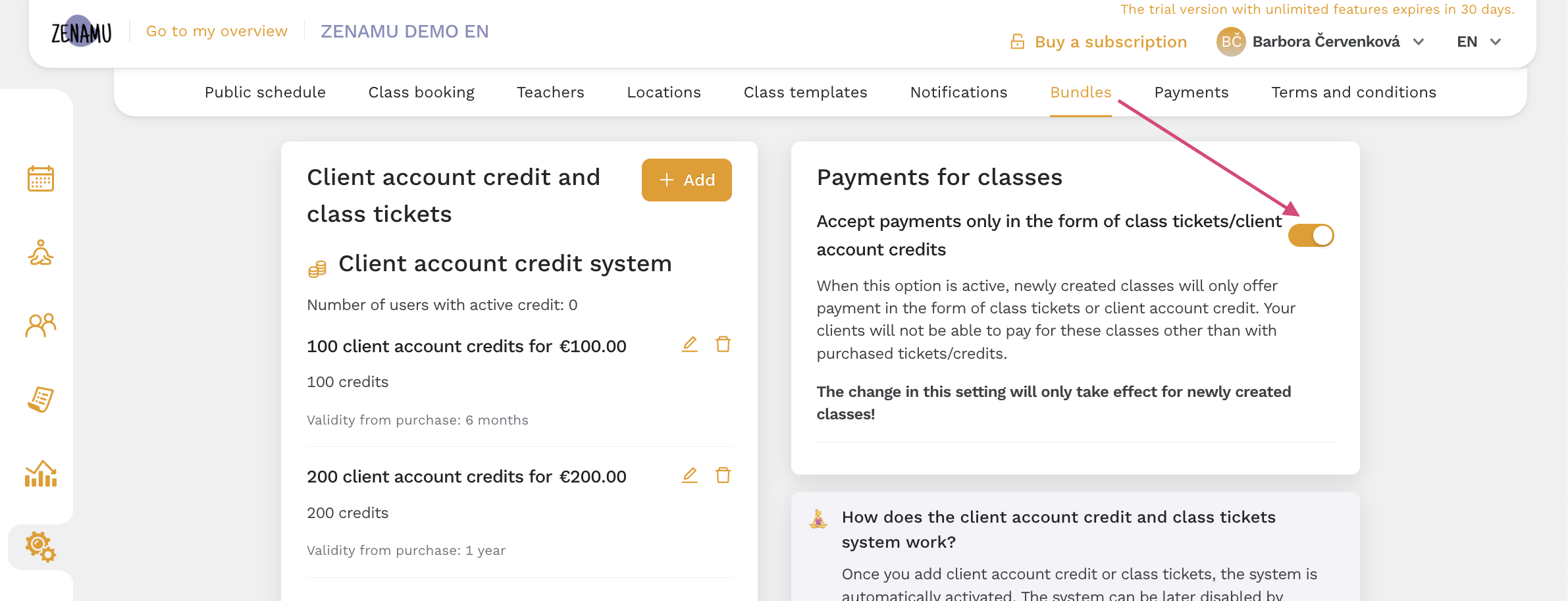
When creating a new class, course, or workshop, you can make credits the exclusive payment method (unless you also offer entry passes).
How Can Your Clients Purchase Credits?
- Cashless Payments: Clients can buy credits directly within the system through either credit card payments or bank transfers. Instructions for setting up these payments can be found in the Set up Card Payments and Bank Transfer Payment Settings guides.
- In-Person Payments: Clients can also purchase credits with cash during in-person visits.
To purchase and use credits, clients need to have a user account. This ensures that the system can manage and refund credits appropriately.
Managing Credit Packs
Manage credits from the client's detail page, where you can add or deduct credits as needed.
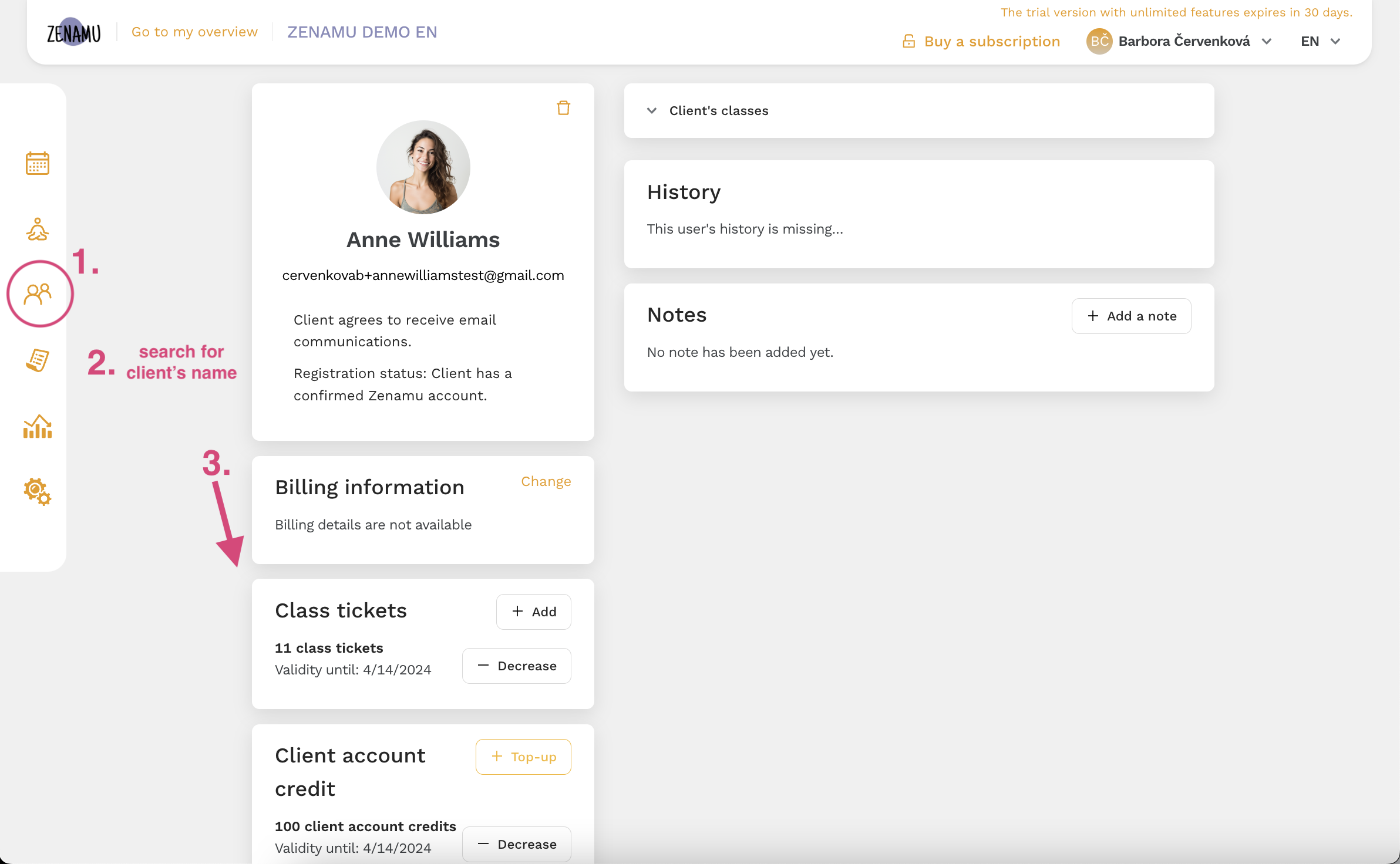
If a client attends a class without a reservation, manually add them to the class and choose "credits" as the payment mode. Their account will be debited automatically. Add clients directly from your schedule using "Add Participant."
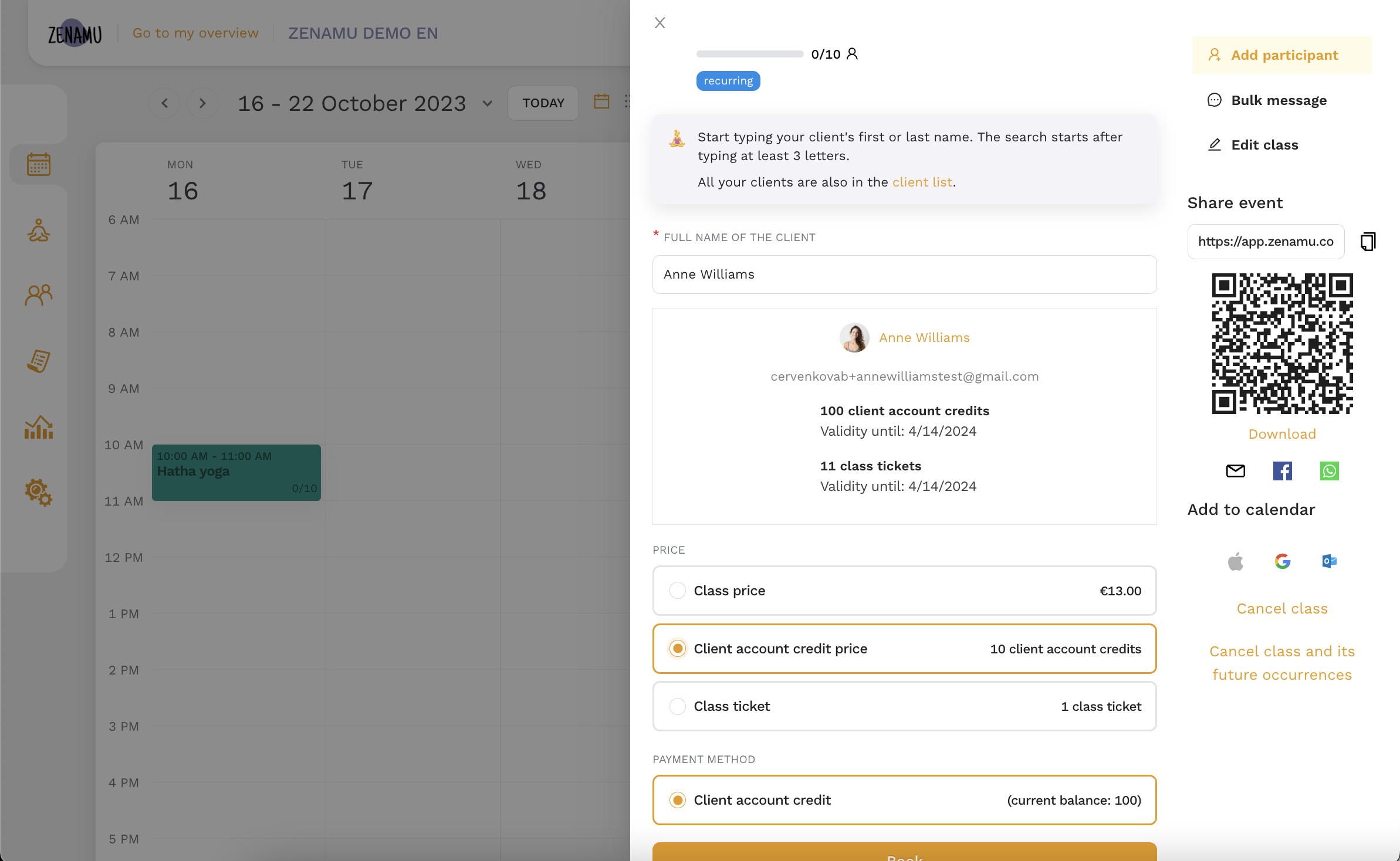
Understanding Credit Validity Periods
Credits remain in client accounts after their validity period but are deactivated. New credits purchased by clients will include any old, unused credits, encouraging use rather than hoarding and ensuring clients don't feel penalized for buying more credits.